
Published by Serendi LTD on 2021-07-21

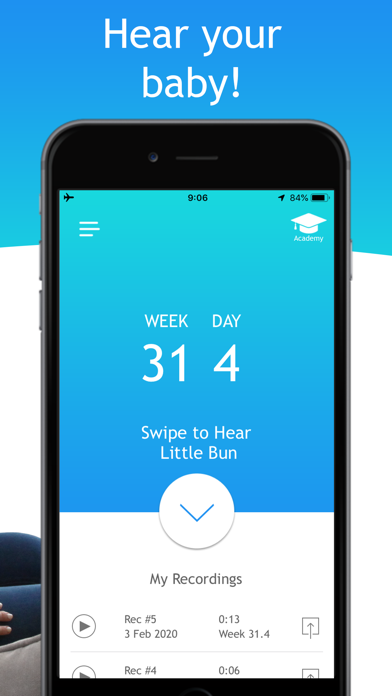

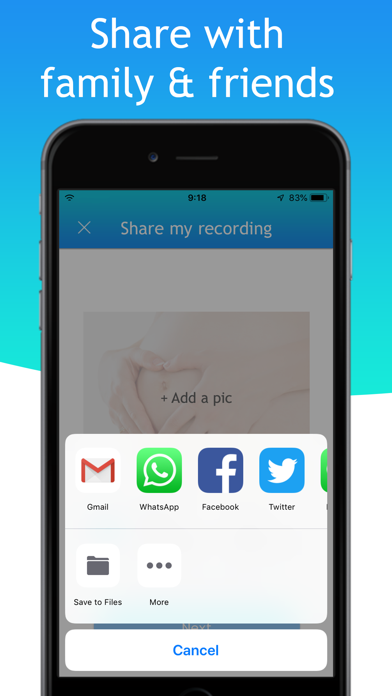
What is BabyScope Hear Baby Heartbeat? BabyScope is an app that allows parents-to-be to listen to their unborn baby's heartbeat and other prenatal sounds in the uterus using their iPhone without any special accessories. The app also allows users to record and share their bonding experience with others. BabyScope Academy provides all the necessary information and tips for the best listening experience. However, the app is not a medical device and should not be used as a replacement for medical advice.
1. With BabyScope Prenatal Listener you can listen to your baby’s heartbeat and other sounds in the uterus, record it and share your recordings with your loved ones by email or on WhatsApp, Facebook, Twitter or other.
2. BabyScope lets you record and share your bonding experience with others! Choose your favorite recording, attach your pregnancy pictures or your ultrasound images and share a beautiful memory with your loved ones on social networks or by email.
3. Learn from the experience of thousands of pregnant women, how to get the best results: How to find the best position, when is a good time to try, what pregnancy week should you be in, and what does the baby’s heartbeat sounds like.
4. BabyScope uses the microphone of your mobile device in attempt to pick up the gentle sounds in the uterus and the fetal heartbeat.
5. Since BabyScope is not a medical device, and has not been reviewed by the FDA or other authorities, it is intended for bonding purposes only.
6. For best results, use BabyScope from week 30 of your pregnancy, as the baby gets bigger, and the fetal heartbeat sound gets stronger.
7. The app does not provide any medical information like BPM (beats per minute) or other medical indication regarding your baby’s health.
8. Unlike a fetal doppler or other fetal heartbeat monitors, BabyScope requires no special accessories.
9. For any medical questions or concerns regarding your pregnancy and your baby’s health, please consult with your doctor/midwife.
10. For any medical questions or concerns regarding your pregnancy and your baby’s health, please consult with your medical team.
11. This app is NOT a medical device, has not been reviewed by the FDA, and is NOT intended as a replacement for medical advice of any kind.
12. Liked BabyScope Hear Baby Heartbeat? here are 5 Lifestyle apps like MyBabysBeat - Fetal heartbeat; Tiny Tickers – Baby Heartbeat; Heart is in - App for couples; Ear Spy: Super Hearing;
GET Compatible PC App
| App | Download | Rating | Maker |
|---|---|---|---|
 BabyScope Hear Baby Heartbeat BabyScope Hear Baby Heartbeat |
Get App ↲ | 111 4.15 |
Serendi LTD |
Or follow the guide below to use on PC:
Select Windows version:
Install BabyScope Hear Baby Heartbeat app on your Windows in 4 steps below:
Download a Compatible APK for PC
| Download | Developer | Rating | Current version |
|---|---|---|---|
| Get APK for PC → | Serendi LTD | 4.15 | 6.01 |
Get BabyScope Hear Baby Heartbeat on Apple macOS
| Download | Developer | Reviews | Rating |
|---|---|---|---|
| Get $2.99 on Mac | Serendi LTD | 111 | 4.15 |
Download on Android: Download Android
- Listen to your baby's heartbeat and other sounds in the uterus using your iPhone without any special accessories
- Record and share your bonding experience with others on social networks or by email
- Personalize the app by entering your due date and your baby's nickname
- BabyScope Academy provides all the necessary information and tips for the best listening experience
- The app is not a medical device and should not be used as a replacement for medical advice.
- Cute and fun concept
- Can save recordings of baby's heartbeat and share with friends and family
- Works well if used correctly (phone case off, in a quiet room, after third trimester)
- Differentiates between different sounds
- May not work perfectly all the time
- Can cause stress or nervousness if heartbeat is not found immediately
- Requires specific conditions for optimal use (phone case off, quiet room)
Great App! Just READ this before downloading
Good app!
Loving this app!
Wonderful!