
Last Updated by VinoDev on 2024-09-16

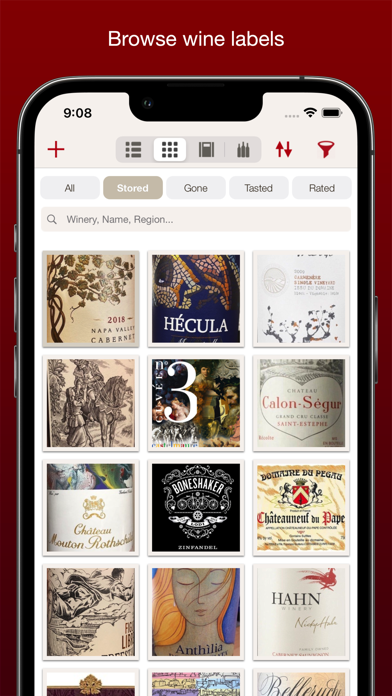

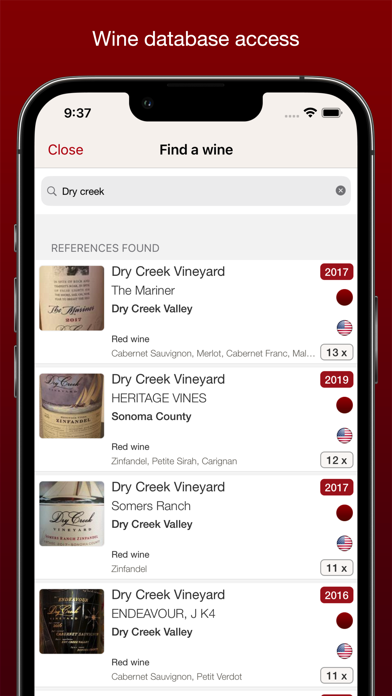
What is VinoCell?
VinoCell is a comprehensive app designed to manage your wine list, display your cellar graphically, record your tastings and pro ratings, and match dishes to your wines. It is suitable for both beginners and experts, offering up to 50 different descriptors and 3 images per wine, a 100,000 wine database with labels, and 40 different configurations to choose from for graphical representation of your cellar’s racks and shelves. The app also offers complete cellar stats, powerful search engine, and automatic sync between all your devices using the same VinoCell account.
1. VinoCell is the most complete app to manage your wine list, graphically display your cellar, to record both your tastings and pro ratings and to match dishes to your wines.
2. - Text search in the 100.000 wine database with labels - or add your wines manually but quickly using the internal country, region, appellation and varietal database.
3. - Easy placement of a bottle in your cellar using the double tap feature.
4. - Export wine, bottle, tasting, rating lists as CSV/XLS.
5. - Import wine list as CSV/XLS from VinoCell website.
6. - Pro rating can be added using 70 world guides or contests/challenges (Parker, WS…).
7. - Automatic sync between all your devices using the same VinoCell account.
8. The app is perfect for beginners who can use the main fields but it also caters for experts who can play with its infinite possibilities.
9. - Full bottle life management from input to output date.
10. - Quickly locate and highlight bottles in your cellar for easy access.
11. - Graphical representation of your cellar’s racks and shelves with 40 different configurations to choose from.
12. Liked VinoCell? here are 5 Food & Drink apps like Vivino: Buy the Right Wine; Wine.com; Total Wine & More; Delectable - Scan & Rate Wine; Wine-Searcher;
Or follow the guide below to use on PC:
Select Windows version:
Install VinoCell - wine cellar manager app on your Windows in 4 steps below:
Download a Compatible APK for PC
| Download | Developer | Rating | Current version |
|---|---|---|---|
| Get APK for PC → | VinoDev | 4.65 | 4.5.0 |
Download on Android: Download Android
- Up to 50 different descriptors and 3 images per wine
- Text search in the 100,000 wine database with labels or add your wines manually using the internal database
- Graphical representation of your cellar’s racks and shelves with 40 different configurations to choose from
- Full bottle life management from input to output date
- Easy placement of a bottle in your cellar using the double tap feature
- Quickly locate and highlight bottles in your cellar for easy access
- Powerful search engine with 40 fields
- Tasting notes management and a choice of scoring scales
- Pro rating can be added using 70 world guides or contests/challenges
- Complete cellar stats: countries, regions, colors, vintages, varietals, purchases, providers, etc.
- Manage dishes for each wine
- Manage producer and provider details
- Manage contacts (friend/family) tasting notes
- Customize graphical bottle: shape, hue, cap
- Create and customize PDFs for each wine
- Share via Email, Facebook, and Twitter
- Search merchants all around the world
- Export wine, bottle, tasting, rating lists as CSV/XLS
- Import wine list as CSV/XLS from VinoCell website
- Automatic sync between all your devices using the same VinoCell account.
- Allows for easy organization and management of a large number of wine bottles
- Provides the ability to store detailed information about each bottle, including grape percentages, region, sub-region, and year
- Offers a duplication feature for recurring wine club deliveries
- Provides a visual layout of wine racks in the cellar
- Lack of information for different Champagne sub-regions
- Limited ability to accurately add many wines without a lot of legwork
- Too many matches to choose from when searching for a wine in the app, making it difficult to pick the right one with the most accurate information.
Adding wines accurately is just too much work
Best Wine Management App!
Great wine inventory app
Great - but missing detail in Champagne