
Last Updated by Appgeneration Software on 2025-04-06

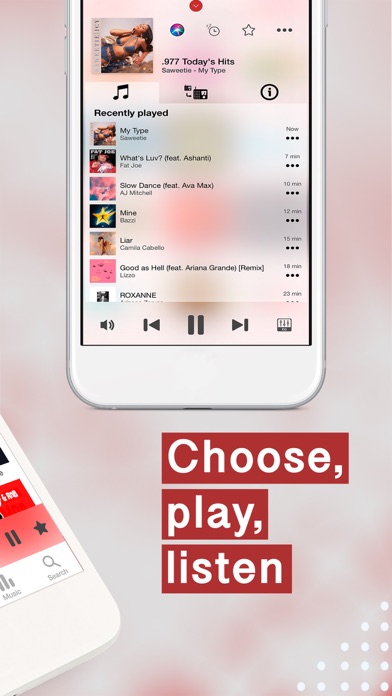
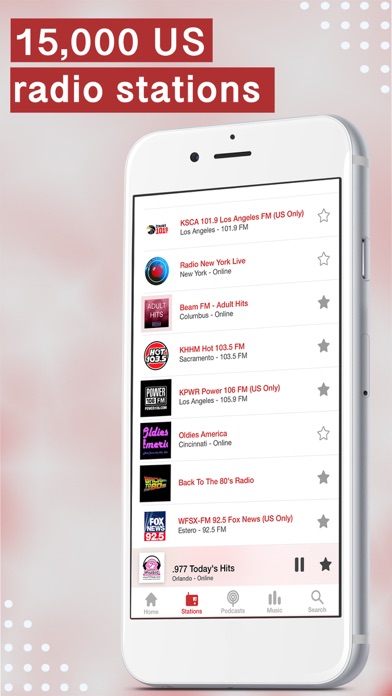
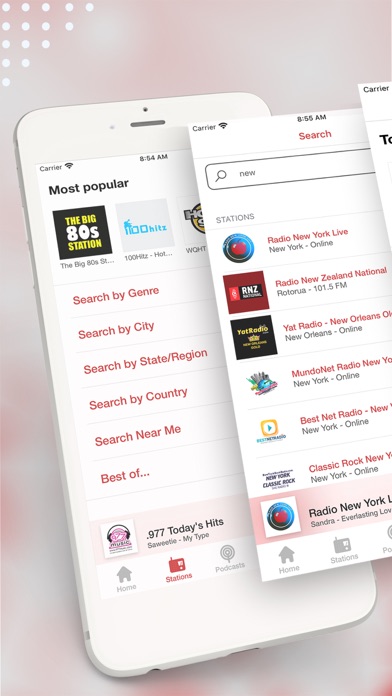
What is myTuner Radio Pro? myTuner Radio is an application that allows users to listen to over 40,000 radio stations from more than 200 countries and territories. It also offers access to more than 1 million podcasts with rankings per country. The app is optimized for 3G networks and Wi-Fi and is available on iPod Touch, iPhone, iPad, Apple Watch, and Apple TV.
1. Brilliant being able to listen to other radio stations from other parts of the country.
2. More than 40,000 radio stations of 200 countries and territories available in our application, from sports to news and music and many others to choose from.
3. Now you can listen the best radio stations of your country or of your homeland when you are abroad.
4. myTuner Radio gives you the best experience in what comes to listening to worldwide radios stations.
5. myTuner Radio is the best way to listen to the radio on your iPod Touch, iPhone and iPad.
6. There may be some stations that do not work because their stream is offline.This application is optimized for 3G networks and Wi-Fi.
7. More than 1 million Podcasts to listen for free with rankings per country.
8. Love ministry of sound radio.
9. Liked myTuner Radio Pro? here are 5 Music apps like TuneIn Radio: Music & Sports; Radio Javan; iHeart: Radio, Podcasts, Music; Simple Radio - FM AM Stations; radio.de - Radio und Podcast;
GET Compatible PC App
| App | Download | Rating | Maker |
|---|---|---|---|
 myTuner Radio Pro myTuner Radio Pro |
Get App ↲ | 3,284 4.75 |
Appgeneration Software |
Or follow the guide below to use on PC:
Select Windows version:
Install myTuner Radio Pro app on your Windows in 4 steps below:
Download a Compatible APK for PC
| Download | Developer | Rating | Current version |
|---|---|---|---|
| Get APK for PC → | Appgeneration Software | 4.75 | 9.0 |
Get myTuner Radio Pro on Apple macOS
| Download | Developer | Reviews | Rating |
|---|---|---|---|
| Get $5.99 on Mac | Appgeneration Software | 3284 | 4.75 |
Download on Android: Download Android
- Access to over 40,000 radio stations from more than 200 countries and territories
- Access to more than 1 million podcasts with rankings per country
- Share using Facebook, SMS, Email
- Add radio stations to your favorites list
- Search by country, by genre, by format, by city
- Listen to the radio stations in the background
- Listen to the radio with Air-Play and BT devices
- Support for Apple Watch and Apple TV.
- Superior to other radio apps previously owned
- Plays international radio well
- Has local and NPR stations in one app
- Deserves 5 stars
- Apple TV version has a bug and won't work after a few weeks
- Can't sort favorites or put them in folders
- Intermittent signals for some stations
- Some local stations not available
- Needs a way to organize favorites in folders
Great, And Hope That There’s Continued Improvements.
It’s good but
Useful but can be improved
Almost Perfect Radio App