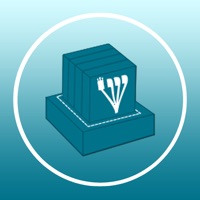
Last Updated by SABER DESIGN on 2025-04-20
1. You can recite the prayers in seven languages, capture the moments with the built-in mirror, navigate your prayer direction with the Jerusalem compass, and watch and read the tutorials.
2. The prayers and guides are available in Hebrew, English, Spanish, French, Persian, Russian and Portuguese.
3. - Share your moment of Facebook, Twitter, Email, and your gallery.
4. Sponsored in memory of Shaina Bracha Bas Shmuel, Nochum Hersh ben Ephraim.
5. This app is a multilingual program aimed at helping assist you put on Tefillin.
6. You can invite your friends through SMS, Email or Facebook.
7. Uniting ancient tradition with the latest technology.
8. The ultimate application for anything Tefillin.
9. "This update has changed the game all over again," Dr S Citron.
10. - Help spread the word.
11. Liked Tefillin Guide? here are 5 Education apps like Blossom - Plant Care Guide; PROmote - Army Study Guide; Plant Guru - Plant Care Guide; Night Sky Guide - Planetarium; Crystal identifier. Rock guide;
Or follow the guide below to use on PC:
Select Windows version:
Install Tefillin Guide app on your Windows in 4 steps below:
Download a Compatible APK for PC
| Download | Developer | Rating | Current version |
|---|---|---|---|
| Get APK for PC → | SABER DESIGN | 4.32 | 3.3 |
Get Tefillin Guide on Apple macOS
| Download | Developer | Reviews | Rating |
|---|---|---|---|
| Get Free on Mac | SABER DESIGN | 37 | 4.32 |
Download on Android: Download Android
Thank you for this tutorial!
Misleading information
Wow
ב׳ה