
Last Updated by Sergey Astakhov on 2025-04-21
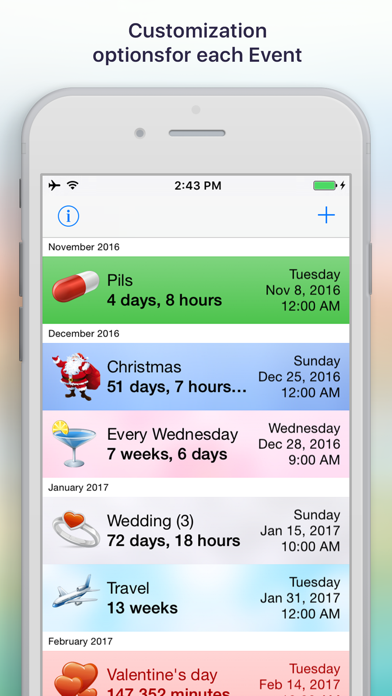



What is Reminder & Countdown Pro? Reminder Pro is a task management app that helps users keep track of their tasks, projects, and other important events. The app is designed to eliminate distractions and keep users focused on their tasks. It offers a range of features such as customizable alerts, sorting options, and data import/export.
1. Information on events comes in a nicely-wrapped card which you can create by yourself, just open an event and swipe left or right to pick a screen and arrange custom boxes to fit your needs.
2. Reminder Pro is designed to manage your tasks, projects, and anything else you want to keep track of in really easy way taking away distraction and various shiny things that often lead us off course of whatever it is we’re trying to do.
3. Additionally, the app is complemented with excellent sharing options which give you an opportunity to share your reminders with the world via Email, Facebook, Twitter and even more.
4. ▸ Adjust icon, background, sound, time of alerts, font and text color.
5. ▸ Set up date and time, duration, repetition, and units of countdown time.
6. ▸ Sort events by date, title, category or custom.
7. ▸ Import data from Address book, iCal, Reminders.
8. ▸ Locking / Unlocking the app using Touch & Face ID.
9. Liked Reminder & Countdown Pro? here are 5 Productivity apps like Event Countdown - Calendar App; Reminder & Countdown; Countdowns - Event Countdown; Countdown & Count Up Timer; Until Countdown & up to events;
GET Compatible PC App
| App | Download | Rating | Maker |
|---|---|---|---|
 Reminder & Countdown Pro Reminder & Countdown Pro |
Get App ↲ | 3,036 4.79 |
Sergey Astakhov |
Or follow the guide below to use on PC:
Select Windows version:
Install Reminder & Countdown Pro app on your Windows in 4 steps below:
Download a Compatible APK for PC
| Download | Developer | Rating | Current version |
|---|---|---|---|
| Get APK for PC → | Sergey Astakhov | 4.79 | 3.14.2 |
Get Reminder & Countdown Pro on Apple macOS
| Download | Developer | Reviews | Rating |
|---|---|---|---|
| Get $1.99 on Mac | Sergey Astakhov | 3036 | 4.79 |
Download on Android: Download Android
- Specify event title
- Assign default or custom category
- Customize icon, background, sound, time of alerts, font, and text color
- Set up date and time, duration, repetition, and units of countdown time
- Add an optional description
- Sort events by date, title, category, or custom
- Show or hide icons of the events
- Set up events default values
- Manage categories of the events
- Import data from Address book, iCal, Reminders
- Sync events between devices via iCloud
- Show a badge number on the app’s icon
- Switch between the old UI and the new UI
- Locking/Unlocking the app using Touch & Face ID
- IOS 14 home screen widgets
- Run in the background
- Customizable event cards
- Sharing options via Email, Facebook, Twitter, and more.
- Helps users remember important events such as birthdays and appointments
- Practical and useful application
- Personalization options for each event with different picture icons and colored backgrounds
- Developer provides fast and helpful customer support
- Learning how to use the app may be difficult for some users
- One user wished for additional features such as including start and end dates/times for events and a circle view option for events.
GREAT APP
Great Countdown Timer App!
I love this app
Made my life easy