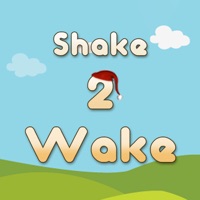
Last Updated by Virtecha Solutions on 2025-02-28
1. Setting up your alarm is easy with Shake 2 Wake: just choose to edit the available 4 alarms and set it up; don’t forget to set the sensitivity by how easy it is for you to wake up.
2. When shaking is not enough for you and you need an extra push off the bed, use Advanced settings to get addition and subtraction equations and select 2 or 3 Digit Equations.
3. The alarm will not be silenced until you solve the equation correctly! each wrong answer gets you a new equation.
4. Liked Shake2Wake Alarm? here are 5 Utilities apps like Alarm Clock for Me - Wake Up!; Alarm Clock - Wake up Music; Math Alarm Clock - Wake up!; Wolow - Wake on LAN; Loud Alarm Clock, Wake Me Up!;
GET Compatible PC App
| App | Download | Rating | Maker |
|---|---|---|---|
 Shake2Wake Alarm Shake2Wake Alarm |
Get App ↲ | 2 1.50 |
Virtecha Solutions |
Or follow the guide below to use on PC:
Select Windows version:
Install Shake2Wake Alarm app on your Windows in 4 steps below:
Download a Compatible APK for PC
| Download | Developer | Rating | Current version |
|---|---|---|---|
| Get APK for PC → | Virtecha Solutions | 1.50 | 1.0 |
Get Shake2Wake Alarm on Apple macOS
| Download | Developer | Reviews | Rating |
|---|---|---|---|
| Get Free on Mac | Virtecha Solutions | 2 | 1.50 |
Download on Android: Download Android
Goes off as soon as you set it