
Published by Peripheral Brain, LLC on 2019-08-13
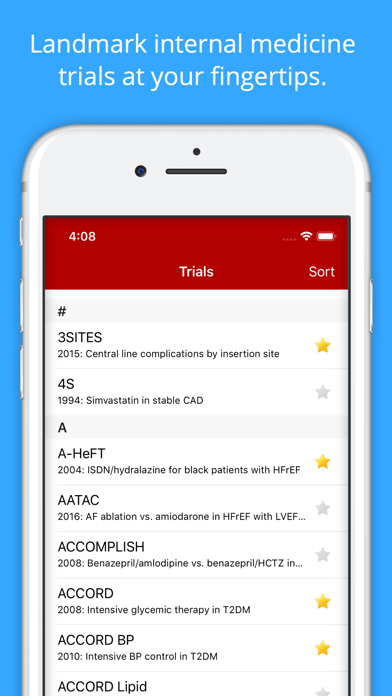
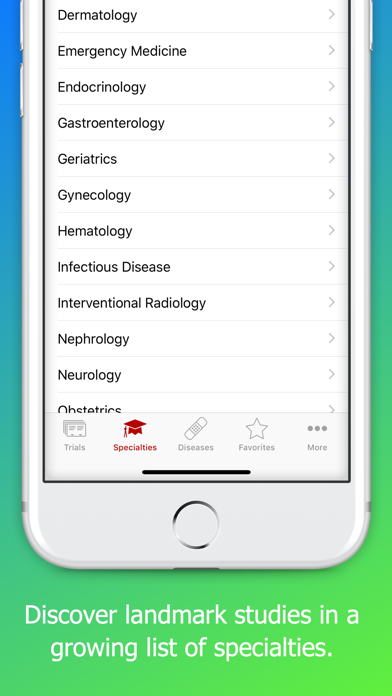
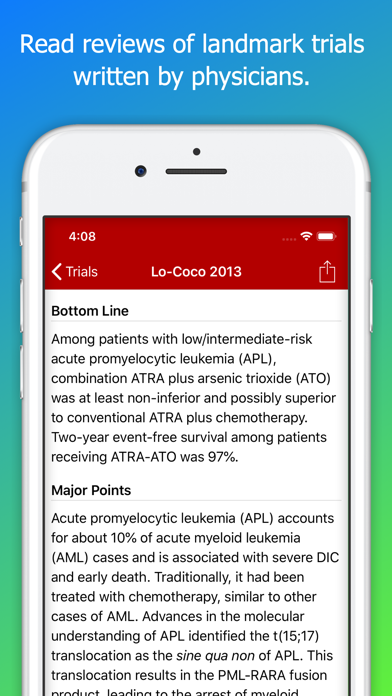

What is Journal Club? The Journal Club app is a medical app that reviews top articles in internal medicine and provides concise summaries of landmark trials. The app is physician-written and peer-reviewed, making it a reliable source of information for clinicians. The app allows users to sort trials by name, date, specialty, and disease, and star their favorites for quick access. Users can also easily share summaries with colleagues and instantly sync for new summaries. The app is powered by Wiki Journal Club, a collaborative platform for medical professionals to review and discuss medical literature.
1. The Journal Club Team reviews the top articles in internal medicine, putting landmark trials at your fingertips.
2. Written by physicians, Journal Club's article reviews are distilled into bite-size morsels that clinicians can digest quickly.
3. We do the hard work reviewing the literature so that you can focus on what's most important: caring for your patients.
4. Think of it as CliffsNotes for medical research.
5. Liked Journal Club? here are 5 Medical apps like Psych Journal Club; SmileDirectClub; MedClub; Favor (The Pill Club);
GET Compatible PC App
| App | Download | Rating | Maker |
|---|---|---|---|
 Journal Club Journal Club |
Get App ↲ | 162 4.30 |
Peripheral Brain, LLC |
Or follow the guide below to use on PC:
Select Windows version:
Install Journal Club: Medicine app on your Windows in 4 steps below:
Download a Compatible APK for PC
| Download | Developer | Rating | Current version |
|---|---|---|---|
| Get APK for PC → | Peripheral Brain, LLC | 4.30 | 1.8.3 |
Get Journal Club on Apple macOS
| Download | Developer | Reviews | Rating |
|---|---|---|---|
| Get $6.99 on Mac | Peripheral Brain, LLC | 162 | 4.30 |
Download on Android: Download Android
- Concise PICO-structured bottom lines
- Physician-written and peer-reviewed major points
- Sort trials by name, date, specialty, and disease
- Star your favorites for quick access
- Easily share summaries with colleagues
- Instantly sync for new summaries
- Powered by Wiki Journal Club
- Article summaries contain bottom line, major points, design, population, interventions, outcomes, criticisms, funding, and links to PubMed and full text.
- Provides a quick reference to landmark clinical trials
- Information is presented in a complete, intuitive, and consistent fashion
- Great for healthcare providers
- App crashes frequently on iPad Mini 4, especially when sorting by date
- Touch accuracy is off, requiring users to touch below what they want to select
- Lacks an anesthesiology section despite being shown in the App Store screenshots
- Anesthesia articles are now captured under the critical care section, but this doesn't seem to be the case.
Amazing pocket reference
No anesthesia section
Great app that keeps getting better
Crashing