
Last Updated by Infinity Softworks on 2025-04-05
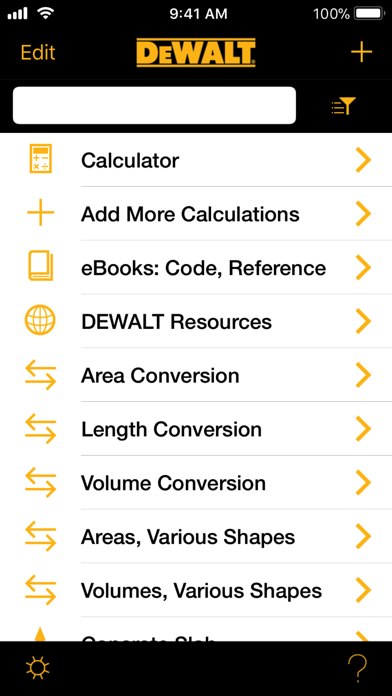
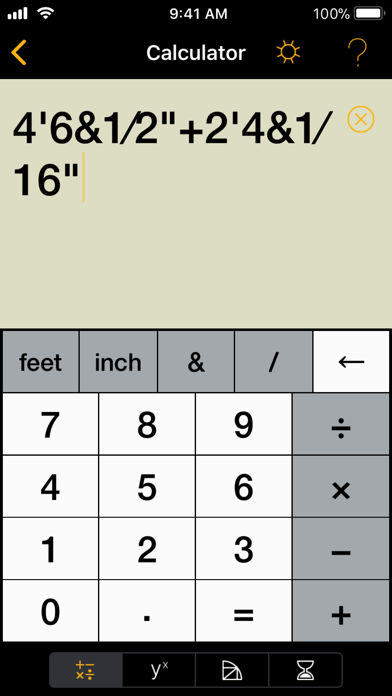
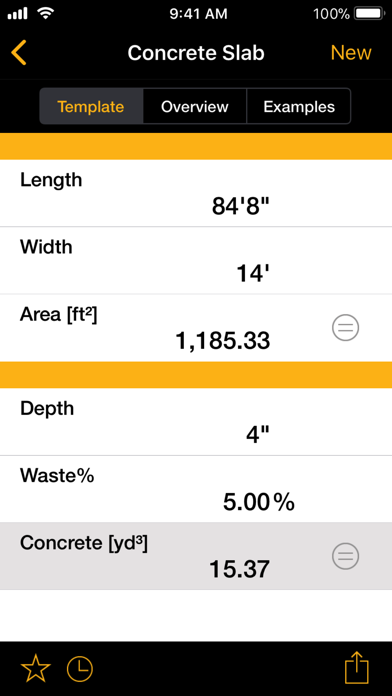
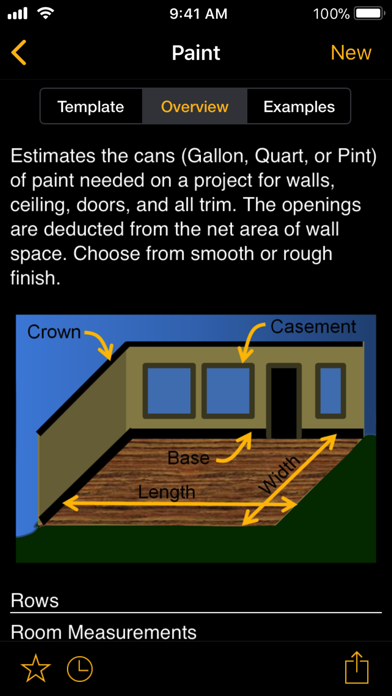
What is DEWALT?
DEWALT® Mobile Pro™ is a comprehensive calculator and reference tool designed specifically for construction professionals. It offers a construction and scientific calculator, calculator templates for area, length, and volume, and formulas for estimating studs, drywall, and concrete slabs. The app also provides in-app purchases for various construction topics, including carpentry, concrete, business math, finish materials, trim work, landscaping, site work, and more.
1. In addition to the free capabilities, DEWALT Mobile Pro offers in app purchases for construction topics such as carpentry, concrete, business math, finish materials, trim work, landscaping, site work, and more, all developed with professionals in the field.
2. It comes with a construction and scientific calculator plus calculator templates for area, length, and volume, as well as estimating studs, drywall, and concrete slabs.
3. • Powerful construction calculator that includes feet-inch math for lengths, areas, and volumes.
4. DEWALT® Mobile Pro™ is a full-featured calculator and reference tool designed especially for construction pros.
5. DEWALT Mobile Pro is designed specifically for construction pros.
6. • Area and volume shape math including circles, squares, rectangles, and polygons.
7. • Access DEWALT resources directly from the app, find service centers, and more.
8. • Feet-inch math for lengths, areas, and volumes.
9. • Formulas for estimating studs, drywall, and concrete slabs.
10. • Search, filter, and create favorites to make calculations easy to find.
11. • Powers, logs, trigonometric, and hyperbolic math functions.
12. Liked DEWALT? here are 5 Productivity apps like Mobile Scanner App - Scan PDF; Old National Mobile; Crowdcast Mobile; mobile.de - car market; AAJI Mobile-Exam;
Or follow the guide below to use on PC:
Select Windows version:
Install DEWALT Mobile Pro app on your Windows in 4 steps below:
Download a Compatible APK for PC
| Download | Developer | Rating | Current version |
|---|---|---|---|
| Get APK for PC → | Infinity Softworks | 3.48 | 2.0.7 |
Get DEWALT on Apple macOS
| Download | Developer | Reviews | Rating |
|---|---|---|---|
| Get Free on Mac | Infinity Softworks | 124 | 3.48 |
Download on Android: Download Android
- Powerful construction calculator with feet-inch math for lengths, areas, and volumes
- Area, length, and volume conversions
- Area and volume shape math, including circles, squares, rectangles, and polygons
- Formulas for estimating studs, drywall, and concrete slabs
- Access to DEWALT resources directly within the app
- Decimal and fractional math
- Powers, logs, trigonometric, and hyperbolic math functions
- Calculation history with fast recall
- Store results or calculations in 10 memory locations
- In-app purchases for various construction topics
- Share calculation results instantly by email
- Find previous calculations quickly in stored history
- Search, filter, and create favorites to make calculations easy to find
- Access DEWALT resources directly from the app, find service centers, and more.
- Performs calculations that were previously done through Excel spreadsheets
- Allows for saving different calculations for different areas of takeoff
- Free to use (for now)
- Only asks for total run, not single tread rise and run
- Specs given can be confusing
- Add-ons may not always be accessible
- App only operates in full screen mode, no split screen or slide over mode available
Options for stairs?
Was a fantastic app not so much anymore
Great app, needs updating..
Great App