
Published by Zoho Corporation on 2025-03-24


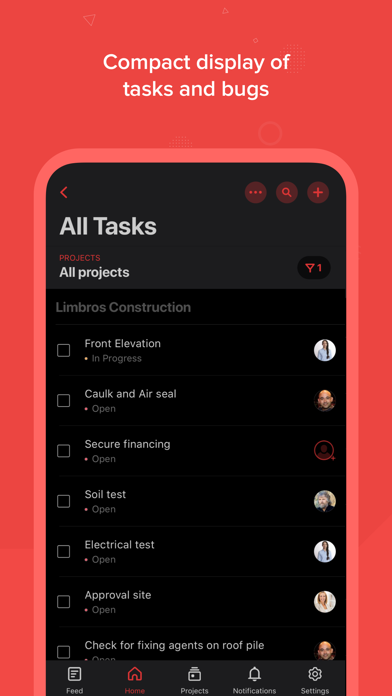
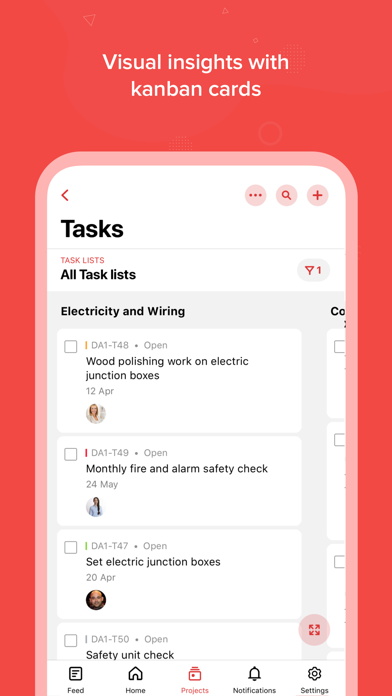
What is Zoho Projects Work Management?
Zoho Projects is a project management app that helps users plan, assign work, manage resources, and collaborate with their team. The app is available for iPhone and iPad, and it complements the web version of Zoho Projects. With Zoho Projects, users can stay updated on their project progress even when they are on the go.
1. - View all your tasks displayed against time and track their progress using Gantt charts.Keep an eye on your progress with gantt charts.
2. Zoho Projects for iPhone and iPad helps you manage your projects and keep track of progress even as you are on the go.
3. - Jump in and create new tasks, milestones, post a status or a forum, upload files from your mobile, or even submit a bug that needs to be swatted.
4. Plan your project activities, assign work, manage resources and get things done on time.
5. Zoho Projects is a modern and flexible project management software preferred by more than a million users worldwide.
6. Breakdown and organise your projects into work items and always stay ahead of schedule with our built-in calendar.
7. - Get a quick view of ongoing discussions, tasks, comment threads and much more by skimming through Feeds.
8. - View all your project related documents at the touch of your finger tips.
9. - Any unused portion of a free trial period, if offered, will be forfeited when the user purchases a subscription to that publication, where applicable.
10. - Manage everyday tasks and and events with Calendar.
11. The mobile apps complement the web version enabling you to act quickly and stay updated wherever you are.
12. Liked Zoho Projects Work Management? here are 5 Business apps like Project Office: Gantt chart; Smartsheet: Teams & Projects; WBS - Project Work Breakdown; Backlog: Project Management; Risk Register+ - Project Risk Management;
GET Compatible PC App
| App | Download | Rating | Maker |
|---|---|---|---|
 Zoho Projects Work Management Zoho Projects Work Management |
Get App ↲ | 694 4.43 |
Zoho Corporation |
Or follow the guide below to use on PC:
Select Windows version:
Install Zoho Projects Work Management app on your Windows in 4 steps below:
Download a Compatible APK for PC
| Download | Developer | Rating | Current version |
|---|---|---|---|
| Get APK for PC → | Zoho Corporation | 4.43 | 3.9.9 |
Get Zoho Projects Work Management on Apple macOS
| Download | Developer | Reviews | Rating |
|---|---|---|---|
| Get Free on Mac | Zoho Corporation | 694 | 4.43 |
Download on Android: Download Android
- Feeds: Get a quick view of ongoing discussions, tasks, comment threads, and more by skimming through Feeds.
- Create new tasks, milestones, post a status or a forum, upload files from your mobile, or even submit a bug that needs to be swatted.
- Timesheet module: Record all your work hours in the timesheet module.
- Document management: View all your project-related documents at the touch of your fingertips. You can also upload new documents or new versions of existing documents.
- Gantt charts: View all your tasks displayed against time and track their progress using Gantt charts.
- Calendar: Manage everyday tasks and events with Calendar. Breakdown and organize your projects into work items and always stay ahead of schedule with our built-in calendar.
- Subscription plans: Zoho Projects offers monthly and yearly auto-renewing subscription plans for Premium and Enterprise users. The plans include unlimited projects and four users.
- Payment: Payment will be charged to the iTunes Account at confirmation of purchase. Subscriptions automatically renew unless auto-renew is turned off at least 24-hours before the end of the current period. Subscriptions may be managed by the user and auto-renewal may be turned off by going to the user's Account Settings after purchase. Any unused portion of a free trial period, if offered, will be forfeited when the user purchases a subscription to that publication, where applicable.
- Privacy Policy and Terms & Conditions: Zoho Projects has a privacy policy and terms & conditions that can be found on their website.
- Ability to create projects and documents and share them with your team
- Customizable dashboard with color options and filtering capabilities
- Option to add files to each project and discuss details in each feed
- Projects from the web app don't download to the mobile app, requiring starting over
- Customer support experience was poor
- Zoho Projects changed due dates on items without permission
- No reporting function for timesheets, making it difficult to pay employees
- Integration with Time and Billing, Invoices, and Books was promised but not delivered.
Can’t possibly be anything but a joke
Used soho projects religiously till I found a glaring flaw
Horrible integration
Extremely Essential to Every Type of Business