
Last Updated by INTSIG Information Co.,Ltd on 2025-04-14


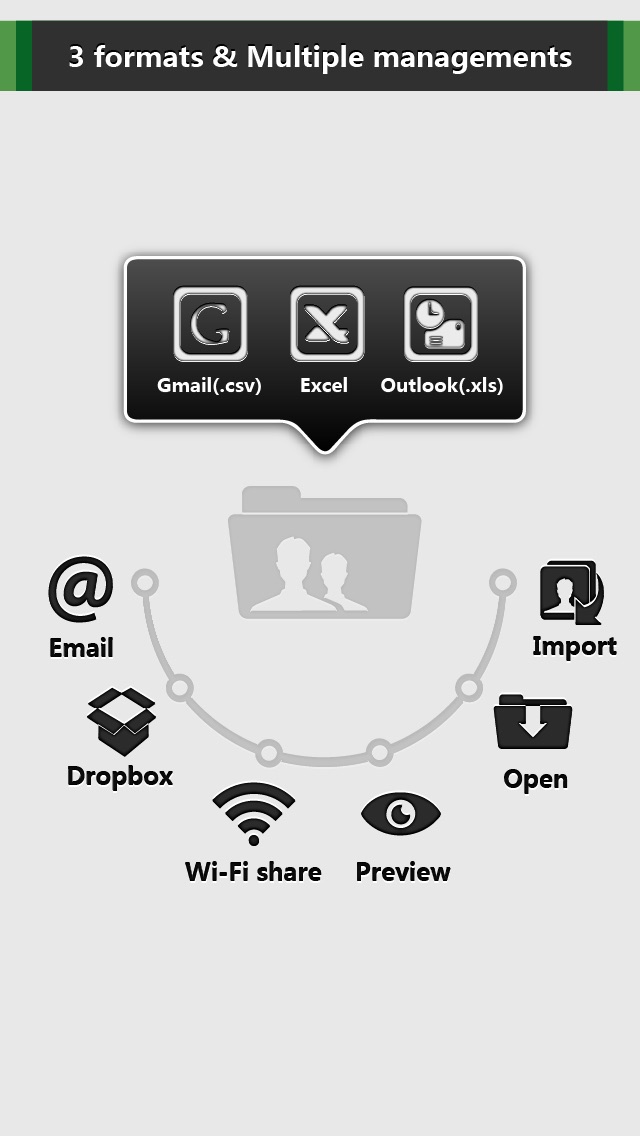
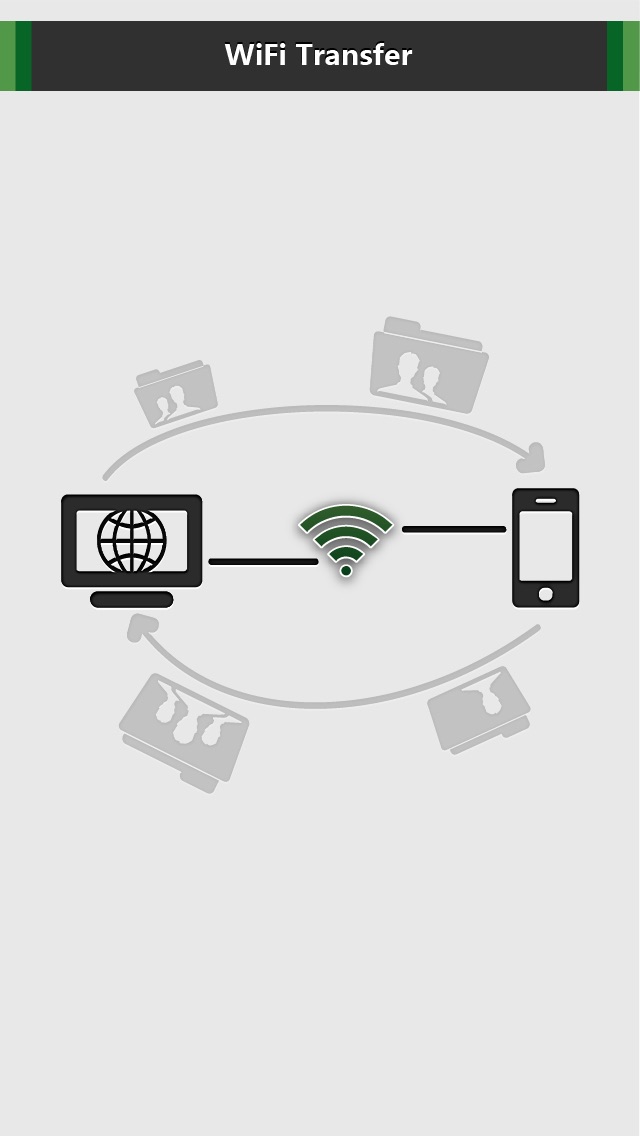
What is Contacts Backup? IS Contacts Kit is a contacts manager app that allows users to backup their contacts to Excel, Gmail, or Outlook with just one tap. It also enables users to restore all their contacts when they lose or factory reset their phone, merge duplicate contacts, and transfer contacts information between other cell phones via vCard file. The app supports seven languages for Outlook contacts, including Simplified Chinese, Traditional Chinese, English, Japanese, Korean, French, and German.
1. IS Contacts Kit is a perfect contacts manager! Backup your contacts to Excel, Gmail or Outlook with just one tap, quick, easy, and safe.
2. •Transfer contacts information between other cell phone via vCard file.
3. Simplified Chinese, Traditional Chinese, English, Japanese, Korean, French and German.
4. Liked Contacts Backup? here are 5 Business apps like Contacts Backup - Restore; Contacts backup excel, vcard; AT&T Tech360 Backup and Go; ContactTool Pro&Backup to Excel&gmail&outlook; Kdan Cloud-Backup Files & Docs;
GET Compatible PC App
| App | Download | Rating | Maker |
|---|---|---|---|
 Contacts Backup Contacts Backup |
Get App ↲ | 288 4.17 |
INTSIG Information Co.,Ltd |
Or follow the guide below to use on PC:
Select Windows version:
Install Contacts Backup - IS Contacts Kit Free app on your Windows in 4 steps below:
Download a Compatible APK for PC
| Download | Developer | Rating | Current version |
|---|---|---|---|
| Get APK for PC → | INTSIG Information Co.,Ltd | 4.17 | 1.2.0 |
Get Contacts Backup on Apple macOS
| Download | Developer | Reviews | Rating |
|---|---|---|---|
| Get Free on Mac | INTSIG Information Co.,Ltd | 288 | 4.17 |
Download on Android: Download Android
- One-tap backup contacts in Excel, Gmail, Outlook, and vCard formats
- Merge duplicate contacts to keep Phone Contacts organized
- View and manage files with built-in file manager
- Batch edit contact information in Excel file
- Share exported contacts with colleagues/friends via email
- Import contacts from Outlook/Gmail account and Excel/vCard file
- Detect and merge duplicate contacts
- Share contacts file with your computer via WiFi network
- Export contacts to/import contacts from Dropbox account.
- Allows for easy backup of contact data, independent of Apple
- Fast and easy to use, can be done routinely without interrupting work
- Great for manually syncing phone with contact lists on computer or email server
- Can merge duplicate contacts quickly and easily
- Some users have reported difficulty in fixing duplicates within the app
- May not be able to resolve all duplicate contacts without linking each one individually
My Contacts Are Safe!
Great life saver
Valuable utility
I never write reviews but...