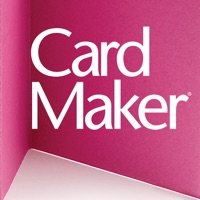
Last Updated by Annie's Publishing, LLC on 2025-04-19
1. CardMaker magazine brings you the most creative new projects from America’s best designers, 50+ per issue! Each new edition gives you inspiration, fresh ideas and “I can do that!” confidence, all backed up with detailed, step-by-step instructions and photos that make it easy! Think how much you’ll save over buying those over-priced cards at the store, and how much fun you’ll have doing it! You get complete materials lists and recommended tools, not to mention clever yet heartfelt sentiment suggestions to fit every occasion.
2. The subscription will include the current issue if you do not already own it and subsequently published future issues.
3. 30-DAY RISK-FREE TRIAL - Download and read the current issue for FREE for 30 days.
4. *Back issues and future issues are available for purchase within the App.
5. Cancel within 30 days at no charge or do nothing and we'll begin your subscription.
6. Liked CardMaker Magazine? here are 5 Lifestyle apps like Qiozk - The Magazine Store; Houston Monthly Magazine; San Francisco Magazine; Attitude Magazine.; DIVA Magazine;
GET Compatible PC App
| App | Download | Rating | Maker |
|---|---|---|---|
 CardMaker Magazine CardMaker Magazine |
Get App ↲ | 4 2.00 |
Annie's Publishing, LLC |
Or follow the guide below to use on PC:
Select Windows version:
Install CardMaker Magazine app on your Windows in 4 steps below:
Download a Compatible APK for PC
| Download | Developer | Rating | Current version |
|---|---|---|---|
| Get APK for PC → | Annie's Publishing, LLC | 2.00 | 5.0 |
Get CardMaker Magazine on Apple macOS
| Download | Developer | Reviews | Rating |
|---|---|---|---|
| Get Free on Mac | Annie's Publishing, LLC | 4 | 2.00 |
Download on Android: Download Android
Bookmarked almost every page
Misleading
Card maker magazine
cardmaker magazine