
Published by G.U.CO.,LTD on 2025-04-14
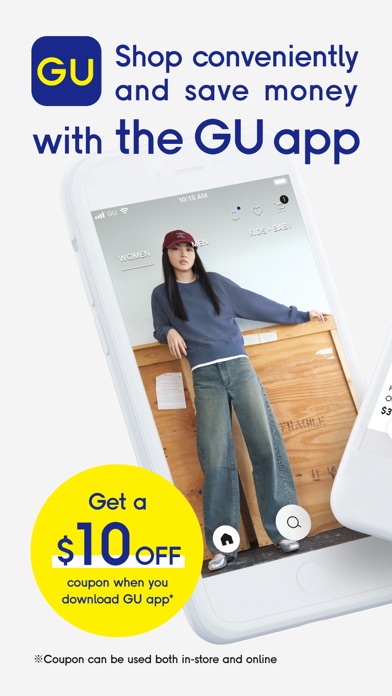
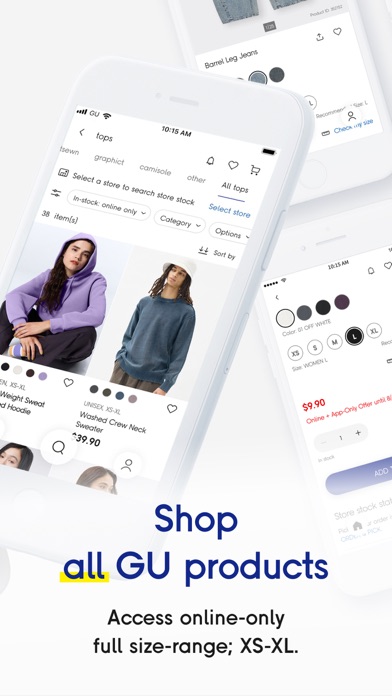
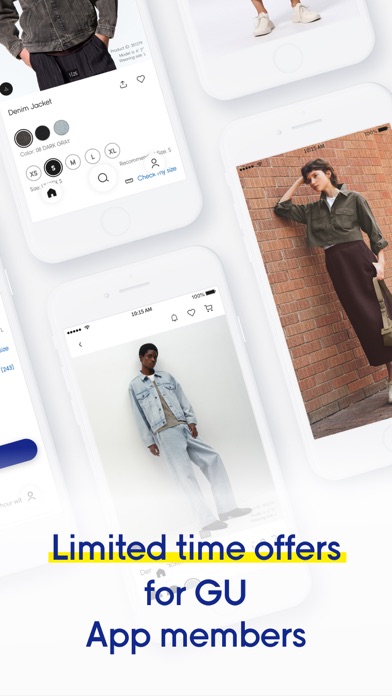
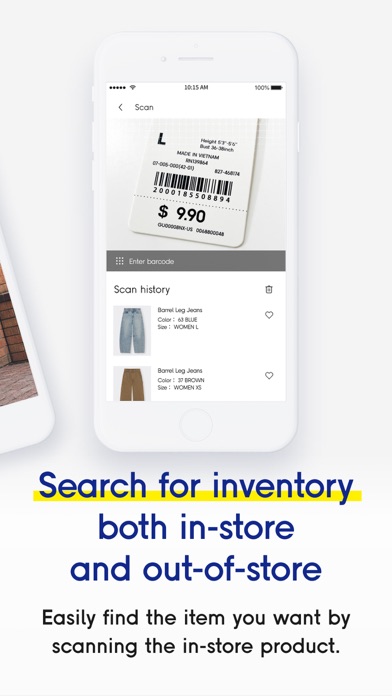
What is GU US? The GU app allows for convenient and cost-effective shopping both in-store and online. With access to all GU products, users can find their favorite items and style them in their own unique way. The app offers various features such as special discounts, stock availability checks, and the ability to earn and exchange miles for popular GU products.
Getting the best Shopping app for you is hard, which is why we are happy to give you GU US - Clothes Shopping from G.U.CO.,LTD. 【ジーユーアプリで、便利におトクにお買い物。お店でもオンラインストアでもお買い物をもっと楽しく】 ジーユーのすべての商品が揃うオンラインストアなら、お気に入りの商品とスタイリングが見つかる。 賢くおトクに、旬の最新トレンドをあなただけのスタイルで。 自分を新しくする自由を。あなたの手のひらの中から。 ● ジーユーアプリのご紹介 ・オンライン新規会員登録で、オンラインストアで使える500円分のクーポンをプレゼント ・オンラインストアなら限定商品や先行販売商品、XS・XXLなど特別サイズも豊富。すべてのジーユー商品からお買い物ができます ・お店の在庫状況を、アプリから簡単にチェックできます ・「店舗受取り」なら、靴下1枚だけでも送料0円で受け取れます ・レジで「会員証」を提示すると、アプリ会員だけの特別価格でおトクに買えます ・お買い物で貯めたマイルは、ジーユーの人気商品と交換ができます ● 他にも便利な機能がたくさん ・気になる商品をお気に入りして「リスト」で次のお買い物を計画 ・気になる商品の再入荷やお値下げは「メッセージ」としてお知らせします ・毎週の新作や、おトクな情報を「ニュース」にお届け ・位置情報を許可すれば、お店で便利に使える「店内モード」が利用できます ・店舗スタッフのスタイリング「STAFF STYLING」や公式スタイリング集「LOOKBOOK」も充実。あなたのコーディネートの幅をぐっと広げます ● こんな方にオススメ ・最旬のファッション情報を手に入れたい ・「先行販売商品」や「一部店舗限定」の商品を含む、全てのジーユー商品から選んで買い物をしたい ・ジーユーの「アプリ会員限定価格」で、おトクにお買い物をしたい ・よく行く店舗の在庫を確認して、時間を有効活用したい ・お買い物でマイルを貯めて、最旬の人気商品と交換。ファッションを楽しみたい ・新しいスタイリングや、みんなのコーディネートを服選びの参考にしたい 【ご注意】 このアプリは、お客様の位置情報と連動して、店内モード機能の起動や周辺店舗の情報を配信するため、正確な現在位置を必要とします。そのため、デフォルト設定ではバックグラウンドで適宜GPSを起動することがあります。 設定 > ジーユーアプリ > 位置情報 から「許可しない」にすることで、GPSを使用しないようにすることが可能です。 GPSの使用は電池を消費するため、電池消費が気になる場合は設定変更をお願いします。 一部タブレットで正常に動作しない場合があります。. If GU US - Clothes Shopping suits you, get the 86.31 MB app for 25.4.0 on PC. IF you like GU US, you will like other Shopping apps like Joom. Shopping for every day.; AliFeed shopping app; Jumia Online Shopping; MyGrocery Shopping List; Hepsiburada Global: Shopping;
Or follow the guide below to use on PC:
Select Windows version:
Install GU US - Clothes Shopping app on your Windows in 4 steps below:
Download a Compatible APK for PC
| Download | Developer | Rating | Current version |
|---|---|---|---|
| Get APK for PC → | G.U.CO.,LTD | 4.89 | 25.4.0 |
Download on Android: Download Android
- Online registration offers a 500 yen coupon for use in the online store
- Online store offers limited edition and pre-sale items, as well as special sizes
- Stock availability checks can be easily done through the app
- "Store Pickup" option allows for free shipping on even a single pair of socks
- App members can receive special discounts at the register by presenting their membership card
- Miles earned through shopping can be exchanged for popular GU products
- "List" feature allows users to save their favorite items for future purchases
- "Message" feature notifies users of restocked or discounted items
- "News" feature delivers weekly updates and special offers
- "Store Mode" feature can be used for convenient in-store shopping with location permission
- "Staff Styling" and "Lookbook" features offer styling inspiration and outfit ideas
- Recommended for those who want to stay up-to-date on the latest fashion trends, shop from all GU products, take advantage of app-exclusive discounts, check stock availability, earn and exchange miles for popular products, and find inspiration for new styles and outfits.
Tvtvtbyby
Change language
Love this store