
Last Updated by Holy Mackerel Software on 2025-06-16
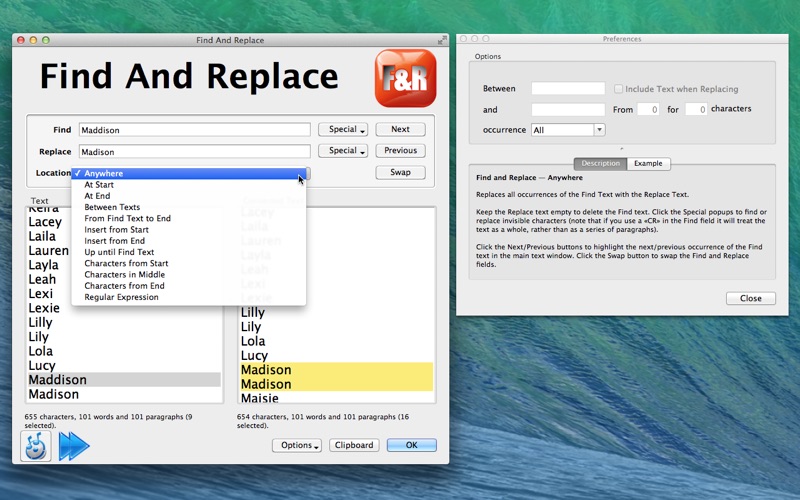
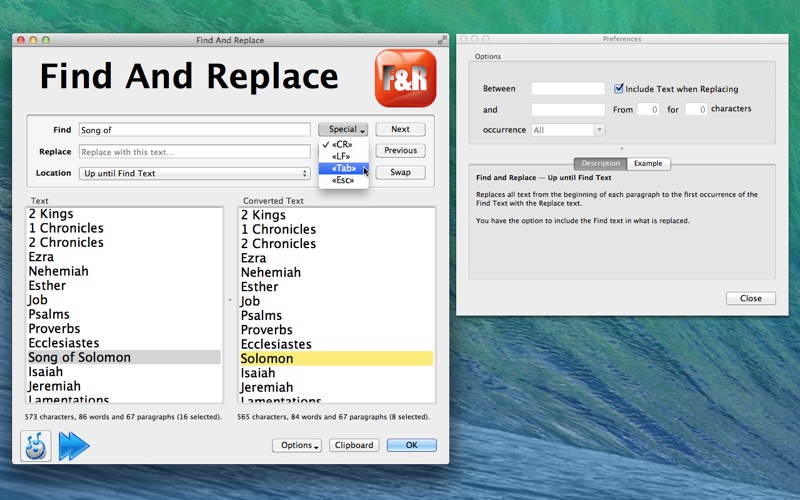
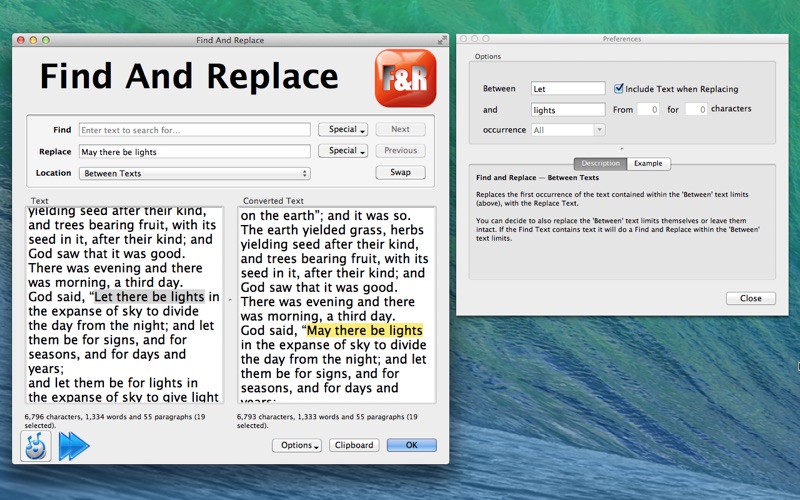

What is Find And Replace?
Find And Replace is a utility that allows users to find and replace text items from a list of paragraphs. The app offers various types of find and replace options, including Anywhere, At Start, At End, Between Texts, From Find Text to End, Insert from Start, Insert from End, Up until Find Text, Characters from Start, Characters in Middle, Characters from End, and Regular Expression. The app also takes into account accented and foreign characters.
1. Up until Find Text — Replaces all text from the beginning of the paragraph (or whole text) to the first occurrence of the Find Text with the Replace text.
2. From Find Text to End — Replaces all text beginning with the first occurrence of the Find Text all the way to the end of the paragraph (or whole text) with the Replace text.
3. At Start — Replaces the Find Text with the Replace Text only if it occurs at the start of the paragraph (or whole text).
4. At End — Replaces the Find Text with the Replace Text only if it occurs at the end of the paragraph (or whole text).
5. Characters from Start — Replaces the first 'From …' characters of every paragraph (or the whole text) with the Replace Text.
6. Characters in Middle — Replaces all characters of every paragraph (or the whole text) beginning with the 'From …' character position for a total of 'for …' characters with the Replace Text.
7. Characters from End — Replaces the last 'for …' characters of every paragraph (or the whole text) with the Replace Text.
8. Leaving the Find text blank allows you to prefix every paragraph with the Replace text.
9. Leaving the Find text blank allows you to suffix every paragraph with the Replace text.
10. clicking the Swap button will replace the Find text with the Replace text and vice versa.
11. Anywhere — Replaces all occurrences of the Find Text with the Replace Text.
12. Liked Find And Replace? here are 5 Business apps like Holiday and Vacation Calendar; AutoScout24: Switzerland; Metes and Bounds Basic; LandTitleAgent ONE; Orlando Business Journal;
GET Compatible PC App
| App | Download | Rating | Maker |
|---|---|---|---|
 Find And Replace Find And Replace |
Get App ↲ | 0 1 |
Holy Mackerel Software |
Or follow the guide below to use on PC:
Select Windows version:
Install Find And Replace app on your Windows in 4 steps below:
Download a Compatible APK for PC
| Download | Developer | Rating | Current version |
|---|---|---|---|
| Get APK for PC → | Holy Mackerel Software | 1 | 1.2 |
Get Find And Replace on Apple macOS
| Download | Developer | Reviews | Rating |
|---|---|---|---|
| Get $9.99 on Mac | Holy Mackerel Software | 0 | 1 |
Download on Android: Download Android
- Find and replace text items from a list of paragraphs
- Various types of find and replace options
- Special popups to find or replace invisible characters
- Next button to highlight the next occurrence of the Find text in the main text window
- Swap button to swap the Find and Replace fields
- Source button to replace the main Text field with the Converted text
- Clipboard button to place the Converted text onto the clipboard
- Takes into account accented and foreign characters.