
Last Updated by Peep Software on 2025-03-12

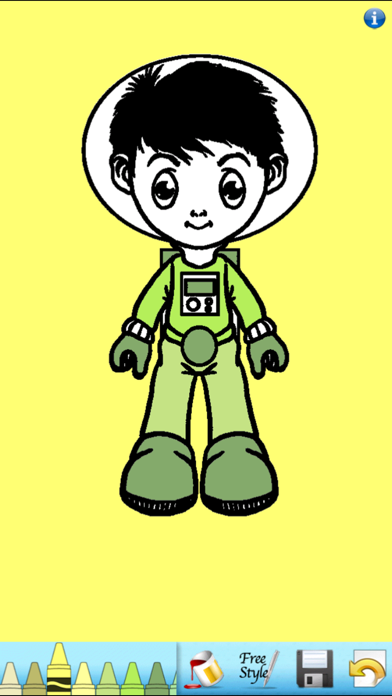

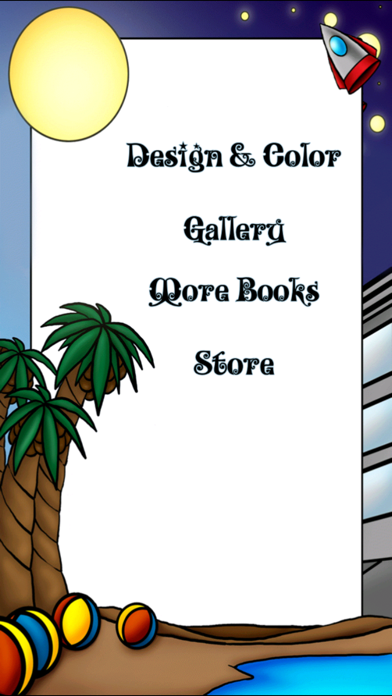
What is Paper Doll Coloring Book!?
The Paper Doll Coloring Book app is a free app that allows users to create their own coloring pages by choosing a paper doll, dressing it up with outfits, adding stickers, and then coloring the custom-made page. The app offers several features such as color in the lines, zoom in and out, over 100 colors to choose from, and the ability to save and share pages on social media platforms.
1. Pick a paper doll, dress it up with outfits, add some stickers and then start coloring your custom made page! This will only be offered for free for a short time so get it while you can.
2. Create your own coloring page.
3. Liked Paper Doll Coloring Book!? here are 5 Games apps like iRagdoll; MyRagDoll 3D; Stray Souls: Dollhouse Story - Collector's Edition HD; Million Dollar Quest: hidden object quest HD Lite; Paper Dolls;
GET Compatible PC App
| App | Download | Rating | Maker |
|---|---|---|---|
 Paper Doll Coloring Book! Paper Doll Coloring Book! |
Get App ↲ | 5 4.20 |
Peep Software |
Or follow the guide below to use on PC:
Select Windows version:
Install Paper Doll Coloring Book! app on your Windows in 4 steps below:
Download a Compatible APK for PC
| Download | Developer | Rating | Current version |
|---|---|---|---|
| Get APK for PC → | Peep Software | 4.20 | 5.1.1 |
Get Paper Doll Coloring Book! on Apple macOS
| Download | Developer | Reviews | Rating |
|---|---|---|---|
| Get Free on Mac | Peep Software | 5 | 4.20 |
Download on Android: Download Android
- Choose boy or girl paper dolls
- Several outfits and pieces of clothes to choose from
- Use the unique color in the lines feature to make professional-looking pictures
- Shake the device to clear the picture and start over
- Zoom in and out to color small spaces
- Over 100 colors to choose from
- Save pages to the gallery, photo album, or email them
- Use the paint bucket tool to easily color beautiful pictures
- Color and dress up own photos from the photo album
- Share pages with others on Facebook, Twitter, or Tumblr
- Works with iPhone, iPod, iPad, and retina displays
Kind of cute, but not much variation
Love
Great game
Stuff