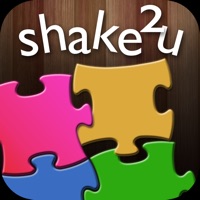
Last Updated by Wenjoy Technology Inc. on 2025-03-14




What is shake2u?
Shake2u is an app that allows you to send files, photos, and contact information instantly to your friends without the need for email. The app uses WiFi or Bluetooth to establish a connection between two iPhones/iPad/iPod Touch devices by shaking them together. Shake2u also offers security features that allow you to control whether your friends can save or redistribute the files you send.
1. When you send sensitive documents or pictures, you can set them to “Read Only” -- so that they can only be viewed within shake2u and not exported to other apps or emailed out; or “Delete when expired”, so that the files are automatically deleted after the time you set.
2. With shake2u, you shake your iPhone with your friend together, and the connection is seamlessly established for you to easily, instantly send files, photos and contact info over WiFi or Bluetooth.
3. Open and view all kinds of files you receive, transfer them to other apps or PC, save to Photo Album, or send them via email.
4. • Set [Read only] so the file you send cannot be further distributed other than opened inside shake2u.
5. • Transfer various files – docs, photos, videos, contact info, business cards.
6. • Set [Delete when expired] so the file you send is automatically deleted after a certain period you set.
7. • Set [Delete after browsing] so the file you send is automatically deleted after browsing.
8. • Use [open in] to export received files to other apps.
9. • Use [open in] to import to-be-transferred files into shake2u.
10. • Automatically send your business card along with the file you send.
11. Another forte of shake2u is security and protection.
12. Liked shake2u? here are 5 Utilities apps like Gun Simulator - Shake to shoot; Wake N Shake Alarm Clock; Alarm Clock: Shake to Wake; shake to charge; Shake Counter FREE;
Or follow the guide below to use on PC:
Select Windows version:
Install shake2u - tranfer files app on your Windows in 4 steps below:
Download a Compatible APK for PC
| Download | Developer | Rating | Current version |
|---|---|---|---|
| Get APK for PC → | Wenjoy Technology Inc. | 4.00 | 2.7.0 |
Get shake2u on Apple macOS
| Download | Developer | Reviews | Rating |
|---|---|---|---|
| Get $2.99 on Mac | Wenjoy Technology Inc. | 1 | 4.00 |
Download on Android: Download Android
- Connect two iPhones/iPad/iPod Touch via WiFi or Bluetooth automatically by shaking them together.
- Transfer various files – docs, photos, videos, contact info, business cards.
- Use [open in] to import to-be-transferred files into shake2u.
- Use [open in] to export received files to other apps.
- Send the received files out via email.
- Automatically send your business card along with the file you send.
- Set [Read only] so the file you send cannot be further distributed other than opened inside shake2u.
- Set [Delete when expired] so the file you send is automatically deleted after a certain period you set.
- Set [Delete after browsing] so the file you send is automatically deleted after browsing.
- File types supported include: Video files (mp4, mov, m4v…), Audio files (aac, mp3, m4a…), Image files (jpg, tif, png, gif, bmp, BMPf, ico, cur, xbm), MS Office (doc, docx, xls, xlsx, ppt, pptx, pps, ppsx…), iWorks '09, '08, '06 files (key, numbers, pages…), PDF file (pdf), Text files (txt, rtf, rtfd), Web files (htm, html, xml, svg), Safari Web Archives (webarchive), Compressed files (zip, rar).
- Fast and reliable file sharing between Apple products
- Useful for transferring webpages and files without wifi
- Great for sharing photos between iPhone and iPad for photo editing
- Cannot transfer certain photo or video files, which may limit its usefulness for some users
- Information about file transfer limitations is not prominently displayed, which may lead to disappointment for some users.
Great way to transfer between apple products
Great!!!
It needs to say...
Amazing