
Last Updated by all4mychild on 2025-04-27

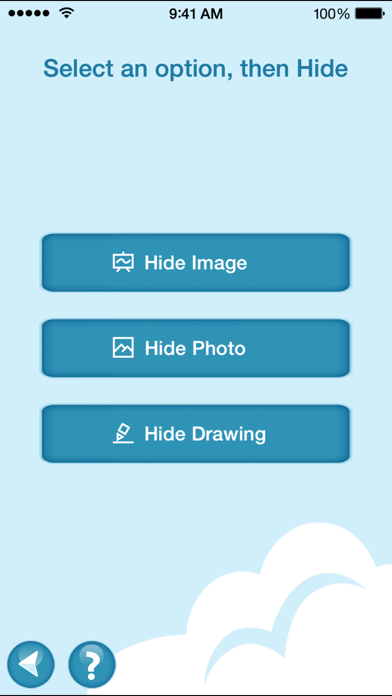


What is Bag Game?
The Bag Game is a fun app that allows users to play a spin-off of 20 questions with more than 100 adorable graphics. It provides many levels of difficulty, making it suitable for people of all ages to play against each other. The app is ideal for use during long car rides, waiting at a restaurant or doctor's office, or any other time you are looking for a fun way to keep kids engaged with one another. It is also great for addressing speech-language goals and can be used by occupational therapists for visual scanning activity, visual memory challenge, motor planning, and representational drawing.
1. Use the "Bag Game" during long car rides, waiting at a restaurant or doctor's office, or any other time you are looking for a fun way to keep kids engaged with one another.
2. A spin-off of 20 questions with more than 100 adorable graphics, this app provides many levels of difficulty so people of all ages can play against each other.
3. Do you find yourself looking for an app that is more fun to play with others than alone? Then this is the app for you.
4. -Motor planning; kids act out the item they hide in the bag.
5. -Question-asking skills.
6. Liked Bag Game? here are 5 Education apps like India States & Capitals. 4 Type of Quiz & Games!!!; Times Tables games; I See Ewe - A Preschooler Word Game; Bibi Farm: Games for Kids 2-5; Math Games 2nd Grade 2024;
Or follow the guide below to use on PC:
Select Windows version:
Install Bag Game app on your Windows in 4 steps below:
Download a Compatible APK for PC
| Download | Developer | Rating | Current version |
|---|---|---|---|
| Get APK for PC → | all4mychild | 4.00 | 1.3.2 |
Download on Android: Download Android
- More than 100 adorable graphics
- Many levels of difficulty
- Suitable for people of all ages
- Ideal for use during long car rides, waiting at a restaurant or doctor's office, or any other time you are looking for a fun way to keep kids engaged with one another
- Great for addressing speech-language goals
- Can be used by occupational therapists for visual scanning activity, visual memory challenge, motor planning, and representational drawing.
- Easy for students who cannot read
- Keeps students engaged and busy
- Great for teaching turn-taking skills and speech development
- Versatile and can be modified for different purposes
- Facilitates expressive and receptive language within a social context
- Great for working on descriptions, categories, naming, reasoning/problem-solving, memory, etc.
- Customizable pictures make it more meaningful for students/patients
- Requires two people to play, may not be suitable for solo play
- May be too challenging at first for some users, but can be modified to suit their needs
Easy and perfect for on the go!
Awesome App for both receptive and expressive language -
Great app
Fantastic app, especially for speech/language therapy!