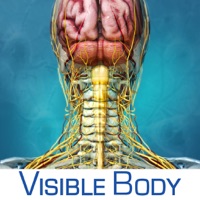
Last Updated by Visible Body on 2025-04-07
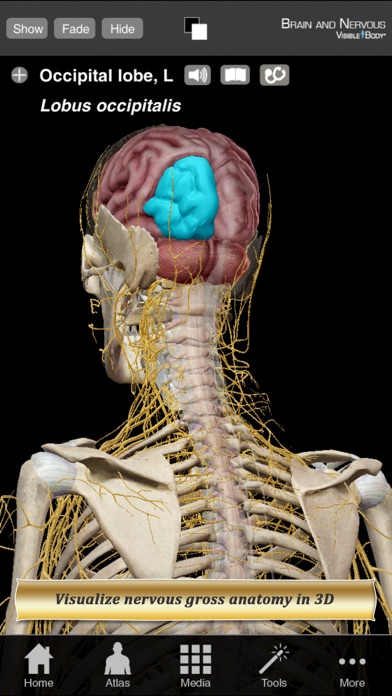



What is Brain and Nervous Anatomy Atlas?
Brain and Nervous Anatomy Atlas is an iPhone/iPad app that serves as a quick visual reference on nervous system anatomy, physiology, and common pathologies. It includes hundreds of 3D models, animations, and illustrations, making it ideal for professional reference and patient education.
1. This app is ideal for professional reference and as a tool for patient education on topics including the central nervous system, somatic nerves, brain, muscle contraction, vision, and hearing.
2. Brain and Nervous Anatomy Atlas is a quick visual reference on nervous system anatomy, physiology, and common pathologies.
3. (2) Dozens of 3D models of nervous structures, along with a limited number of models from other body systems.
4. (3) Definitions and pronunciations for over 1,000 anatomical structures of the nervous system.
5. Customize these views by adding or dissecting any nervous structures.
6. (3) Test your knowledge: Take quizzes with over 100 quiz questions that review nervous structures.
7. (1) See structures of the nervous system in 3D.
8. Study any structure’s name and pronunciation, or read about its function and common diseases.
9. This iPhone/iPad app includes hundreds of 3D models, animations, and illustrations.
10. (2) Quick access to 24 preset views.
11. Save or share views.
12. Liked Brain and Nervous Anatomy Atlas? here are 5 Medical apps like 40Hz Brain Trainer - AlzLife; Brain Science App; Brain & Nervous System Pro III; Beynex - Brain Health Coach; Brain Anatomy;
GET Compatible PC App
| App | Download | Rating | Maker |
|---|---|---|---|
 Brain and Nervous Anatomy Atlas Brain and Nervous Anatomy Atlas |
Get App ↲ | 13 4.69 |
Visible Body |
Or follow the guide below to use on PC:
Select Windows version:
Install Brain and Nervous Anatomy Atlas: Essential Reference for Students and Healthcare Professionals app on your Windows in 4 steps below:
Download a Compatible APK for PC
| Download | Developer | Rating | Current version |
|---|---|---|---|
| Get APK for PC → | Visible Body | 4.69 | 6.1.05 |
Get Brain and Nervous Anatomy Atlas on Apple macOS
| Download | Developer | Reviews | Rating |
|---|---|---|---|
| Get $9.99 on Mac | Visible Body | 13 | 4.69 |
Download on Android: Download Android
- Animations and illustrations on somatic reflex arc, olfaction, vision, hearing, somatic and autonomic functions, skeletal muscle contractions, and muscle contraction action potential.
- Dozens of 3D models of nervous structures, including the brain, spinal cord, cranial nerves, plexuses, sympathetic chain, and more.
- Definitions and pronunciations for over 1,000 anatomical structures of the nervous system.
- Descriptions of more than 25 common diseases.
- Quick access to 24 preset views, which can be customized by adding or dissecting any nervous structures. Views can be saved or shared.
- Quizzes with over 100 questions that review nervous structures.
- Visualizes brain structures in 3D, making it easier to understand and explain to patients and families.
- Easy to navigate, zoom, and rotate.
- Contains a massive amount of information that is accessible and useful for many purposes.
- Lacks increasing details as you zoom into structures, which could be useful for anatomy students and doctors.
- Weakness in details and functional graphics related to some structures, such as the vestibular nerve.
quite good!
RN, BSN, CCRN
Details
Excellent Basic Anatomy
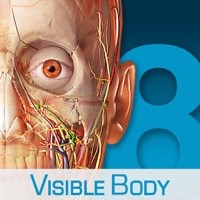
Human Anatomy Atlas – 3D Anatomical Model of the Human Body
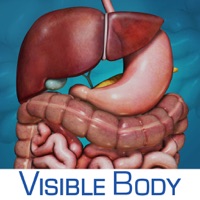
Digestive Anatomy Atlas: Essential Reference for Students and Healthcare Professionals
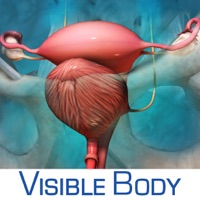
Reproductive and Urinary Anatomy Atlas: Essential Reference for Students and Healthcare Professionals
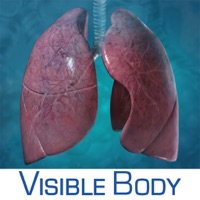
Respiratory Anatomy Atlas: Essential Reference for Students and Healthcare Professionals