
Last Updated by Polaris Industries on 2025-04-23
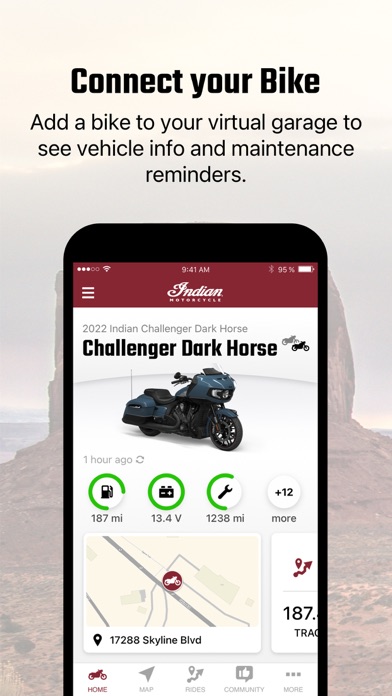
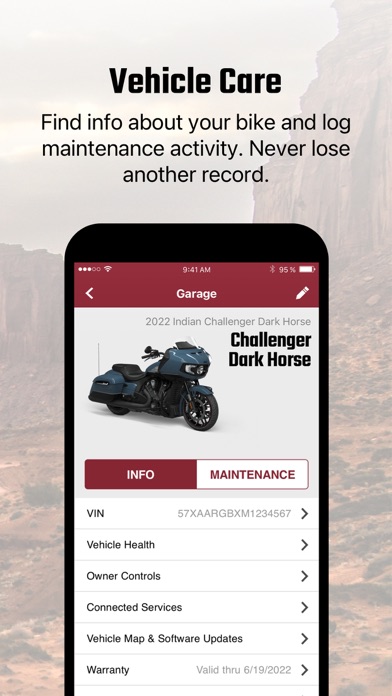
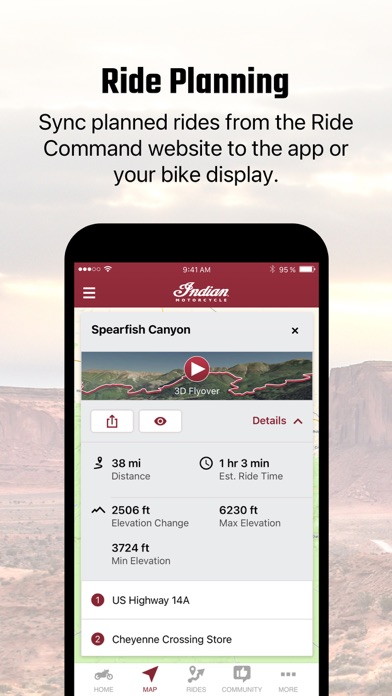
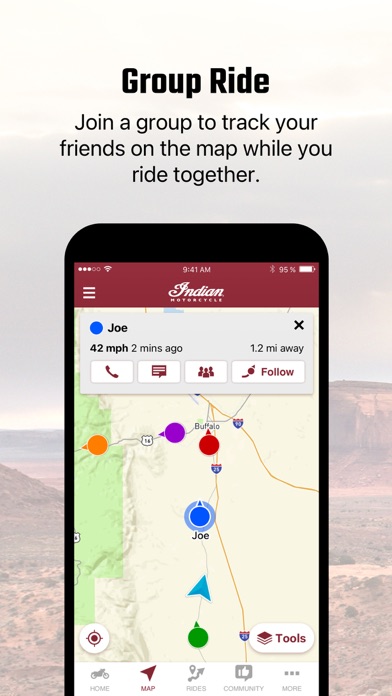
What is Indian Motorcycle? The app is designed to provide powersports owners with access to their vehicle and riding details, allowing them to plan their trips with greater confidence and peace of mind. The app offers features such as My Garage, Rides & Community, and Shopping & Support, which help users stay on top of their maintenance schedules, plan their rides, and find gear and accessories to elevate their ride.
1. Unleash the full power by connecting to your in-vehicle display powered by RIDE COMMAND, or upgrade to RIDE COMMAND+ for next level remote vehicle connectivity and control.
2. If cellular signal is lost, RIDE COMMAND will show the last known location of riders in your group until signal is established again.
3. Own your adventure with greater confidence and peace of mind, putting you in the driver seat with access to vehicle and riding details at your fingertips.
4. **Group Ride functionality requires cellular connectivity.
5. RIDE COMMAND® is a registered trademark of Polaris Industries Inc.
6. *Continued use of GPS running in the background can decrease battery life.
7. Information you need when you need it to more easily tackle powersports ownership.
8. Recommend running with power source.
9. Liked Indian Motorcycle? here are 5 Navigation apps like REVER - Motorcycle GPS & Rides; Motorcycle Ride Tracker - GPS Moto Navigation for Bikers, Motoriders, Scooters; Motorcycle - Moto Racing and Trial Tracker; RISER - Motorcycles and Routes; Scenic Motorcycle Navigation;
GET Compatible PC App
| App | Download | Rating | Maker |
|---|---|---|---|
 Indian Motorcycle Indian Motorcycle |
Get App ↲ | 227 3.07 |
Polaris Industries |
Or follow the guide below to use on PC:
Select Windows version:
Install Indian Motorcycle® app on your Windows in 4 steps below:
Download a Compatible APK for PC
| Download | Developer | Rating | Current version |
|---|---|---|---|
| Get APK for PC → | Polaris Industries | 3.07 | 9.3.05 |
Get Indian Motorcycle on Apple macOS
| Download | Developer | Reviews | Rating |
|---|---|---|---|
| Get Free on Mac | Polaris Industries | 227 | 3.07 |
Download on Android: Download Android
- My Garage: View vehicle service history, stay on top of maintenance schedules, receive reminders, and easily schedule RideReady service appointments.
- Rides & Community: Plan ultimate rides using snap to trail routing and on/offline maps, navigate during rides with Group Ride, waypoints, and tracking, and relive and share rides with 3D flyover of tracked ride.
- Shopping & Support: Find gear and accessories to elevate ride and easily get questions answered at the Help Center.
- In-vehicle display: Connect to in-vehicle display powered by RIDE COMMAND for full power, or upgrade to RIDE COMMAND+ for next level remote vehicle connectivity and control.
- GPS and cellular connectivity: Continued use of GPS running in the background can decrease battery life, and Group Ride functionality requires cellular connectivity. If cellular signal is lost, RIDE COMMAND will show the last known location of riders in your group until signal is established again.
- Ability to log into Ride Command on a computer and plot out a route
- Bluetooth route directly to the bike
- Works well syncing to iPhone
- Enhances Indian motorcycle experience
- App prompts for login every time and saved keychain password is incorrect
- App does not recognize the bike even though it is paired with the phone and shows status bars on the bike's screen
- Inconvenient behavior of the app
Great App
Will not recognize that my phone is paired
So far, so frustrating
They HAVE an App!