
Last Updated by LogicInMind on 2025-04-25
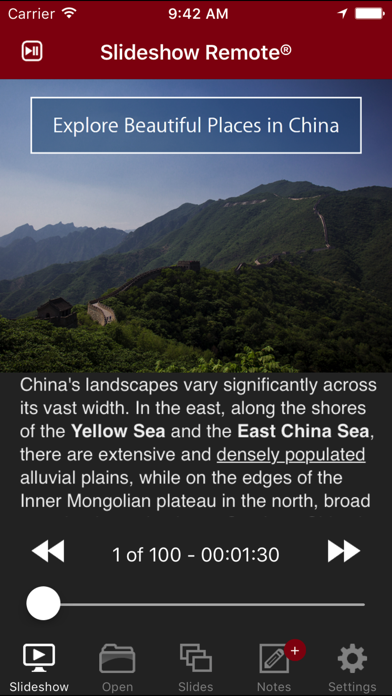

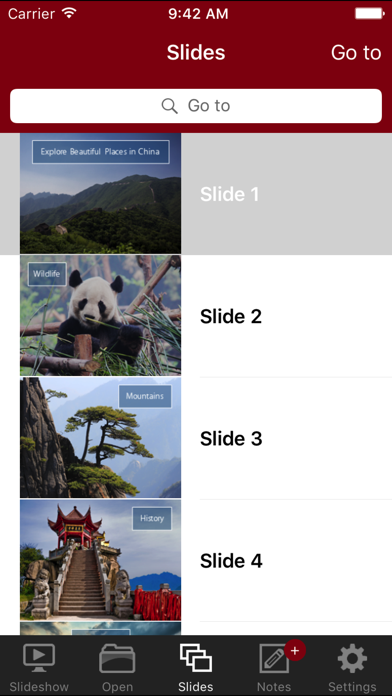
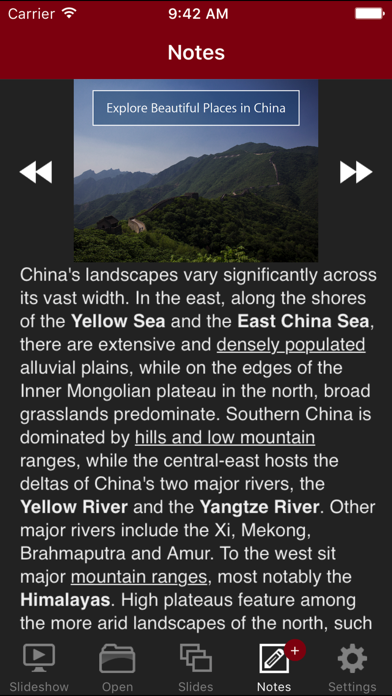
What is Slideshow Remote?
Slideshow Remote® is an app that combines two great tools in a single app: the most advanced remote control for Windows PowerPoint and a brand new Keynote and PowerPoint mobile viewer. It allows you to control your PC, transfer files with iTunes (Mac and Windows), open presentations attached to emails, view your slides, display on HDTV and share via AirPlay. The app has a free Lite version and a Pro version available as an in-app purchase.
1. Slideshow Remote® combines two great tools in a single app: the most advanced remote control for Windows PowerPoint and a brand new Keynote and PowerPoint mobile viewer.
2. Slideshow Remote requires Microsoft Windows (XP/Vista/7/8/10) or Mac OS X (10.8), Microsoft PowerPoint (2003/2007/2010/2013/2016) and our free Logic Server.
3. You can control your PC, transfer files with iTunes (Mac and Windows), open presentations attached to emails, view your slides, display on HDTV and share via AirPlay.
4. Get the most advanced remote control for Windows PowerPoint.
5. External display requires a compatible monitor, Apple VGA adaptor and an iPad/iPhone 4/iPod touch 4th generation.
6. Slideshow Remote is easy-to-use and offers more features than any other similar apps or traditional USB remotes.
7. Automatic connection requires Bonjour for Windows installed with iTunes.
8. Slide download requires Logic Server.
9. If you’re not connected to a Wi-Fi base station, you can create a “computer-to-computer” ad hoc network.
10. AirPrint requires iOS 4.2 and a compatible printer.
11. You will need a working Wi-Fi connection between your iPhone and your computer.
12. Liked Slideshow Remote? here are 5 Productivity apps like Sam Smart TV Remote- Things TV; TeamViewer Remote Control; Sam TV Remote: Smart Things TV; Universal TV Remote; RealVNC Viewer: Remote Desktop;
Or follow the guide below to use on PC:
Select Windows version:
Install Slideshow Remote® Lite app on your Windows in 4 steps below:
Download a Compatible APK for PC
| Download | Developer | Rating | Current version |
|---|---|---|---|
| Get APK for PC → | LogicInMind | 2.67 | 3.8 |
Get Slideshow Remote on Apple macOS
| Download | Developer | Reviews | Rating |
|---|---|---|---|
| Get Free on Mac | LogicInMind | 6 | 2.67 |
Download on Android: Download Android
- Lite version (Free):
- Wirelessly control PowerPoint via Wi-Fi
- Open PowerPoint and Keynote attached to emails
- View current and next slide
- Jump to previous/next slide
- Jump to first/last slide
- Slider to reach any slide
- Start/stop presentation
- View and edit presenter's notes
- Supports international characters
- Blank screen (black/white)
- Timer for elapsed time
- Audio and vibration feedback
- Supports Retina display
- Zero configuration with Bonjour for Windows
- Automatic and manual connection modes
- Control any app with page up/page down keys
- Mac OS X 10.8 features (Free):
- PowerPoint 2011 and Keynote '09
- View current slide / screen capture
- Jump to previous/next/first/last slide
- View presenter's notes
- Pro version (In-App Purchase):
- Share slides via AirPlay
- View on the new Apple TV
- View on external monitor or projector
- Select output resolution
- Supports 1080p Full HD output
- See notes using font styles
- Zoom notes for better viewing
- Select and copy notes
- Browse hyperlinks
- Browse slides in thumbnail view
- Quick jump to any slide
- Screen auto-refresh for animations
- Draw/erase annotations on screen
- Switch between active presentations
- Open recent presentations
- Download slides to mobile device
- View slides without a PC
- Mouse control (move cursor, click and scroll)
- Touchscreen
- Trackpad
- Scrollpad
- Laser Beam
- Custom mouse pointer shapes and sizes
- Print slides via AirPrint
- Disable device auto-lock
- Requirements:
- Microsoft Windows (XP/Vista/7/8/10) or Mac OS X (10.8)
- Microsoft PowerPoint (2003/2007/2010/2013/2016)
- Free Logic Server
- Working Wi-Fi connection between your iPhone and your computer
- Bonjour for Windows installed with iTunes for automatic connection
- Slide download requires Logic Server
- External display requires a compatible monitor, Apple VGA adaptor and an iPad/iPhone 4/iPod touch 4th generation
- AirPrint requires iOS 4.2 and a compatible printer.
- Works well as a PowerPoint remote
- Slide preview and notes feature on iPhone is helpful
- Simple and easy to operate
- Can easily connect to computer
- May have difficulty connecting to server or take a long time to connect
- Some slides may have text overlapping issues
- Formatting of notes may be lost when using a Mac
Shortcoming
Love It
First very upset because I can't get it to work, but now very happy :)
Useful Application