
Last Updated by ZeVisit on 2025-04-29



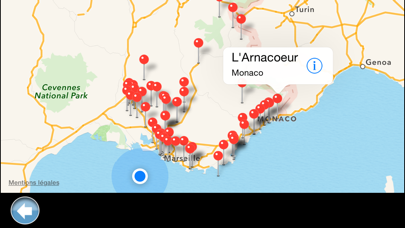
What is CinéPACA online?
CinéPACA is an official application of the Regional Tourism Committee of Provence-Alpes-Côte d'Azur. It is a mobile app that takes you on a cinematic journey through the region of Provence-Alpes-Côte d'Azur. The app allows you to discover the locations where famous movies were shot and learn more about the cinema industry in the region.
1. Grâce à CinéPACA online, revivez les grandes scènes du cinéma tournées en Provence Alpes Côte d'Azur, en mode connecté.
2. Si vous souhaitez avoir une navigation embarquée (fichiers vidéos intégrés à l'application) veuillez télécharger l'application CinéPACA.
3. - activer l'alerte Companion ©, qui vous prévient lorsque vous passez près d'un lieu de tournage.
4. - La version CinéPACA online n'est accessible qu'en mode connecté.
5. - L'utilisation continue du GPS en tache de fond peut diminuer de manière importante l'autonomie de la batterie.
6. Une application officielle du Comité Régional du Tourisme Provence-Alpes-Côte d'Azur.
7. - voir des extraits de films, des bonus de l'INA, et des commentaires pour en savoir plus sur le cinéma.
8. Liked CinéPACA online? here are 5 Travel apps like Aeroflot – air tickets online; OnTaxi: order a taxi online; GotoBus – Online Bus Tickets; CFR Călători bilete online; Cheap Flight Booking Online;
Or follow the guide below to use on PC:
Select Windows version:
Install CinéPACA online app on your Windows in 4 steps below:
Download a Compatible APK for PC
| Download | Developer | Rating | Current version |
|---|---|---|---|
| Get APK for PC → | ZeVisit | 1 | 2.1 |
Download on Android: Download Android
- Geolocation: The app uses your location to show you the nearby filming locations.
- Movie clips and bonuses: You can watch movie clips, bonuses from INA, and read comments to learn more about the movies and their filming locations.
- Search: You can search for movie clips by film or by region.
- Companion Alert: The app has a Companion Alert feature that notifies you when you are near a filming location.
- Cinematic journey: The app takes you on a cinematic journey through the region, allowing you to walk in the footsteps of famous filmmakers.
- Note: The online version of CinéPACA is only accessible when connected to the internet. If you want to have an offline experience, you can download the CinéPACA app. Also, continuous use of GPS in the background can significantly reduce battery life.