
Published by Trilliarden on 2024-05-23
Everywhere you look today, most people have a lot to say. While it is important to have words, most have found expressions in a different form than through words. One of many such ways is through the use of memes. Memes are simple pictorial ideas that are used mostly to describe feelings or even important information with simple pictures/language. And one of the best ways to create memes is to use Mematic.
This is a pretty easy to use software used to create simple memes and they make it easy to do this because they give you the option to create with preloaded pictures. There are lots of funny pictures to make your expression easier. And best of all, your best memes and pictures can be shared directly from Mematic to your friends and family.
Mematic has up to 10 million downloads which shows that a lot of people know how it functions and are eager to use it. Although it's a free app, it's also subscription-based depending on what you want out of it. There are a lot more features with the paid subscription.
Furthermore, you can create as many collages as you want with the new layout tools it has been updated with and you can also combine your private pictures on Mematic. You should know that any meme you create with Mematic is private and won't be shared online unless you do so.
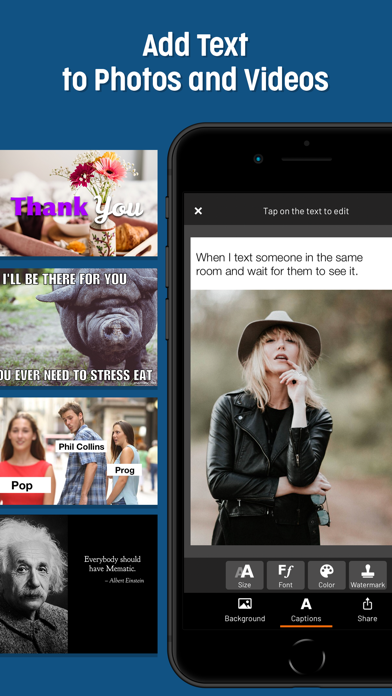
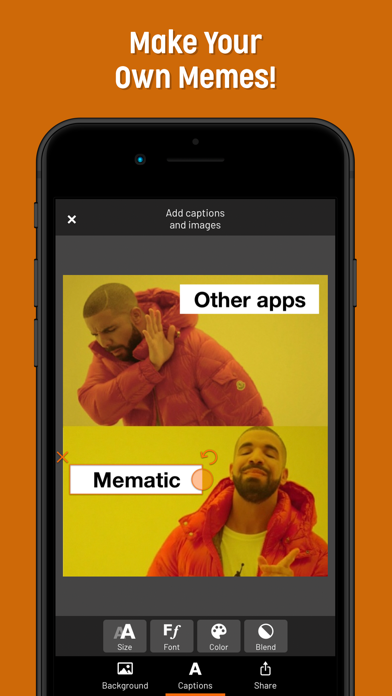
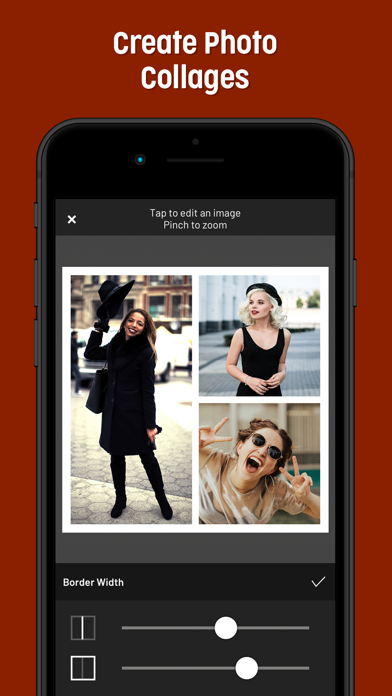

The most relevant reason would be because of its easy to use layout. There's not a lot to figure out when using Mematic. Everything is set up and practical use is almost intuitive.
Also,if you aren't tech savvy, there's a chance you have no idea how to create great memes. The good thing with Mematic is the preloaded pictures are there to give you the much needed ideas you're looking for. You should give it a try already.
Or follow the guide below to use on PC:
Select Windows version:
Install Mematic - The Meme Maker app on your Windows in 4 steps below:
Download a Compatible APK for PC
| Download | Developer | Rating | Current version |
|---|---|---|---|
| Get APK for PC → | Trilliarden | 4.74 | 3.7 |
Get Mematic on Apple macOS
| Download | Developer | Reviews | Rating |
|---|---|---|---|
| Get Free on Mac | Trilliarden | 160096 | 4.74 |
Download on Android: Download Android
- Add captions to photos and videos
- Access a large collection of memes, free premium photos, and gifs
- Create collages with new layout tools
- Use filters to create the perfect mood
- Create inspirational quotes, tell a quick story, comment on news, celebrate an achievement, sell your car, crack a joke, and more
- Freely arrange text, images, and stickers to create the perfect layout
- Choose from quick styles to create modern and classic memes within seconds
- Share creations directly from the app on WhatsApp, Telegram, Signal, Instagram, and Facebook
- Subscribe for unlimited access to all Pro features, including access to all collage layouts, fonts, all text colors, a custom color mixer, and custom watermarks
- Respect users' privacy by not tracking them or showing any third-party advertisements
- Automatically renew subscriptions unless turned off in Account Settings at least 24 hours before the end of the billing period.
I love Mematic! ❤️🧡💛💚💙💜
Amazing!!!
Not just Another meme generator
Good. If it didn’t freeze