
Last Updated by Brady Software LLC on 2024-04-18
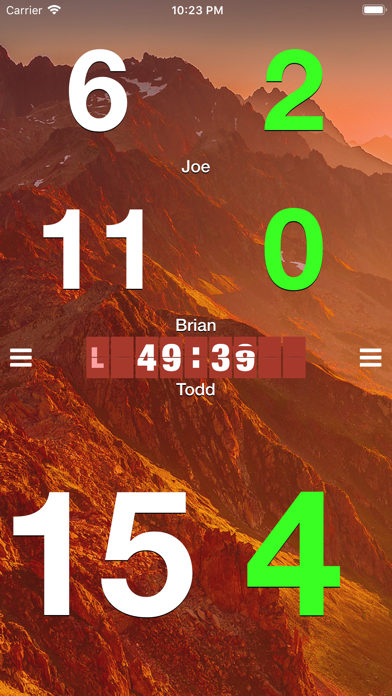



What is MTG Match Life Poison Counter?
MTG Match is an app designed for Magic the Gathering(TM) players to keep track of their life, poison, and commander damage counters during a match. It can accommodate up to 4 players and has a round timer, match log, and win/loss counter. The app also has a match log archive and a newsfeed feature to keep track of your buddies’ matches.
1. It keeps track of all your information during a match of Magic the Gathering(TM) for up to 4 players! Has life, poison, and commander damage counters, a round timer (and turns after time expires), a match log to keep track of all changes, and a win/loss counter.
2. MTG Match is a life, poison, and commander damage counter.
3. And you can also sign up for a newsfeed account and keep track of your buddies’ matches.
4. It also keeps a match log archive so you can look back on past matches.
5. - 5 different themes (White, Blue, Black, Red, Green) one for each color of magic.
6. Liked MTG Match Life Poison Counter? here are 5 Utilities apps like Chroma Match; Price Match; MTG Match Lite Life Counter; Dress recommender and matcher; Match Point Pro Shop Tennis;
GET Compatible PC App
| App | Download | Rating | Maker |
|---|---|---|---|
 MTG Match Life Poison Counter MTG Match Life Poison Counter |
Get App ↲ | 4 5.00 |
Brady Software LLC |
Or follow the guide below to use on PC:
Select Windows version:
Install MTG Match Life Poison Counter app on your Windows in 4 steps below:
Download a Compatible APK for PC
| Download | Developer | Rating | Current version |
|---|---|---|---|
| Get APK for PC → | Brady Software LLC | 5.00 | 2.3.1 |
Get MTG Match Life Poison Counter on Apple macOS
| Download | Developer | Reviews | Rating |
|---|---|---|---|
| Get $0.99 on Mac | Brady Software LLC | 4 | 5.00 |
Download on Android: Download Android
- Supports 2-4 players
- Tracks life, poison, and commander damage counters
- Swipe up/down or use +/- buttons to change values
- Match log keeps track of every change throughout a match
- Round timer that tracks turns after timer expires
- Tracks wins and losses per round (1, 3 or 5 games per round supported)
- Match archive allows you to lookup old matches
- Newsfeed allows you to keep track of your buddies’ matches
- Customizable settings:
- Set the number of players (2-4)
- 5 different themes (White, Blue, Black, Red, Green)
- Starting life total (20 or 30 for two headed giant)
- Set round time length and number of turns allowed after time expires
- Turn poison and commander damage on or off
- Customize the look of the app with custom colors and background images.
- Customization options are excellent
- Easy to use and loads fast
- Keeps great logs over long matches
- Perfect tool for keeping track of all facets of a match
- Well-designed and easy to use
- Swipe feature saves time and effort
- Limited player options for free-for-all matches (only up to 4 players)
- No other significant cons mentioned
Awesome App!
Great app. BUT.
This is it.
Perfect feature set