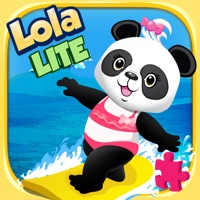
Last Updated by BeiZ on 2025-04-28
1. Specifically designed for 3-8 year olds, Lola's Beach Puzzle is a game which will improve your child’s cognitive thinking and motor skills.
2. The game moves gently through its three difficulty levels; easier levels have large size puzzle pieces so that even 3-year-olds can solve them with the support of our friendly voice guidance.
3. Lola’s Beach Puzzle is a sparkling, colorful beach-themed puzzle game with Lola Panda.
4. More difficult levels have 10-pieces puzzles with prices of different shapes and sizes, making the game challenging for kids up to 8-9 as well.
5. Lola is going to the beach together with her brother Leo and on the beach they need to solve many exciting jigsaw puzzles.
6. The previous Lola Panda® iOS games have been among the best-selling kids' games in most countries and have been featured by Apple's App Store.
7. Liked Lola’s Beach Puzzle? here are 5 Education apps like Lola Speak: English Practice; Lola's ABC Party - Reading fun; I Spy With Lola LITE; Lola’s Math Train: Counting; Lola's ABC Party;
Or follow the guide below to use on PC:
Select Windows version:
Install Lola’s Beach Puzzle app on your Windows in 4 steps below:
Download a Compatible APK for PC
| Download | Developer | Rating | Current version |
|---|---|---|---|
| Get APK for PC → | BeiZ | 5.00 | 2.0 |
Get Lola’s Beach Puzzle on Apple macOS
| Download | Developer | Reviews | Rating |
|---|---|---|---|
| Get Free on Mac | BeiZ | 3 | 5.00 |
Download on Android: Download Android
- Dozens of shape puzzles across 3 difficulty levels
- Large panoramic pictures to help children explore the beach
- Colorful and lively high-quality graphics and animations
- Easy-to-use and child-friendly design specifically for the youngest children
- Voice guidance throughout the game (available in 14 languages)
- Designed to improve cognitive thinking and motor skills
- Suitable for children aged 3-8 years old
- Features Lola Panda and her brother Leo
- Helps children find the right pieces and move them to the correct place to reveal the beach-friendly pictures.
- Developed by Lola Panda, a popular brand of educational games for children
- Other popular Lola Panda iOS games include Lola's Learningland, Lola's ABC Party, Lola's Math Train, Lola's Alphabet Train, and Lola's Fruit Shop Sudoku.
- Available on iOS devices.
- Follow Lola Panda on Twitter and like them on Facebook for updates and news.
Colorful!