
Published by iCollect Everything, LLC on 2020-10-18
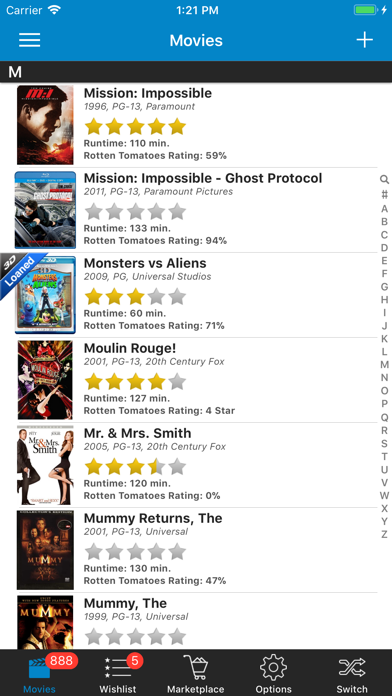
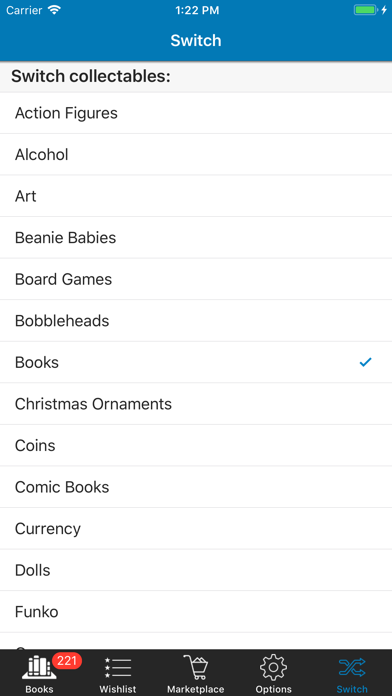
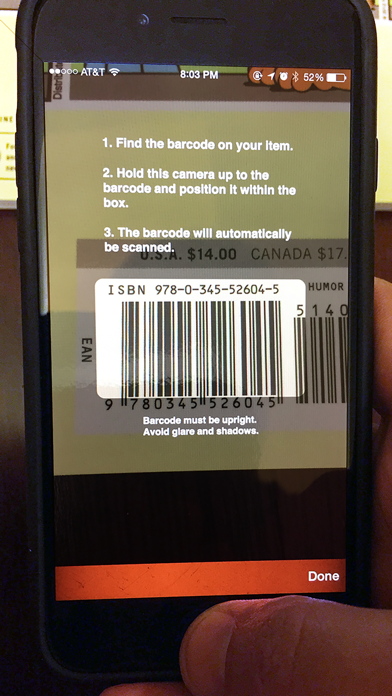
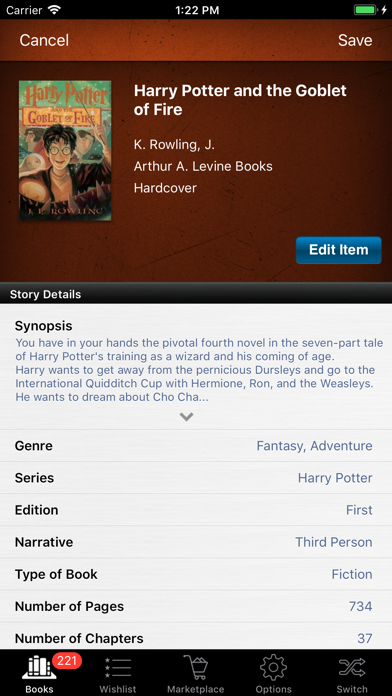
What is Collectors? This app is designed to help users catalog, collect, inventory, organize, and manage their own database of various collectibles such as movies, books, video games, comics, music, LEGO, Hot Wheels, watches, action figures, Funko, and more. The app uses barcode scanning, database search, and manual barcode entry to help users manage their collections. It also allows users to create a free account and store their collection list in the cloud online, access it from any iOS device, and sync it directly with https://www.sortitapps.com/.
1. Catalog, collect, inventory, organize, and manage your own database of movies, books, video games, comics, music, LEGO, Hot Wheels, watches, action figures, Funko, and any other collectables you may own with this awesome app.
2. - Create a free account and store your collection list in the cloud online.
3. - Add your person details to a movie: Loaned To, Purchase Price, Storage Location, etc.
4. - A coverflow view to see all of your items when you turn your device sideways.
5. - Shake to select a random item in your collection.
6. - Create a Wishlist of existing and new items that you'd like to eventually own.
7. - Filter and Sort on any field of information within an item.
8. View your collection as you'd see it on a wall.
9. - Bulk Scanning to add your movies to the application even quicker.
10. - Edit any movie details that are incorrect.
11. - Library or List views.
12. Liked Collectors? here are 5 Reference apps like Funny Camera - Super Power Movie Photo Fx Effects; Movie Database Blu-ray 4K DVD; Movie Collector Database Pro; Movie Database: Blu-ray 4K DVD; VR Movies - 3D Virtual Reality;
GET Compatible PC App
| App | Download | Rating | Maker |
|---|---|---|---|
 Collectors Collectors |
Get App ↲ | 971 4.45 |
iCollect Everything, LLC |
Or follow the guide below to use on PC:
Select Windows version:
Install Collectors: Movies Games Books app on your Windows in 4 steps below:
Download a Compatible APK for PC
| Download | Developer | Rating | Current version |
|---|---|---|---|
| Get APK for PC → | iCollect Everything, LLC | 4.45 | 6.7.4 |
Get Collectors on Apple macOS
| Download | Developer | Reviews | Rating |
|---|---|---|---|
| Get Free on Mac | iCollect Everything, LLC | 971 | 4.45 |
Download on Android: Download Android
- Supports various collections such as books, movies, art, music, coins, shoes, wine, toy cars, LEGO, action figures, video games, guns, beanie babies, currency, comic books, snow globes, stamps, dolls, Pez, bobbleheads, ornaments, knives, swords, Playmobil, alcohol, board games, magazines, model trains, model planes, watches, puzzles, pins, and more.
- Allows users to create a Wishlist of existing and new items they would like to own.
- Provides filtering and sorting options on any field of information within an item.
- Offers a coverflow view to see all items when the device is turned sideways.
- Supports library or list views to view the collection as it would appear on a wall.
- Allows users to add personal details to a movie such as loaned to, purchase price, storage location, etc.
- Enables users to edit any movie details that are incorrect.
- Provides support for all formats, countries, regions, and more.
- Offers high-resolution art for each item.
- Provides bulk scanning to add movies to the application quickly.
- Offers full Facebook and Twitter integration.
- Allows users to shake the device to select a random item in their collection.
- Provides offline viewing of the collection, export of the collection, extra themes, and more through in-app purchases.
- Claims to be better than other similar apps such as Collectorz, Discogs, Delicious Library, blu-ray.com, and others.
- Can store and retain information on anything you have
- Allows you to add various details such as date of purchase, price, and current value
- Great for cataloguing collections
- Company has abandoned the app and moved to a new one with a much higher pricing model
- No easy way to migrate collections from the old app to the new one
- App frequently crashes and requires re-entering information
- Poor communication with support team
Company is money grubbing
One of the Few Apps I Paid For & No Regrets!
Problems crashing, annoying
Sort it