
Last Updated by cahit cercioglu on 2025-04-14

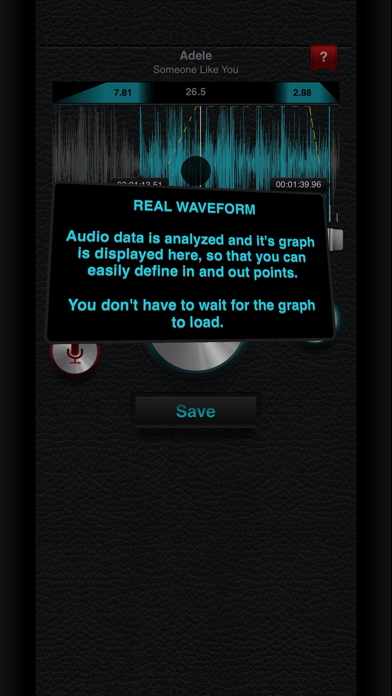
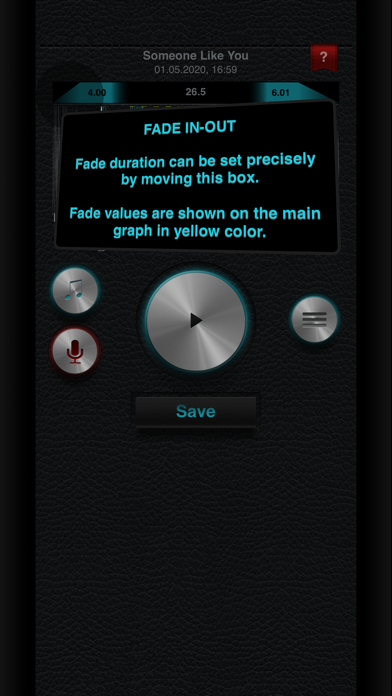
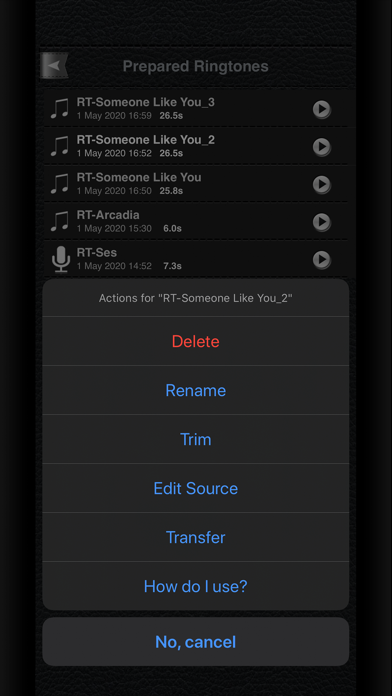
What is Ringabella Ringtone Creator? Ringabella is a user-friendly and advanced ringtone designer app that allows users to create cheerful ringtones using the music in their iPod or by capturing and editing any sound they hear through their microphone. The app has a responsive interface, real wave analysis, and fast editing capabilities. It also has a quick introduction tour to help users learn how to use the app. However, it is important to note that iOS does not allow 3rd party ringtones to be assigned on the device, so all ringtones created by 3rd party apps have to be retransferred to the phone over the computer.
1. If you use iTunes to sync your ringtones to your device, do NOT forget to check your synchronization settings, because if you try to synchronize your device with a foreign iTunes, you may risk loosing your songs as a side-effect.
2. As iOS does not allow 3rd party ringtones to be assigned on the device, all ringtones created by 3rd party apps have to retransferred to your phone over your computer.
3. This is not related to Ringabella but it is a good idea to check the settings to prevent unwanted results from occuring because of synchronizing with a foreign iTunes.
4. For transferring your custom ringtone files back to your device through "Finder" on newer systems (instead of iTunes), operation is similar.
5. Create beautiful ringtones with the music in your iPod or use your microphone to capture and edit any sound you hear.
6. - Listing of previously created ringtones, quick preview of them and various actions related to these ringtones.
7. When you drag and drop the ringtone file to your device if you don't see it on your computer, that is normal, you should see it on your device's ringtone selection menu.
8. Please remember that the app itself also includes detailed tutorial about transferring your ringtones.
9. - Ringabella will keep your editing safe by preventing any accidental touches those can reset the editing area.
10. Obviously, this is not efficient but this is the only way to use custom ringtones on iOS devices.
11. - Supports creating all kinds of ringtones.
12. Liked Ringabella Ringtone Creator? here are 5 Music apps like Talking Ringtones: Female Voices by Auto Ring Tone; Auto Ringtone UK: Create Free Talking Caller ID Ringtones using British Text-To-Speech English Voices; Sing A Ring! Singing Musical Ringtones by AutoRingtone; DJ Ringtones: Rapping Ring Tones; MUSIC RINGTONES Make Free Funny Singing Ring Tones;
GET Compatible PC App
| App | Download | Rating | Maker |
|---|---|---|---|
 Ringabella Ringtone Creator Ringabella Ringtone Creator |
Get App ↲ | 2 5.00 |
cahit cercioglu |
Or follow the guide below to use on PC:
Select Windows version:
Install Ringabella Ringtone Creator app on your Windows in 4 steps below:
Download a Compatible APK for PC
| Download | Developer | Rating | Current version |
|---|---|---|---|
| Get APK for PC → | cahit cercioglu | 5.00 | 1.0.5 |
Get Ringabella Ringtone Creator on Apple macOS
| Download | Developer | Reviews | Rating |
|---|---|---|---|
| Get $0.99 on Mac | cahit cercioglu | 2 | 5.00 |
Download on Android: Download Android
- Smart auto-preview for fast editing
- Precise and easy fade setup
- Precise editing
- Trimming
- Re-editing the original
- Real waveform analysis without blocking usage
- Dynamic help system to explain functions on the screen
- Listing of previously created ringtones with quick preview and various actions
- Ability to rename ringtones
- Editing area is protected from accidental touches
- Supports creating all kinds of ringtones (from 1 second to 40 seconds)
Just get it !!! ;-)
Süper bir uygulama