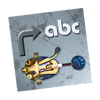
Last Updated by HotPaw Productions on 2025-05-24
1. Other user configurable settings include the WPM dot/dash speed used for Morse code detection, a noise threshold level, and whether Farnsworth timing is to be used for detecting spaces between characters.
2. The quality of Morse code decoding depends on the signal level, signal-to-noise ratio, stability of the frequency and WPM speed, keying "fist" quality, and whether you have configured the app properly for the signal.
3. The Morse code WPM (words per minute) detection speed is automatically adaptive from about 8 to 40 WPM, and can be locked to the current estimated WPM dot speed (WPM lock icon locked).
4. The built-in microphone on some MacBook models has been reported not to work optimally, due to the pick up of fan noise and/or room or table reverberations of the pure Morse code tones.
5. It may take several initial preceding Morse Code characters containing both dots and dashes before the WPM speed estimation starts to lock on to the actual WPM.
6. The HotPaw Morse Code Decoder can decode the sounds of Morse Code characters, and transcribe the results into text.
7. Please see the help file on the HotPaw website for suggestions on the proper settings to detect Morse code signals.
8. Please use the manual settings if automatic decoding does not adjust to the frequency, WPM or background noise threshold level.
9. There is a High Speed WPM Mode which may work better for code speeds in the range of 40 to 80 WPM.
10. This is a macOS version of the HotPaw Morse Decoder app for iPhone and iPad.
11. Both an audio spectrum graph and a tone amplitude graph are displayed to assist with setting a narrow band audio filter.
12. Liked Morse Decoder? here are 5 Utilities apps like NOTAM Decoder; MorseDecoder; Coupon Decoder; Morse Decoder Pro; Base64 Image Encoder - Decoder;
Or follow the guide below to use on PC:
Select Windows version:
Install Morse Decoder app on your Windows in 4 steps below:
Download a Compatible APK for PC
| Download | Developer | Rating | Current version |
|---|---|---|---|
| Get APK for PC → | HotPaw Productions | 1 | 1.4.4 |
Get Morse Decoder on Apple macOS
| Download | Developer | Reviews | Rating |
|---|---|---|---|
| Get $19.99 on Mac | HotPaw Productions | 0 | 1 |
Download on Android: Download Android
New ham …
If you set it up correctly, it works great.
Awful
Does Not Interperate Correctly (At All!)