
Last Updated by Hongwen Yang on 2025-04-19
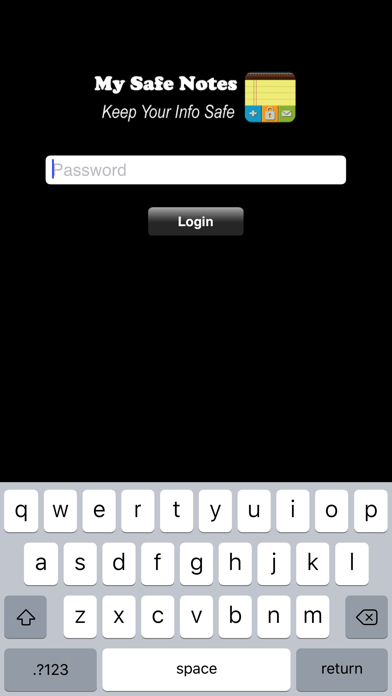
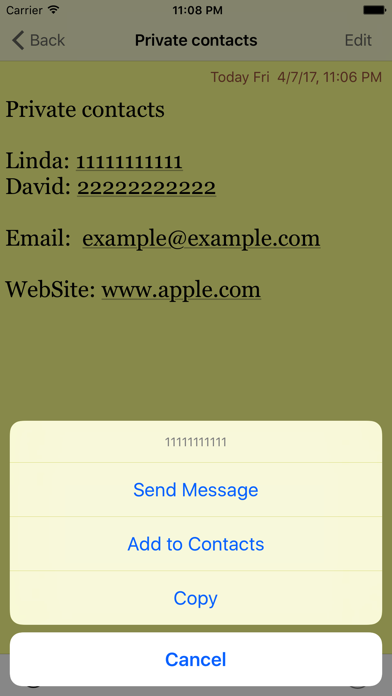
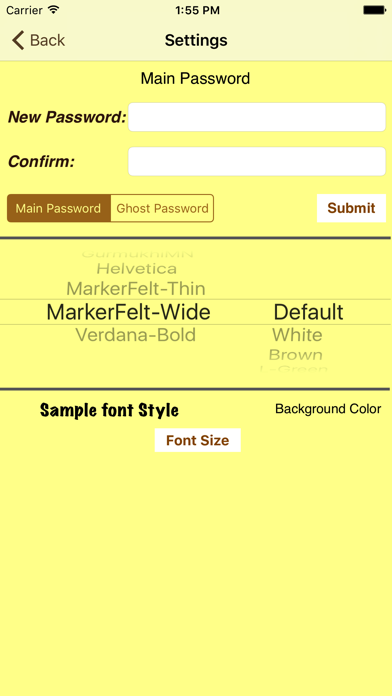
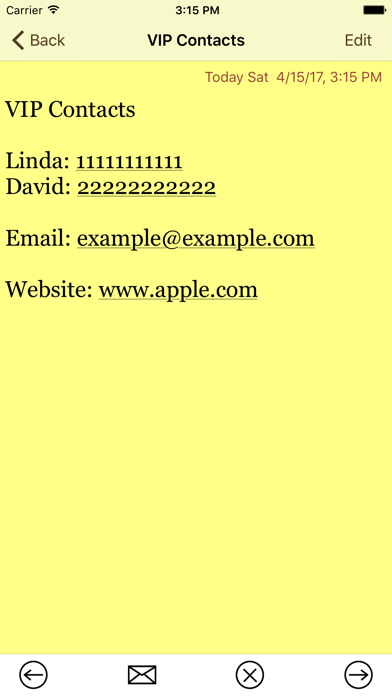
What is My Safe Notes?
The app is designed to protect your private information with a dual password system, consisting of a main password and a ghost (decoy) password. It uses Apple's secure keychain service to store passwords separately in the device's operating system. The app also features automatic activation of the password login screen in various device states, such as lock screen, home button pressed, phone calls, SMS, and wake up clock.
1. Password login screen will be activated automatically whenever your devices are left in the following states,such as lock screen, home button pressed, any phone calls, SMS and wake up Clock etc.
2. Dual passwords design -Main password and Ghost (Decoy) password,protect your private information, and they can be set to any combination of letters and numbers, even a sentence.
3. + Login with ghost password doesn't show any information protected by main password, but both cases do have the same major functions except for settings priority.
4. + Automatic data saving during edit if interrupted by any events(such as incoming call,message,wake up clock,home button pressed,back button etc.
5. Using Apple‘s most secure keychain service in this app, your passwords are very safe, and they are stored in the keychain of your device's operating system separately.
6. + Support clipboard feature, very convenience to import text data directly from other Apps via copy/paste.
7. + Support for creation, deletion, copy, cut, paste,replace,search of notes.
8. + Support for automatic note's name creation based on contents.
9. + Support portrait and landscape modes for browse and edit.
10. + Powerful search capabilities for any texts in the entire database.
11. This app is an off-line security app, the main password is the only proof that can identify who is the real owner,very important, and it is stored in your device instead of this app,nobody else can touch it, very safe.
12. Liked My Safe Notes? here are 5 Utilities apps like LINE CLOVA Note; Safe Notes - Color by Note App; Note Lock~Lock your Tales Safe; Owll:AI Note Taker & Assistant; Safety Note+ Pro;
Or follow the guide below to use on PC:
Select Windows version:
Install My Safe Notes app on your Windows in 4 steps below:
Download a Compatible APK for PC
| Download | Developer | Rating | Current version |
|---|---|---|---|
| Get APK for PC → | Hongwen Yang | 4.30 | 2.1 |
Get My Safe Notes on Apple macOS
| Download | Developer | Reviews | Rating |
|---|---|---|---|
| Get $0.99 on Mac | Hongwen Yang | 10 | 4.30 |
Download on Android: Download Android
- Dual password system with main and ghost passwords
- Secure keychain service for password storage
- Automatic activation of password login screen in various device states
- Login with ghost password hides protected information
- Support for note creation, deletion, copy, cut, paste, replace, and search
- Automatic note name creation based on contents
- Clipboard feature for importing text data from other apps
- Powerful search capabilities for entire database
- Multiple English font options
- Up to 10 background color options
- Font size options
- Export notes via email
- Flip effect between notes
- Portrait and landscape modes for browsing and editing
- Automatic data saving during interruptions
- Automatic detection of telephone numbers, addresses, websites, email, and time in browse mode
- Action sheet for calling contacts, adding contacts, emailing, and mapping from detected text.
- Ability to lock notes for privacy and security
- App interface looks like a traditional yellow notepad
- App has been consistently reliable for at least 5 years
- Company provides helpful customer support and quick response time
- No option for folders to organize notes
- If password is lost, there is no way to reset or recover files
- Passwords are case sensitive, which may be inconvenient for some users
This is an ok app
Organization
Excellent App
Correction