
Published by Sunfun Info Co., Ltd. on 2025-04-02



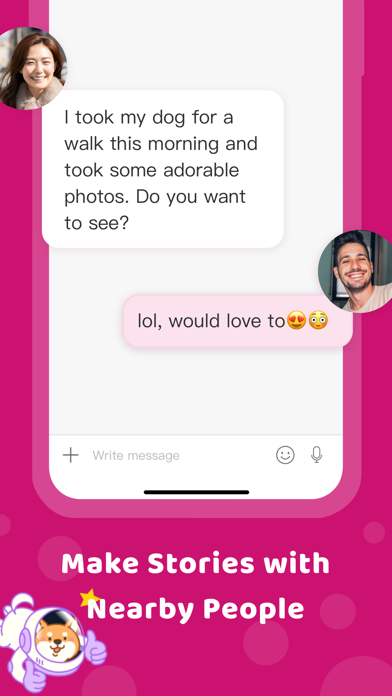
What is iPair?
iPair is a dating app with over 9 million users worldwide. It offers a stress-free dating experience and helps users find dates, matches, and people nearby. The app also has a feature called Daily Dose, where users can share their photos, thoughts, and inspirations with others. iPair is available in multiple languages and prioritizes user privacy and safety. The app is operated by a publicly listed corporation and has received a 5-star user review rating on the Apple Store.
1. * Subscription automatically renews unless auto-renew is turned off at least 24-hours before the end of the current period.
2. * Account will be charged for renewal within 24-hours prior to the end of the current period, and identify the cost of the renewal.
3. Once you turn off auto-renewal, your subscription will expire at the end of the current subscription period.
4. * You can turn off the auto-renewal of your subscription through the App Store on your Apple device or through the iTunes store on your computer.
5. Over 9 million users worldwide, quality users, iPair makes dating stress-free.
6. [Dates] See who is looking for dates, wave goodbye to the lonely life.
7. Liked iPair? here are 5 Social Networking apps like TanTan - Meet,Chat,Date Asians; MeetMe - Meet, Chat & Go Live; Electric - random video chat; Blendr - Chat, Flirt & Meet; ZEPETO: 3D avatar, chat & meet;
Or follow the guide below to use on PC:
Select Windows version:
Install iPair - Chat, Meet New People app on your Windows in 4 steps below:
Download a Compatible APK for PC
| Download | Developer | Rating | Current version |
|---|---|---|---|
| Get APK for PC → | Sunfun Info Co., Ltd. | 4.05 | 7.7.4 |
Get iPair on Apple macOS
| Download | Developer | Reviews | Rating |
|---|---|---|---|
| Get Free on Mac | Sunfun Info Co., Ltd. | 38 | 4.05 |
Download on Android: Download Android
- Dates: See who is looking for dates and wave goodbye to the lonely life.
- MeetYourMatch: Increase your matching chances of up to 300% and see who's interested.
- Nearby: GPS location detector to chat with people nearby.
- Daily Dose: Share your photos, thoughts, and inspirations with people.
- Advanced VIP Subscription Plans: Unlimited access to all functions, including MeetYourMatch, Message, Dates, Daily Dose, and Chats. Various plans to choose from, including Monthly Auto Renewal, 90-Day, 180-Day, or 180-Day Love Guaranteed.
- One-Time Access: Purchase iCoins for one-time access to the app's features.
- User privacy and safety are a top priority, with 24-hour staff reviewing profiles and information.
- iPair Studies: Reports from a third-party survey entity estimate that 300,000 users wed, 1.2 million found a significant other, and 3 million went on dates through iPair.
- Available in multiple languages, including English, Mandarin, Japanese, and more.
- Compatible with iOS 9.0 and above, with GPS function turned on.
- Subscription terms and conditions can be found at http://goo.gl/6NK4EA.
- Service terms and conditions can be found at https://goo.gl/gbUqOI.
- Privacy terms and conditions can be found at https://goo.gl/jXXvrd.
1 star for sign in with Facebook
Great App
Fake
Great app