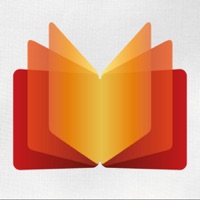
Published by Osprit Inc. on 2021-02-15
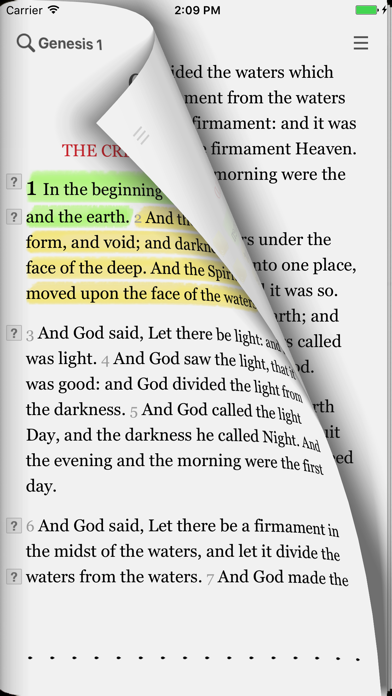
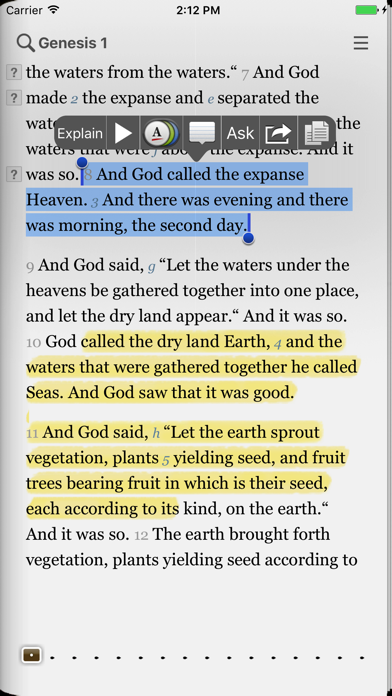

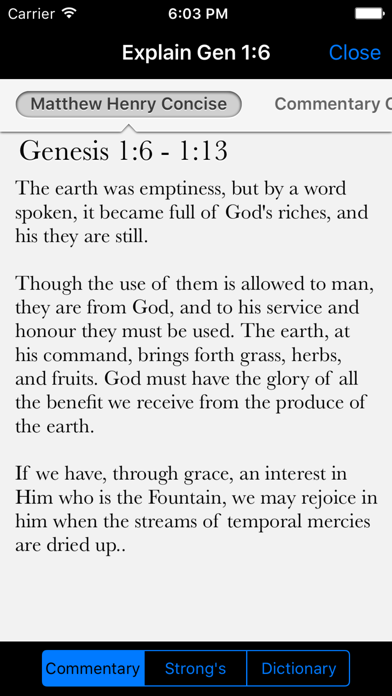
What is The Bible by eBible.com? The eBible app is a Bible reading and study app that offers a variety of translations including NIV, NKJV, KJV, ESV, NLT, Amplified, The Message and more. It also includes study tools such as commentaries, dictionaries, and Strong's concordance. The app allows users to highlight verses and individual words, take notes, and search for keywords. It also offers reading plans and devotionals to help users stay engaged with the Bible. The app syncs all data to eBible.com, allowing users to access their data on other devices.
1. Simple, smooth, and I like how you can scroll through a book and the titles of each section to find a story, event, or the account that you are looking for.
2. Now includes over 10,000 answers to questions on the Bible, God and Christianity.
3. Get explanation with free 15-day trial to commentaries, dictionaries and Strong's concordance.
4. This is the most aesthetically pleasing bible to read from.
5. “Best bible to read from.
6. * Fastest navigation - type 'R' and see all books starting with R.
7. Read answers from our community.
8. See the most commonly asked questions next to verses you're reading.
9. Super fast search and navigation.
10. NIV, NKJV, KJV, ESV, NLT, Amplified, The Message and more.
11. Liked The Bible by eBible.com? here are 5 Reference apps like 15,000 Bible Encyclopedia Easy; Swipe Bible – Modern English Parallel Bible; Bible Study with Zac Poonen; Tamil Bible - Offline - BibleApp4All; La Sainte Louis Segond Bible;
Or follow the guide below to use on PC:
Select Windows version:
Install The Bible by eBible.com app on your Windows in 4 steps below:
Download a Compatible APK for PC
| Download | Developer | Rating | Current version |
|---|---|---|---|
| Get APK for PC → | Osprit Inc. | 4.76 | 4.0.4 |
Get The Bible on Apple macOS
| Download | Developer | Reviews | Rating |
|---|---|---|---|
| Get Free on Mac | Osprit Inc. | 2660 | 4.76 |
Download on Android: Download Android
- Multiple translations including NIV, NKJV, KJV, ESV, NLT, Amplified, The Message and more
- Study tools such as commentaries, dictionaries, and Strong's concordance (in-app purchase)
- Highlighting of verses and individual words
- Note-taking and keyword search
- Reading plans and devotionals
- Syncing of data to eBible.com
- Page-flip simulation for a real book experience
- Fast navigation with the ability to type a letter and see all books starting with that letter
- Layering of highlights on top of each other, including underlining
- Over 10,000 answers to questions on the Bible, God, and Christianity
- Community-based question and answer section for additional help and support.
- Provides daily Bible readings and questions/answers to enhance daily walk
- Easy access to Bible with the ability to mark verses and get extra helps
- Fast passage retrieval and extensive note/search/highlighting system
- Audio reading feature with great voices and tone
- Layout and tools offered are great
- Audio feature lags and cannot be downloaded for offline use
- Turning pages instead of scrolling can be slower and more difficult
- Copying from page to page is not easy
- Some quirks and problems with the app, which may affect user experience
Best eBible I've had
The blessings of eBible
Love it but!
Pages