
Last Updated by Panda Retail Company on 2025-05-30

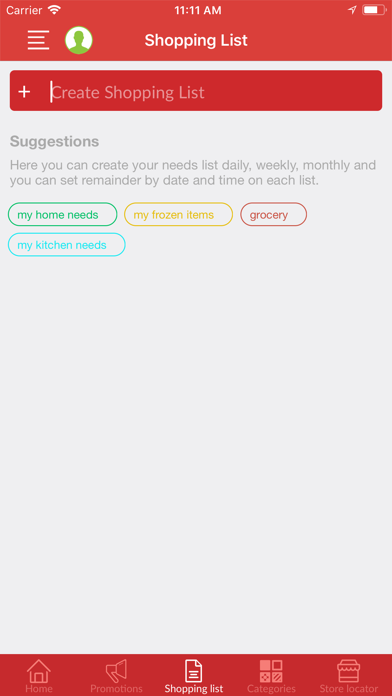
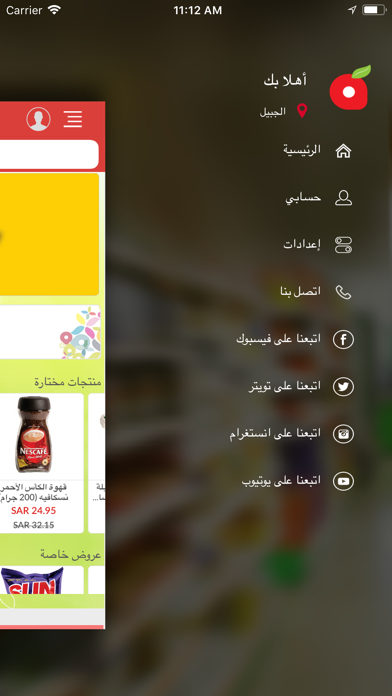

What is Panda بنده?
The "Bundh" app allows users to stay connected with their needs by providing information about their branches, products, offers, and everything new, wherever and whenever they are. The app also provides weekly offers, a wide range of products, and a search engine that allows users to know the prices and additional information about the products with just one touch. Additionally, the app has a feature called D Touch3 that allows users to access weekly offers or specific locations of their markets by pressing and holding the app icon on the main menu of their iPhone. The app also categorizes all products into sections for easier and faster searching. Finally, the app provides a store locator feature that helps users find the nearest Bundh or Hyper Bundh store.
1. تصفح مجموعة كبيرة من منتجات بنده على جهازك المحمول مباشرةً... كما يمكنك الاطلاع على أسعارها ومعلومات اضافية عنها،، هذا بالاضافة لمحرك البحث الذي يوفر لك امكانية معرفة أسعار المنتجات ومعلومات اضافية عنها بلمسة واحده.
2. تطبيقنا الجديد الذي يسمح لك بالوصول الى العروض الأسبوعية أو محدد مواقع أسواقنا بالضغط مطولاً على ايقونة التطبيق في القائمة الرئيسية لأجهزة الايفون.
3. من خلال تطبيق بنده كن بالقرب من احتياجاتك .. تعرف على فروعنا، منتجاتنا، عروضنا وكل جديد أينما كنت وفي كل الأوقات.
4. تصنيف جميع المنتجات في اقسام وذلك لبحث اسهل و اسرع .
5. Liked Panda بنده? here are 5 Shopping apps like Matjar Panda متجر باندا; Panda coloring and stickers; Mucit Panda; The Cheeky Panda; Renkli Panda;
Or follow the guide below to use on PC:
Select Windows version:
Install Panda بنده app on your Windows in 4 steps below:
Download a Compatible APK for PC
| Download | Developer | Rating | Current version |
|---|---|---|---|
| Get APK for PC → | Panda Retail Company | 3.40 | 7.8.4 |
Get Panda بنده on Apple macOS
| Download | Developer | Reviews | Rating |
|---|---|---|---|
| Get Free on Mac | Panda Retail Company | 328 | 3.40 |
Download on Android: Download Android
- Weekly offers of Bundh and Hyper Bundh stores.
- A wide range of products available for browsing and checking their prices and additional information.
- A search engine that allows users to know the prices and additional information about the products with just one touch.
- D Touch3 feature that allows users to access weekly offers or specific locations of their markets by pressing and holding the app icon on the main menu of their iPhone.
- Categorization of all products into sections for easier and faster searching.
- Store locator feature that helps users find the nearest Bundh or Hyper Bundh store.
- The app offers a convenient way to shop for groceries.
- One reviewer is happy with the idea of adding delivery services.
- The app needs some enhancements to make it more appealing.
- The search box doesn't work in either language.
- There is a problem with the "add to cart" feature.
- Other grocery stores have better apps with store pick-up and delivery services.
- The app has bugs that cause it to freeze and close unexpectedly.
Needs improvements
Dose the job
5 Stars! thank you!
Bugs that needs to bee fixed