
Last Updated by Messe Frankfurt GmbH on 2024-12-18


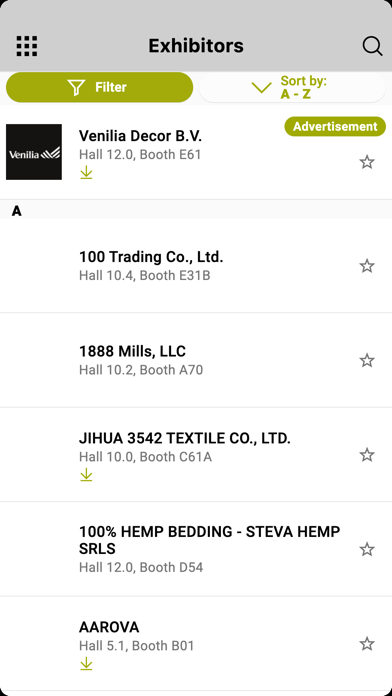

What is Heimtextil Navigator? The Navigator-App is a guide for visitors of Messe Frankfurt’s Heimtextil exhibition in Frankfurt, the world’s leading trade fair for home and contract textiles. The app offers features such as exhibitor search, connecting with other attendees, events calendar, news, favorites, scanner, and downloads.
1. Exhibitors: search for companies and products, filter and sort functions available, also find contact persons ad exhibitor events.
2. The Navigator-App is the official guide for visitors of Messe Frankfurt’s Heimtextil exhibition in Frankfurt, world’s leading trade fair for home and contract textiles.
3. The app menu allows you to customise your settings regarding the app tracking, find opening times and further information on travelling to Messe Frankfurt, as well as privacy policy and terms of use.
4. Add Photos and Notes to an exhibitor and share them.
5. Filter for relevant new business partners and contact them directly.
6. The Navigator App is available for Apple Products at the App Store as a free App.
7. Connect!: Get in contact with further fair attendees.
8. Events: everything that’s happening during the show like special exhibits, conventions etc.
9. Add Photos and Notes to an event and share them.
10. Add them to your personal calendar or add them to your personal watchlist.
11. Liked Heimtextil Navigator? here are 5 Business apps like Techtextil Navigator; Texprocess Navigator; Tendence Navigator; Gartner Conference Navigator; Christmasworld Navigator;
GET Compatible PC App
| App | Download | Rating | Maker |
|---|---|---|---|
 Heimtextil Navigator Heimtextil Navigator |
Get App ↲ | 6 5.00 |
Messe Frankfurt GmbH |
Or follow the guide below to use on PC:
Select Windows version:
Install Heimtextil Navigator app on your Windows in 4 steps below:
Download a Compatible APK for PC
| Download | Developer | Rating | Current version |
|---|---|---|---|
| Get APK for PC → | Messe Frankfurt GmbH | 5.00 | 6.10.1 |
Get Heimtextil Navigator on Apple macOS
| Download | Developer | Reviews | Rating |
|---|---|---|---|
| Get Free on Mac | Messe Frankfurt GmbH | 6 | 5.00 |
Download on Android: Download Android
- Exhibitors: search for companies and products, filter and sort functions available, find contact persons and exhibitor events. Add photos and notes to an exhibitor and share them.
- Connect!: Get in contact with further fair attendees. Filter for relevant new business partners and contact them directly.
- Events: everything that’s happening during the show like special exhibits, conventions etc. Add them to your personal calendar or add them to your personal watchlist. Add photos and notes to an event and share them.
- News: with press releases and social-media-channels
- Favorites: your favorite companies and events at a glance, synchronize your favorite exhibitors from our online customer center (requires Messe-Login)
- Scanner: scan functionality for QR-codes, scan QR-Codes on the visitor badges and import this data in your contacts
- My Downloads: all downloads from the exhibitor search
- App menu: customize your settings regarding the app tracking, find opening times and further information on traveling to Messe Frankfurt, as well as privacy policy and terms of use.
- Available for Apple Products at the App Store as a free App.
Mehrdad Azizian
Not working right on the iPad