
Last Updated by HCL America Inc. on 2025-06-08
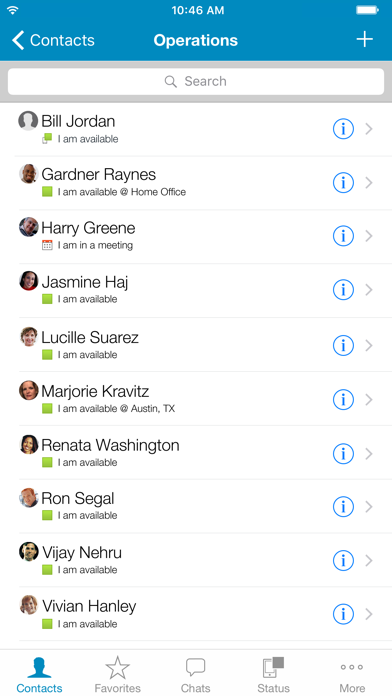

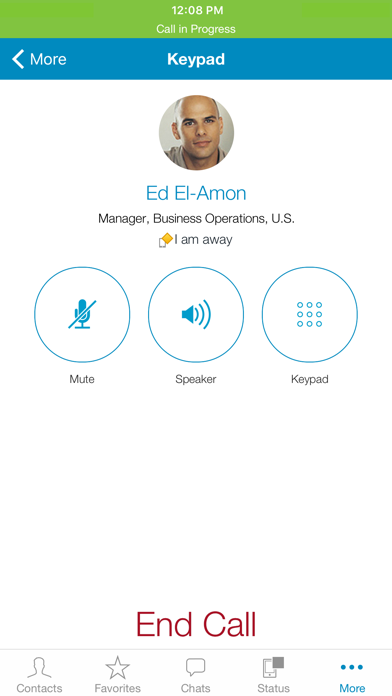
What is Connections Chat?
Connections Chat is an official app that provides presence, instant messaging, audio and video chat for the HCL Sametime platform. It is compatible with Sametime 9 and 10 infrastructure and has built-in integration with Connections Cloud family of offerings. The app offers persistent chat support, multiple simultaneous device support, robust contact list management, integrated Sametime presence, one-to-one and group chat, broadcast announcements, powerful search capabilities, and support for multiple communities.
1. Connections Chat works with your Sametime 9 and 10 infrastructure and features built-in integration with Connections Cloud family of offerings.
2. Connections Chat is the official app for presence, instant messaging, audio and video chat for the HCL Sametime platform.
3. Connections Chat supports both the IBM Sametime 9 and 10 Proxy.
4. The persistent chat and multiple device support requires the Sametime 10 Proxy.
5. Liked Connections Chat? here are 5 Business apps like Google Chat; Workplace Chat from Meta; Breakroom Chat & Scheduling; Glints: Jobs, Chat HR & Career; Rocket.Chat;
Or follow the guide below to use on PC:
Select Windows version:
Install Connections Chat app on your Windows in 4 steps below:
Download a Compatible APK for PC
| Download | Developer | Rating | Current version |
|---|---|---|---|
| Get APK for PC → | HCL America Inc. | 2.00 | 10.0.3 |
Get Connections Chat on Apple macOS
| Download | Developer | Reviews | Rating |
|---|---|---|---|
| Get Free on Mac | HCL America Inc. | 2 | 2.00 |
Download on Android: Download Android
- Persistent chat support with version 10 Sametime Proxy
- Multiple simultaneous device support with version 10 Sametime Proxy
- Robust contact list management
- Integrated Sametime presence
- One-to-one and group chat
- Broadcast announcements
- Powerful search capabilities
- Send and receive photos
- APNS-notification support
- Support for multiple communities
- URL-based, one-click configuration
- Compatible with Sametime 9 and 10 Proxy. The persistent chat and multiple device support requires the Sametime 10 Proxy.
- None mentioned in the review.
- Slow login and contact loading.
- Automatically logs out when the app is backgrounded for too long.
- Latest update no longer connects to the server.
- App is buggy.
- Unable to login for a month.
- Login button is blocked by screens.
Not usable
No longer works after update.
Can’t login after update
Can’t hit the login