
Last Updated by RosMedia on 2025-04-20
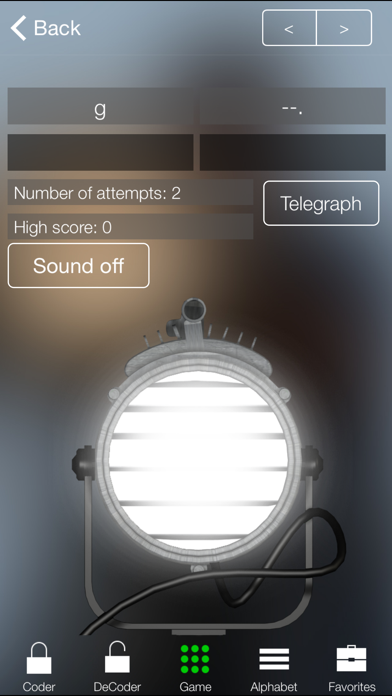

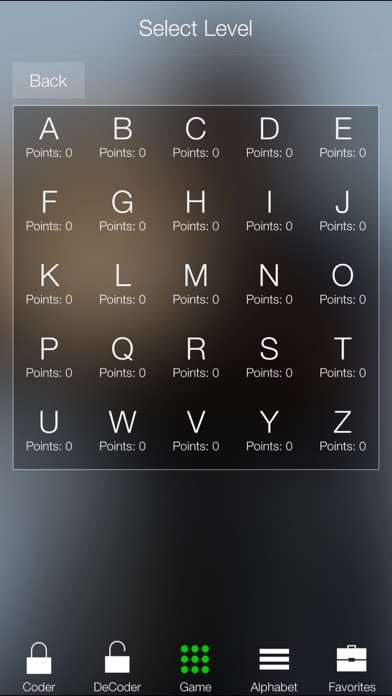
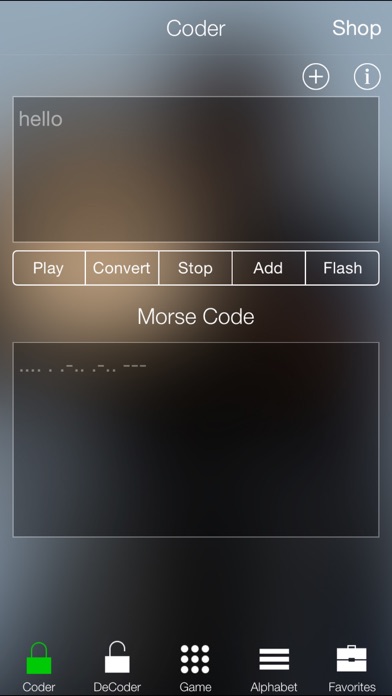
What is Learn Morse Code?
This app is designed for anyone who wants to learn the Morse Code messaging technique. It offers a clear interface and useful functions to make learning easy. The app allows users to transmit messages, play and train with the combination of signs. It also includes a game to test your knowledge and an alphabet handbook.
1. Become a true expert! Transmit messages, play and train with the combination of signs! The clear interface and useful functions allow learning this technique the easy way.
2. * 8 extended game stages - each in three difficulty levels - finish all and become an expert.
3. Application for anyone willing to learn about the secrets of the Morse Code messaging.
4. * Available equipment: The Morse telegraph and The Morse Code signal lamp.
5. * Letters - a full description of signs for each letter in most of the world’s languages.
6. * Writing and transmitting coded messages by e-mail or SMS.
7. We love getting feedback from our users.
8. Liked Learn Morse Code? here are 5 Reference apps like iLearnArabic English Indonesia; German Learner's Dictionary; Learn Nepali; Korean Vocabulary Learning; Learn Botany and Zoology;
Or follow the guide below to use on PC:
Select Windows version:
Install Learn Morse Code app on your Windows in 4 steps below:
Download a Compatible APK for PC
| Download | Developer | Rating | Current version |
|---|---|---|---|
| Get APK for PC → | RosMedia | 3.17 | 5.2 |
Get Learn Morse Code on Apple macOS
| Download | Developer | Reviews | Rating |
|---|---|---|---|
| Get Free on Mac | RosMedia | 53 | 3.17 |
Download on Android: Download Android
- Text to Morse Code conversion
- Writing and transmitting coded messages by e-mail or SMS
- Audio messages available
- Message playing in audio mode
- Light signal emission from a written text
- Adding written messages to "Favorites"
- Morse Code to text conversion
- Handbook for a true coder, including letters, digits, and special signs
- Play and learn new combinations of signs
- Game Center available
- Available equipment: The Morse telegraph and The Morse Code signal lamp
- 8 extended game stages, each in three difficulty levels
- Prepare a set of favorite messages and send within a few seconds.
- Fun, helpful and amusing app
- Nice interface
- Accurate noise
- Full addition and individual lessons are affordable
- Good learning tool
- Common ads that can be frustrating
- Some bugs
- No explicit way to learn
- Replication method without required learning process
- Interrupting ads that make usage difficult
- Ads are too frequent (every 20 seconds)
Great help for learning
Too Many Adds
Good practice but ads interrupt too much
Useless