
Last Updated by Javier Edo on 2025-04-28

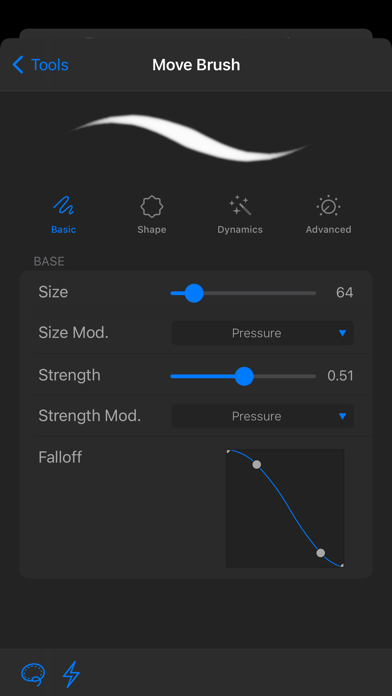
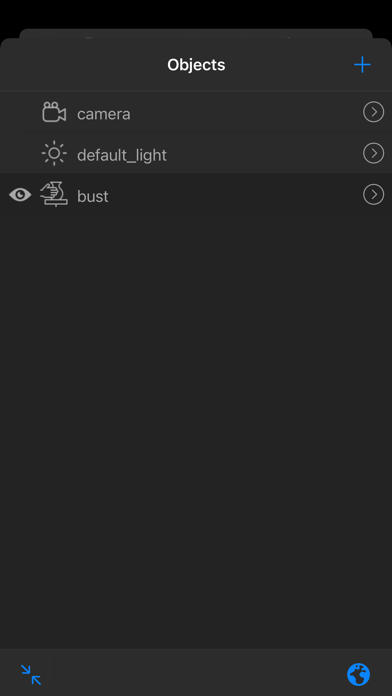
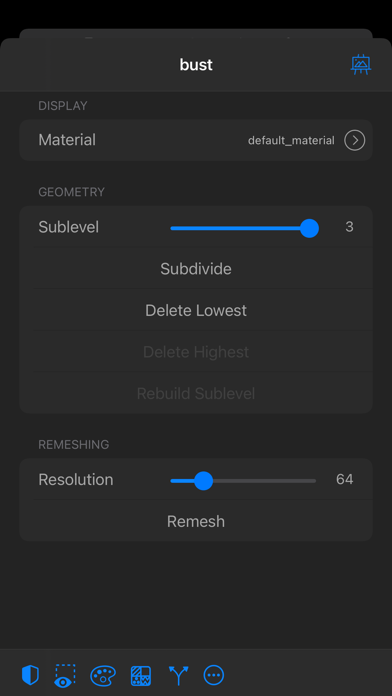
What is ? Forger is a digital sculpting and texture painting application that allows artists to work on the go. It features an intuitive multitouch interface, many sculpting brushes, powerful remeshing capabilities, the ability to import/export OBJ files, a desktop-class brush system, and many other awesome features.
1. forger has a desktop-class brush engine that allows you to be able to do anything you would in a regular Desktop sculpting application, without compromises, whether you're after using brush images, need jitters or want to do smooth strokes, you no longer need to compromise your workflow for using a mobile app.
2. Featuring an intuitive multitouch interface, many sculpting brushes, powerful remeshing capabilities, the ability to import/export OBJ files, a desktop-class brush system, and many other awesome features, now thanks to forger you can sketch out ideas anywhere you go.
3. Users that are used to sculpting & texturing softwares will feel at home with keyboard support, allowing them to skip the learning stage of the app due to the very common shortcuts found in known Desktop 3D digital content creation tools.
4. With two powerful remeshing algorithms (volume based remeshing and edge-flow topological remeshing), the ability to cap holes, slice, split and merge sub-meshes; doing concept sculpting on a mobile device is no longer a dream.
5. Please do not leave feature requests or bug reports on the app review comments as they won't be tracked internally, consider contacting support before leaving a bad review as whether it is a dev error o some user error mistakes can be easily resolved, use the website support form or the forum to contact us.
6. forger is a digital sculpting and texture painting application for the artist who wants to be able to work on the go.
7. With many brushes to choose from; standard, clay, flatten, move, pull, smooth, pinch, inflate, crease, scrape, polish, planar, layer, stamp and mask.
8. You will always find the one you need for the right task, each brush has an alternate function that does even more! Use custom stamps (alphas) to finish your models.
9. Save your scenes to the internal scene format and use the popular OBJ file format to import or export new models or base meshes, Alembic file import is supported too.
10. Increase the resolution of the model by multiplying the number of faces by four, whilst keeping the previous (coarser) version of the mesh as another sub-level.
11. forger lets you sculpt and texture paint while you are on the train, sitting on the couch, or waiting in a queue.
12. Liked ? here are 5 Graphics & Design apps like Glow Art: Finger Spinner; Clothes Changer - Outfit AI; ImageEnlarger - High Quality Photo Enlarger; Super PDF Merger: Combine PDFs into a single file; SuperSize - Quality Photo Enlarger;
Or follow the guide below to use on PC:
Select Windows version:
Install forger app on your Windows in 4 steps below:
Download a Compatible APK for PC
| Download | Developer | Rating | Current version |
|---|---|---|---|
| Get APK for PC → | Javier Edo | 4.26 | 1.7.19 |
Download on Android: Download Android
- File I/O: Save scenes to the internal scene format and use the popular OBJ file format to import or export new models or base meshes. Alembic file import is also supported.
- Brushes: Many brushes to choose from, each with an alternate function. Use custom stamps (alphas) to finish models. Desktop-class brush engine allows for anything that can be done in a regular desktop sculpting application.
- Professional concept sculpting: Two powerful remeshing algorithms, the ability to cap holes, slice, split and merge sub-meshes.
- Multi-resolution meshes: Increase the resolution of the model by multiplying the number of faces by four, whilst keeping the previous (coarser) version of the mesh as another sub-level.
- Partial mesh visibility: Hide parts of the model you are working on to help you focus on your sculpture.
- Masks: Control the areas your brushes can affect by masking them.
- Sculpt layers: Work in a non-destructive manner by creating layers per sub-level for quick concepting and adjusting their intensities for different results.
- Advanced stylus & external keyboard support: Choose whether you want brushes to be affected by pressure in strength or size. Keyboard support allows for common shortcuts found in known Desktop 3D digital content creation tools.
- Vertex Colors: Paint creations with per-vertex colors for presentation purposes.
- Forum: App has a forum for users to provide feedback, report bugs, and make feature requests.
- Smooth and fast app performance
- User-friendly interface with all instruments easily accessible
- Customizable tools for personal preference
- Ability to sculpt in 3D with Apple Pencil
- Option to add new spheres for more "clay" to work with
- Subdivision levels available for more detailed work
- Modifier buttons for two-handed or two-finger smoothing and lighting direction change
- No option to paint work after completion for a more realistic look (as mentioned by the reviewer)
Impressed
Yup, it's really ZBrush!
It’s easy to sculpt with the pencil
Mobile zbrush