
Last Updated by Duncan Campbell on 2025-04-11

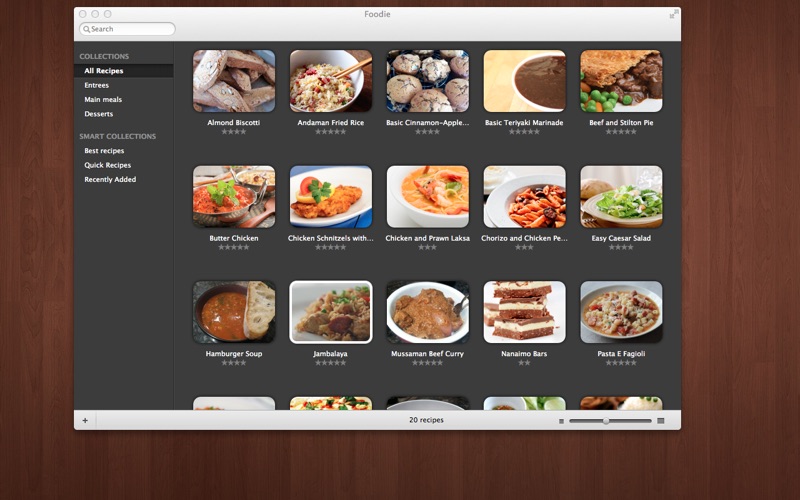

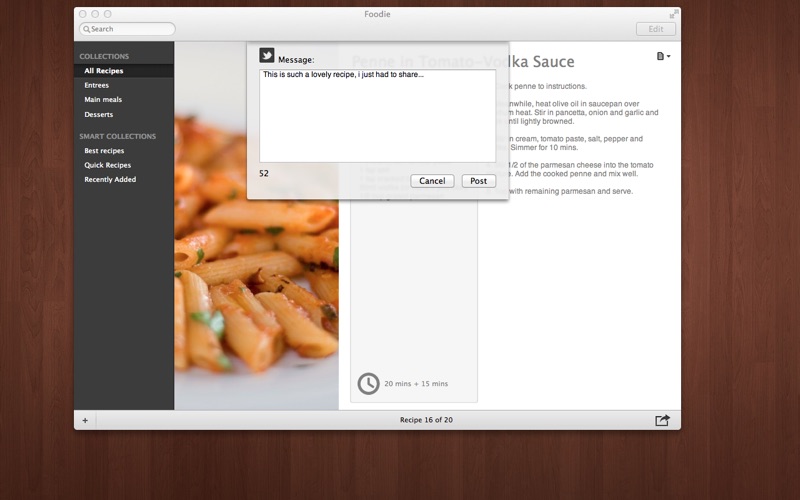
What is Foodie Recipe Manager?
Foodie Recipe Manager is a recipe management app that allows users to manage, share, use, and sync their favorite recipes across all their devices. It has a clean and photo-based interface that makes it easy to use and navigate. The app is designed by foodies for foodies, and it comes with a range of kitchen tools that make it the perfect cooking companion.
1. Foodie Recipe Manager is the simple and powerful way to manage, share, use and sync all your favourite recipes across your devices.
2. Your personal recipe scrapbook, Foodie is where you keep all those recipes you love, and all those you’d love to try.
3. ◆ Use Recipe Cloud Sync with your Mac, iPhone and iPad – keep your recipes up to date on all your devices.
4. ◆ Find new recipes by browsing foodiesharing.com. Add them to Foodie by simply dragging them into the application.
5. ◆ Add, edit and delete your recipes across any device – seamless cloud syncing keeps everything up-to-date.
6. ◆ Offline access means that you’ll never be without your recipes as they’re stored locally to use with or without an internet connection.
7. ◆ Share your recipes socially on Twitter, Facebook, Tumblr and Email with just a single click.
8. ◆ Smart Collections let you filter your recipes by an property - such as rating or date-entered.
9. ◆ Group and categorise your recipes into collections that are meaningful to you.
10. ◆ Quickly and easily enter recipes, with help and prompts along the way – add as little or as much as you need.
11. It’s your recipes, your way.
12. Liked Foodie Recipe Manager? here are 5 Lifestyle apps like Baby Led Weaning Recipe App; Bachelor Recipe; Eid Special Recipe in Bangla; Oregano Recipe Manager; Cards, A Recipe App;
Or follow the guide below to use on PC:
Select Windows version:
Install Foodie Recipe Manager app on your Windows in 4 steps below:
Download a Compatible APK for PC
| Download | Developer | Rating | Current version |
|---|---|---|---|
| Get APK for PC → | Duncan Campbell | 1 | 1.6 |
Get Foodie Recipe Manager on Apple macOS
| Download | Developer | Reviews | Rating |
|---|---|---|---|
| Get $9.99 on Mac | Duncan Campbell | 0 | 1 |
Download on Android: Download Android
- Add, edit, and delete recipes across any device with seamless cloud syncing
- Group and categorize recipes into collections that are meaningful to you
- Smart Collections let you filter recipes by properties such as rating or date-entered
- Easily enter recipes with help and prompts along the way
- Browse through recipe thumbnails or use the fast and powerful search to find what you're looking for
- Use Recipe Cloud Sync to keep your recipes up to date on all your devices
- Offline access to your recipes, so you can use them with or without an internet connection
- Share your recipes on social media platforms such as Twitter, Facebook, Tumblr, and Email with just a single click
- Discover new recipes by browsing foodiesharing.com and adding them to Foodie by dragging them into the application.
- Pretty interface
- Large icons for easy navigation
- Lacks a printing function
- Cannot import or export text files
- Limited features compared to other recipe apps
- Not a good value for the price
Need more functionality
A lousy successor to Connoisseur
Avoid