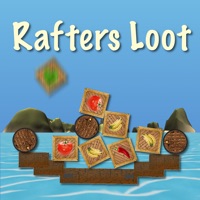
Last Updated by Silicon Hanna Inc. on 2025-05-07
1. Rafters Loot is the fast paced 2D physics based game where you control a raft, and try to catch the loot being thrown from merchant and pirate ships (the Rafters Loot).
2. Be careful for pirates who throw TNT that explodes your loot crates, spilling the items inside all over your raft (mini loot).
3. Make your way though multiple islands to catch different kids of loot and play against others for the high score.
4. Using rope you can tie down items to improve your chance of keeping items on the raft.
5. Realistic physics mean that your load sways on the raft as you move it left and right on the water.
6. Upgrade your raft by using rope and collected coin.
7. More levels and worlds, loot types, and monsters are just a few of the things we have planned for future releases.
8. Rope can be earned through game play, by watching videos, or through in app purchase.
9. When crates explode, the items inside spill out and start to spoil.
10. As you progress you'll encounter creates from the deep, who emerge to rock your raft.
11. Play with different rafts to see how large a load you can carry.
12. Liked Rafters Loot? here are 5 Games apps like Mighty Quest For Epic Loot RPG; How to loot - pull the pin; Loot Heroes: Fantasy RPG Games; How To Loot : Hero Pin Rescue; Loot Legends: Robots vs Aliens;
Or follow the guide below to use on PC:
Select Windows version:
Install Rafters Loot app on your Windows in 4 steps below:
Download a Compatible APK for PC
| Download | Developer | Rating | Current version |
|---|---|---|---|
| Get APK for PC → | Silicon Hanna Inc. | 5.00 | 2.3 |
Get Rafters Loot on Apple macOS
| Download | Developer | Reviews | Rating |
|---|---|---|---|
| Get Free on Mac | Silicon Hanna Inc. | 5 | 5.00 |
Download on Android: Download Android
Love it!
Love this
Best
Don't like it