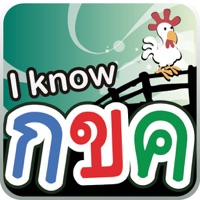
Published by TRUE DIGITAL & MEDIA PLATFORM COMPANY LIMITED on 2011-09-03

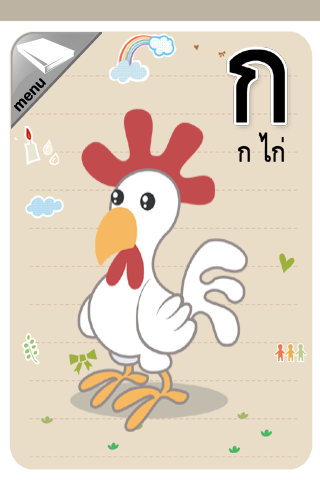
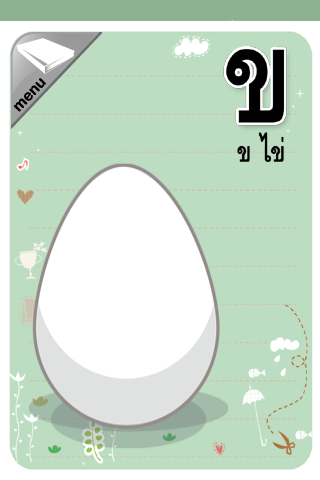

What is I Know My Thai Alphabet?
I know: My กขค is a fun and interactive app designed to help children learn the Thai alphabets. The app features cute and colorful animated flashcards that will keep children engaged and entertained while they memorize the 44 characters. The app is suitable for children aged 1-6 years old.
1. Do you want to learn the Thai alphabets? Why not try this fun flashcards that will keep you entertain while you memorise the 44 characters.
2. Do you want to learn the Thai alphabets? Why not try this fun flashcards that will keep you entertain while you memorise the 44 characters.
3. Suitable for all that wish to learn the Thai Alphabets from ก to ฮ.
4. Suitable for all that wish to learn the Thai Alphabets from ก to ฮ.
5. Liked I Know My Thai Alphabet? here are 5 Education apps like MP3 Quran- Ali Abdur Rahman al Huthaify; How To Speak and Write Thai Alphabet For Beginners; Beginner Thai: Smart Choice; 6000 Words - Learn Thai Language for Free; Thai giáo & Nuôi dạy con;
GET Compatible PC App
| App | Download | Rating | Maker |
|---|---|---|---|
 I Know My Thai Alphabet I Know My Thai Alphabet |
Get App ↲ | 23 2.96 |
TRUE DIGITAL & MEDIA PLATFORM COMPANY LIMITED |
Or follow the guide below to use on PC:
Select Windows version:
Install I Know My Thai Alphabet app on your Windows in 4 steps below:
Download a Compatible APK for PC
| Download | Developer | Rating | Current version |
|---|---|---|---|
| Get APK for PC → | TRUE DIGITAL & MEDIA PLATFORM COMPANY LIMITED | 2.96 | 1.3 |
Get I Know My Thai Alphabet on Apple macOS
| Download | Developer | Reviews | Rating |
|---|---|---|---|
| Get Free on Mac | TRUE DIGITAL & MEDIA PLATFORM COMPANY LIMITED | 23 | 2.96 |
Download on Android: Download Android
- Animated flashcards that showcase each of the 44 Thai alphabets
- Fun sound effects when each object is touched
- Colorful and engaging graphics that will keep children entertained
- Suitable for children aged 1-6 years old
- Easy to use and navigate interface for children to use independently
- Helps children learn and memorize the Thai alphabets in a fun and interactive way.
- Simple and clear audio for learning the Thai alphabet
- Cute design
- Works well on iPod Touch 4
- Good for learning consonants
- Recommended for children learning Thai
- Lacks introduction of tone
- Not ideal for adults looking for a quiz app or instructions on how to write letters
- Crashes frequently on some devices
Cute so far
Very clear audio
It works in IOS 5
All it does is crash