
Last Updated by Total Eclipse P.C. on 2025-04-22



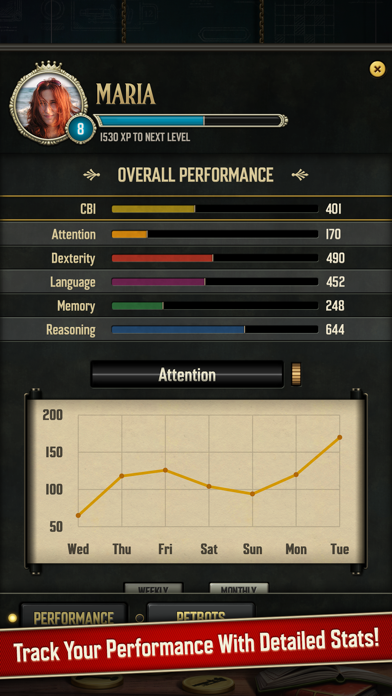
What is Clockwork Brain Training | Memory & Attention Game?
A Clockwork Brain is a brain training app that offers a series of fun and challenging games designed to test cognitive skills across five areas: Memory, Attention, Reasoning, Dexterity, and Language. The app features a distinctive, hand-painted look and feel, influenced by Victorian Steampunk and Mayan art. It is suitable for puzzle game fans, brain fitness enthusiasts, or anyone looking for a fun and productive way to pass the time and exercise their brain.
1. Join the millions worldwide who enjoy training their brain with A Clockwork Brain, a series of fun & challenging games, specifically created to test cognitive skills across five areas: Memory, Attention, Reasoning, Dexterity, and Language.
2. With a distinctive, hand-painted look and feel, influenced by Victorian Steampunk and Mayan art, this is unlike any other brain training title out there.
3. • "This game is outstanding for improving one's memory! Great for older folks like me whose memory is beginning to deteriorate because of old age.
4. • "Lots of fun! - Everyone in our family loves this game.
5. Liked Clockwork Brain Training | Memory & Attention Game? here are 5 Games apps like Brain Test: Tricky Puzzles; Block Puzzle - Brain Test Game; Word Serenity: Fun Brain Game; Sudoku - Brain Puzzle Games; Brain Out -Tricky riddle games;
GET Compatible PC App
| App | Download | Rating | Maker |
|---|---|---|---|
 Clockwork Brain Training | Memory & Attention Game Clockwork Brain Training | Memory & Attention Game |
Get App ↲ | 2,845 4.67 |
Total Eclipse P.C. |
Or follow the guide below to use on PC:
Select Windows version:
Install Clockwork Brain Training | Memory & Attention Game app on your Windows in 4 steps below:
Download a Compatible APK for PC
| Download | Developer | Rating | Current version |
|---|---|---|---|
| Get APK for PC → | Total Eclipse P.C. | 4.67 | 2.8.11 |
Get Clockwork Brain Training | Memory & Attention Game on Apple macOS
| Download | Developer | Reviews | Rating |
|---|---|---|---|
| Get Free on Mac | Total Eclipse P.C. | 2845 | 4.67 |
Download on Android: Download Android
- 17 fun and challenging games to sharpen Memory, Attention, Dexterity, Language, and Reasoning skills
- Daily Boost, a personalized brain workout to improve cognitive skills
- Collect Tokens to unlock special Game Modes and Upgrades
- Help from powerful Petbots to boost gameplay
- Weekly and monthly graphs and in-depth statistics of performance in Memory, Attention, Dexterity, Language, and Reasoning games
- Customizable brain training to play against time or at one's own pace
- Verbal skills training in ten languages: English, Spanish, Russian, Portuguese, German, French, Italian, Dutch, Swedish, Greek
- Insane Round for higher scores and greater challenge
- Automatic progress syncing across devices
- No monthly fees or subscriptions.
The app has received positive reviews from players and press, with praise for its fun and addictive mini-games, stunning artwork, and authentic Steampunk aesthetic.
- Daily workouts are enjoyable and provide a challenge to beat previous scores.
- Graphics are beautiful and games are fun and challenging.
- Missing tiles used to be a part of the regular game but now requires a premium package.
- Too many pop-up ads and videos, making it difficult to play without interruptions.
- Relaxed mode is the only option for new games unless tokens are earned or bought, and ads for other app games are shown every time.
Love this app but!
Used to love it
Ads Not Removed
Working your brain while having fun!