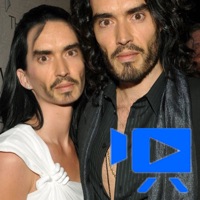
Last Updated by Go2Share on 2025-04-13
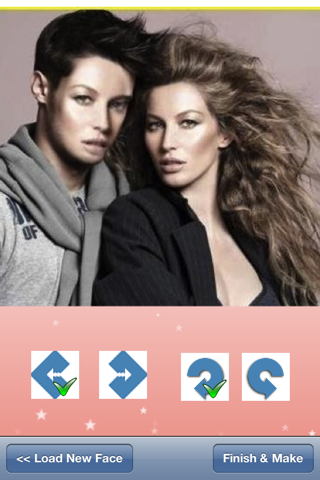

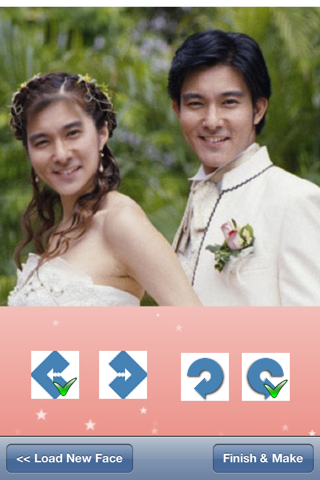

What is Face Clone? The Face Clone App is a photo editing tool that allows users to clone faces between two people in a funny scene. The app uses face detection technology to put the face of one person onto the body of another. Users can create fantasy movie clips and photos in just a few seconds and save them, email them, send them as ecards, or post them on social media.
1. Face Clone App for your photos, Best Face Edit tool to clone the face into your photo.
2. In a few seconds, appear in a picture with the person of your dreams, see how you would look in a different face, or recreate millions of fun situations.
3. Here you can clone face between two peoples in a funny scene.
4. Each template is basically Face Detection of somebody where you can put the face on other body.
5. Just select the front two faces photo to create your fantasy movie clip and photo.
6. Then, save the video and photo, email them, send them as ecards or post them on your website, in FaceBook, anywhere.
7. For it to work best, the subject's eyes shouldn't be covered with bangs of hair or many types of sunglasses.
8. And eyes should be as level in relation to the camera as possible.
9. Explore the possibilities.
10. Play around with it.
11. Liked Face Clone? here are 5 Photo & Video apps like PicClone - Clone your photo; Splitter Pro - Clone, Split Lens, Ghost Mirror; Object Removal Clone Stamp; Twins Camera - Clone Maker; Clone Pic Photo Blender;
Or follow the guide below to use on PC:
Select Windows version:
Install Face Clone app on your Windows in 4 steps below:
Download a Compatible APK for PC
| Download | Developer | Rating | Current version |
|---|---|---|---|
| Get APK for PC → | Go2Share | 2.20 | 1.1 |
Download on Android: Download Android
- Face cloning between two people
- Face detection technology for auto-cropping
- Front and back camera support
- Recommended for iPhone4, iTouch4, and iPad2
- Ability to save, email, and share photos and videos on social media
- Fun and easy to use for creating fantasy movie clips and photos.
Application does not work !
Crashes
Rubbish
Good app