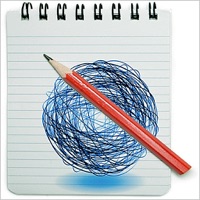
Published by Stony Labs, LLC on 2015-07-29
1. "Pencil Sketch Color" automatically converts your picture into a pencil-line sketch, with style! Works on every picture regardless of photo type and exposure.
2. There are also "Intensity control" that lets you change sketch line intensity/sketch brightness and "Vibrance control" that lets you change how colorful your sketch looks.
3. ** Note: This is the Lite Version of Pencil Sketch Color HD.
4. In the Full Version (ADS/WATERMARK FREE), you can SAVE and EMAIL the sketch.
5. The sequel to the award-winning app "Pencil Sketch".
6. Now you can become a professional artist and create your own graphite drawing! Premium features include 16 background notepapers.
7. Simply load or take a picture and the result is created within a second.
8. Don't forget to visit TheApps4U.com for more apps.
9. Liked Pencil Sketch Color HD Lite? here are 5 Photo & Video apps like SketchMee 2; Comic Sketch Camera; Sketch PhotoEditor - Sketch; Sketch Pictures- Pencil Sketch; Cartoonatic 2 - Cartoon Video Camera with Art, Sketch, Pencil Effects;
GET Compatible PC App
| App | Download | Rating | Maker |
|---|---|---|---|
 Pencil Sketch Color HD Lite Pencil Sketch Color HD Lite |
Get App ↲ | 1 5.00 |
Stony Labs, LLC |
Or follow the guide below to use on PC:
Select Windows version:
Install Pencil Sketch Color HD Lite app on your Windows in 4 steps below:
Download a Compatible APK for PC
| Download | Developer | Rating | Current version |
|---|---|---|---|
| Get APK for PC → | Stony Labs, LLC | 5.00 | 15.7.25 |
Get Pencil Sketch Color HD Lite on Apple macOS
| Download | Developer | Reviews | Rating |
|---|---|---|---|
| Get Free on Mac | Stony Labs, LLC | 1 | 5.00 |
Download on Android: Download Android
I bought this last night.
It really amounts to a demo
No save function
Obnoxious Watermark.