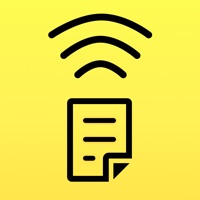
Last Updated by Qrayon, LLC on 2025-04-17
1. Air Scanner continuously takes photos with your device's camera and projects them to a web browser running on the same WiFi network, at 720P HD (1080P on iPhone 5 and newer generation devices) - allowing full page text and color photographs to come out crisp and clear.
2. Air Scanner works wonderfully with a DIY camera stand, which you can make in a few minutes, or you can order a handmade one from various 3rd party sites (see our website for details and links).
3. STEP 3: Whatever you point the camera at appears in the browser.
4. Just fire up Air Scanner and type in the displayed URL in your web browser.
5. STEP 2: Type in the displayed URL in the web browser.
6. Easily present hard-copy materials from books, magazines, or physical objects as part of your lectures or meetings.
7. You don't need an expensive unitasker document camera anymore.
8. The image will automatically update at up to 3-5 times per second (faster on newer devices).
9. A dedicated or ad-hoc network is recommended for optimal performance.
10. No special hardware or additional client software is required.
11. Great for show and tell.
12. Liked Air Scanner by Qrayon? here are 5 Utilities apps like NeoReader®-QR&BarcodeScanner; iNet Pro - Network Scanner; Emergency Radio Free (Police Scanner); Mobiletag - QR Code Scanner; Action Scanner - Police, Fire, EMS and Amateur Radio;
Or follow the guide below to use on PC:
Select Windows version:
Install Air Scanner by Qrayon app on your Windows in 4 steps below:
Download a Compatible APK for PC
| Download | Developer | Rating | Current version |
|---|---|---|---|
| Get APK for PC → | Qrayon, LLC | 3.60 | 1.5 |
Get Air Scanner on Apple macOS
| Download | Developer | Reviews | Rating |
|---|---|---|---|
| Get $4.99 on Mac | Qrayon, LLC | 15 | 3.60 |
Download on Android: Download Android
Crashes on iPodTouch 5g
Waste of money
Bugged version
Slow!