
Published by Essence Computing on 2022-12-11
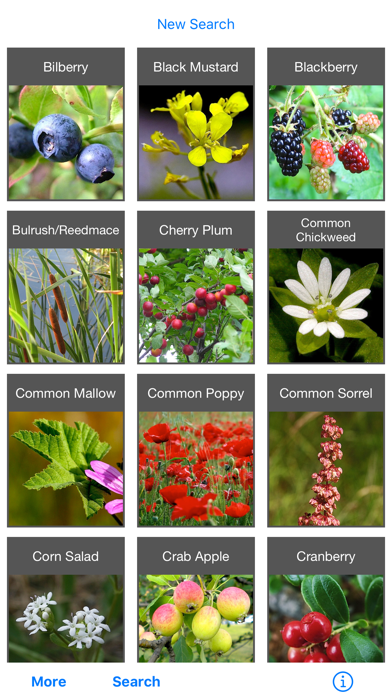
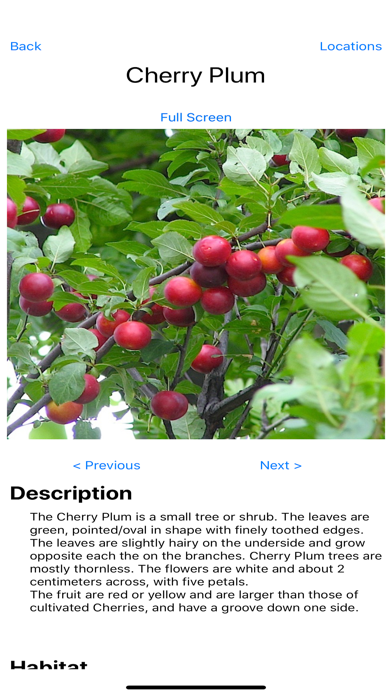
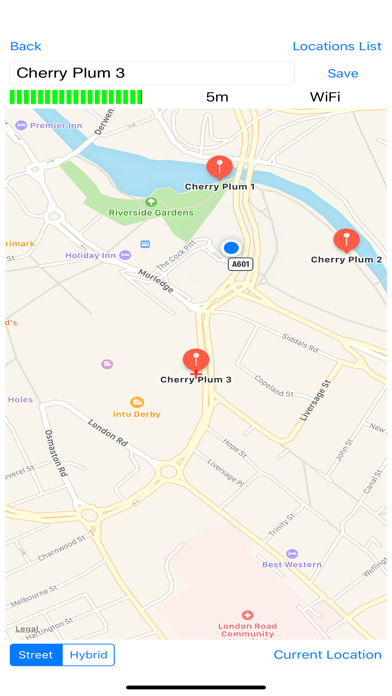
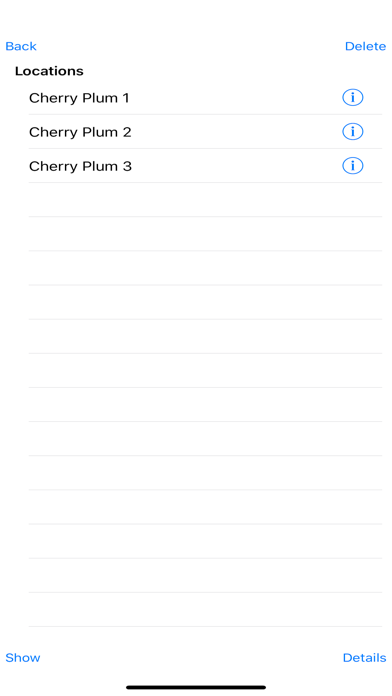
What is Forage?
The app is designed to help users identify wild foods available in the UK (many of these plants grow outside of the UK as well). It provides images, descriptions, habitat, season, uses, and warnings about each food. Users can also record the locations of the foods found on the Maps so that they can find them again. The app also has a search facility that uses machine learning to generate possible results.
1. The App combines a list of the most common wild foods available in the UK (many of these plants grow outside of the UK as well), images of those foods and information about the food such as leaf, flower and stem identification information, habitat, season, uses and most importantly any warnings about the plant.
2. Each food has the following information: Description, Habitat, Season, Uses and Warnings; a minimum of two images to aid in identification; notes to record your information about the food; a set of user specified locations shown on the Map.
3. You can use the Search to look for those foods with white flowers or toothed leaves or white flowers and toothed leaves.
4. There's also a Search facility to help you identify a food.
5. You can record you own notes about a food in general and you can also record notes about individual saved food locations.
6. Version 3 has a new Search facility that uses Machine Learning to generate possible results.
7. How many times have you been out and about in the countryside looked at a plant and wondered was it edible or not? Well, if you are into the idea of free food then probably quite a lot.
8. Once identified you can also record the location of the food found.
9. You can also record the locations of the foods found on the Maps so that you can find them again.
10. Each Food can be identified using the images and the description.
11. You submit it to the the Search Engine and it provides possible foods it could be.
12. Liked Forage? here are 5 Food & Drink apps like Wildberry Cafe; Buffalo Wild Wings; Wild Edibles Forage; Wildflower Poke;
Or follow the guide below to use on PC:
Select Windows version:
Install Forage - Wild Free Food app on your Windows in 4 steps below:
Download a Compatible APK for PC
| Download | Developer | Rating | Current version |
|---|---|---|---|
| Get APK for PC → | Essence Computing | 2.33 | 3.0.2 |
Get Forage on Apple macOS
| Download | Developer | Reviews | Rating |
|---|---|---|---|
| Get $0.99 on Mac | Essence Computing | 3 | 2.33 |
Download on Android: Download Android
- List of the most common wild foods available in the UK
- Images of each food
- Information about each food such as leaf, flower and stem identification information, habitat, season, uses, and warnings
- Ability to record the locations of the foods found on the Maps
- Notes to record your information about the food
- Search facility to help you identify a food
- Ability to take multiple photos and see all results provided to aid your assessment of what the food is
- Use of inbuilt GPS or WiFi to locate you on the Map
- Ability to record your own notes about a food in general and individual saved food locations.
- Simple and easy-to-use interface
- Nice and helpful pictures for identifying plants
- Includes both leaf and flower photos
- Limited content with only about 30 plants
- No information on mushrooms, which is a major drawback for foragers
- Search function is not very helpful
- Map feature is useless with no content or ability to add markers
- Needs more information on plants that are not edible to avoid confusion.
Not much in this app
Mushrooms?
This is a neat app with potential.