
Last Updated by Dagens Industri on 2025-05-13
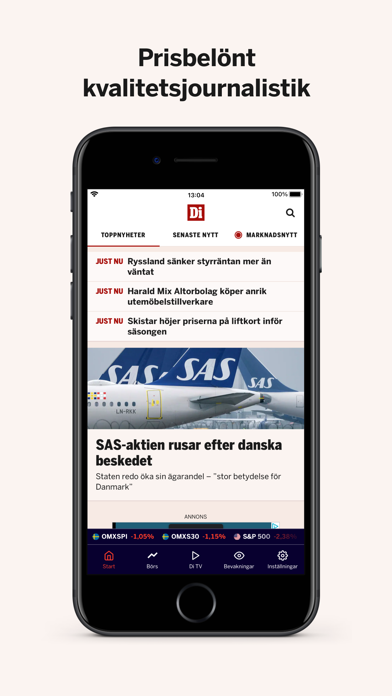
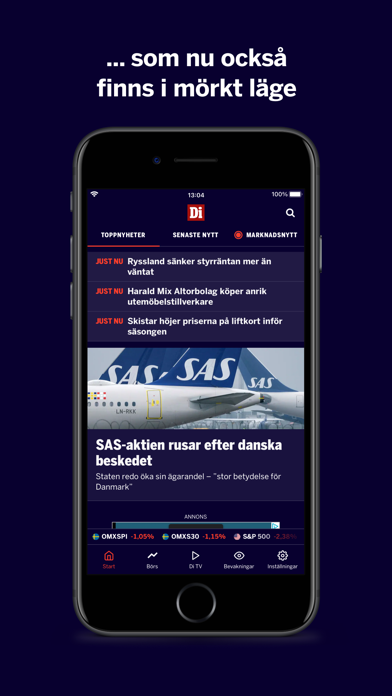
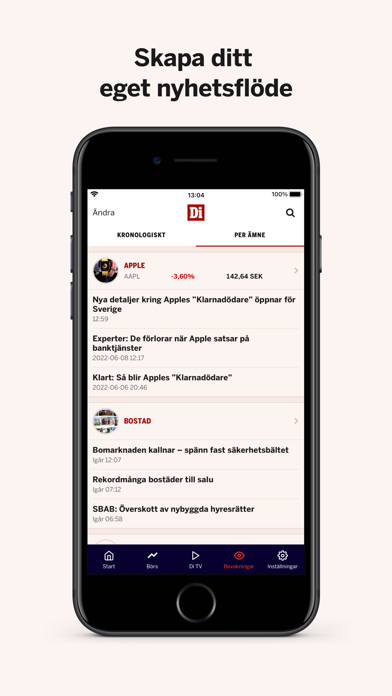

What is Dagens industri?
The Di-appen is an app that provides news related to business and economy as a continuous news feed with the latest events on top. It is the largest business newspaper in the Nordic region and provides current stock prices, currencies, and interest rates. The app also offers tips, advice, and analysis from experts, interviews with entrepreneurs, and guidance on personal finance and private affairs. The app has different sections that highlight various aspects of the business world, including a weekend magazine and a section on fashion, design, food, and culture. The app also features columns from renowned writers and experts in the field.
1. Genom Di:s avdelningar belyser vi olika delar av näringslivet, inte minst i vårt uppskattade helgmagasin Di Weekend och vår avdelning PS som håller koll på intressanta företag och heta trender inom mode, design, mat och kultur.
2. För att läsa de senaste affärsnyheterna från Di som en digital version av papperstidningen hänvisar vi till vår app "Di e-tidning" som du också hittar i AppStore.
3. I Di-appen får du nyheter inom ekonomi och näringsliv som ett kontinuerligt nyhetsflöde med de senaste händelserna i topp.
4. Vi träffar entreprenörer från norr till söder och låter dem inspirera med deras personliga berättelser.
5. Vi granskar bolag, affärer och makthavare och vi ger dig också vägledning i din privatekonomi och dina privata affärer.
6. Du får tips, råd och analyser av egna och inbjudna experter.
7. Där kan du välja att läsa nyheterna antingen som tidningssidor eller i artikelläge.
8. Av oss får du aktuella börskurser, valutor och räntor.
9. Välkommen till Dagens industri – Nordens största affärstidning.
10. Liked Dagens industri? here are 5 News apps like Dagens Nyheter.; Dagens Perspektiv; Dagens Medicin.; X; Reddit;
Or follow the guide below to use on PC:
Select Windows version:
Install Dagens industri app on your Windows in 4 steps below:
Download a Compatible APK for PC
| Download | Developer | Rating | Current version |
|---|---|---|---|
| Get APK for PC → | Dagens Industri | 4.45 | 6.3.12 |
Get Dagens industri on Apple macOS
| Download | Developer | Reviews | Rating |
|---|---|---|---|
| Get Free on Mac | Dagens Industri | 76 | 4.45 |
Download on Android: Download Android
- Continuous news feed with the latest events on top
- Current stock prices, currencies, and interest rates
- Tips, advice, and analysis from experts
- Interviews with entrepreneurs
- Guidance on personal finance and private affairs
- Different sections highlighting various aspects of the business world
- Weekend magazine
- Section on fashion, design, food, and culture
- Columns from renowned writers and experts in the field
- Digital version of the newspaper available in the app.
Fast & Informative