
Published by Strata on 2021-08-11

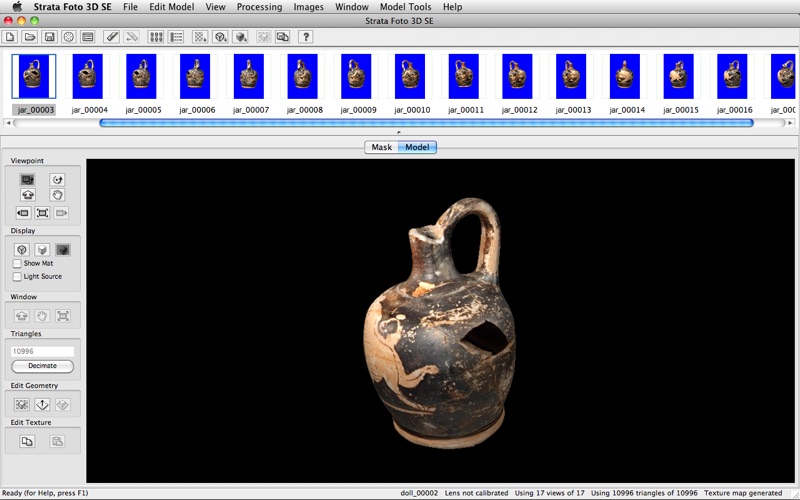
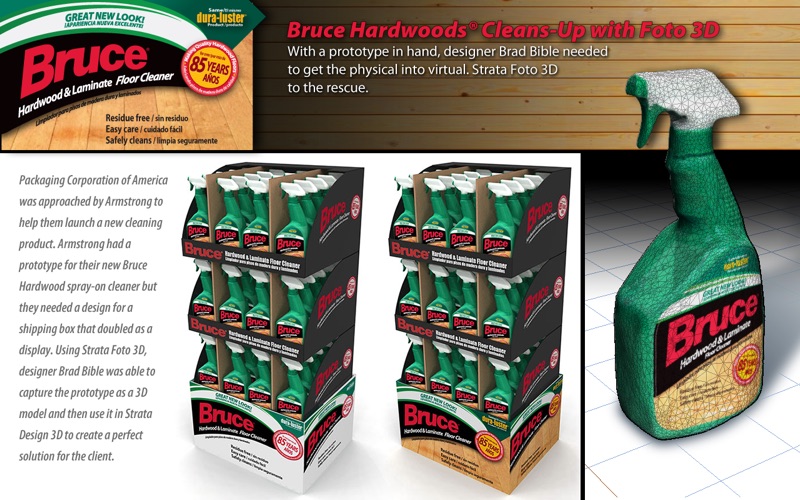

What is Strata Foto 3D SE? Strata Foto 3D SE is a software that allows users to create fully textured 3D models of real-world objects using a standard digital camera. It is ideal for modeling difficult objects like organic shapes, soft forms, and handmade items. The software is powered by patented camera technology developed by Canon.
1. Strata Foto 3D SE lets you use a standard digital camera to capture real-world objects as fully textured 3D models.
2. Foto 3D models are ideal for developing packaging, games, illustrations, online catalogs and more.
3. Powered by patented camera technology developed by Canon, Foto 3D turns your camera into a 3D model creation tool.
4. Museums like the Museum of London use Foto 3D technology to capture hundreds of artifacts and bring them to an online audience.
5. Packaging firms use Foto 3D to get accurate models of products to build packaging around.
6. Brand owners use Foto 3D to show off their products in online catalogs.
7. It's ideal for difficult to model objects like organic shapes, soft forms and handmade items.
8. And now add 3D models to iBooks using a combination of Strata's Design 3D and Apple's iBooks Author.
9. The only limit to how you can use Foto 3D is your own imagination.
10. Liked Strata Foto 3D SE? here are 5 Graphics & Design apps like FotoShop Editor - Combine Pics; Canva: Design, Photo & Video; Adobe Express: Graphic Design; Themify - Widget & Icon Themes;
Or follow the guide below to use on PC:
Select Windows version:
Install Strata Foto 3D SE app on your Windows in 4 steps below:
Download a Compatible APK for PC
| Download | Developer | Rating | Current version |
|---|---|---|---|
| Get APK for PC → | Strata | 3.33 | 1.1 |
Get Strata Foto 3D SE on Apple macOS
| Download | Developer | Reviews | Rating |
|---|---|---|---|
| Get $29.99 on Mac | Strata | 3 | 3.33 |
Download on Android: Download Android
- Model creation wizard
- Automated mask creation tools
- Interactive model adjustment
- Includes printable PDF template
- Patented camera and lens correction technology
- Ability to add 3D models to iBooks using a combination of Strata's Design 3D and Apple's iBooks Author
- Use models for illustrations in Strata Design 3D SE, animations in Strata Design 3D CX, 3D web models in Strata Live 3D CX, 3D layers in Adobe Photoshop Extended, 3D PDF documents in Acrobat Pro, and import into virtually any other 3D software
- Ideal for developing packaging, games, illustrations, online catalogs, and more
- Used by museums to capture artifacts and bring them to an online audience, packaging firms to get accurate models of products to build packaging around, and brand owners to show off their products in online catalogs.
- The app is amazing and simple to use.
- One reviewer found it impressive despite not being tech-savvy.
- The wireframe created by the app is better with accurate masks.
- One reviewer wishes they could use the 3D objects on their website.
- The app crashes frequently during the mapping portion.
- There are no guidelines to determine if the images used are good or not.
- The app is unusable for the user despite their love for Strata stuff.
- The app can only chisel away based on the profiles found in the masks and cannot create a hole.
pretty cool
Ever see something that just makes your jaw drop!!!
Not working at all
Mjah - it kind a works… but