
Last Updated by Back Bay Bytes LLC on 2025-04-17

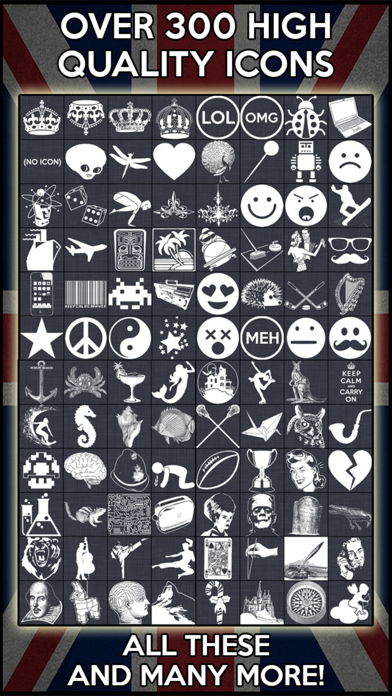


What is Keep Calm and Carry On? The Keep Calm and Carry On app is a customizable poster-making app that allows users to create their own unique variations of the classic Keep Calm and Carry On poster. The app offers a range of customization options, including changing the words, colors, and background textures, as well as adding icons and custom images. Users can save their posters as high-quality images, print them via AirPrint, and share them on social media platforms.
1. Amuse and impress your friends with your sparkling wit and imagination! (wit and imagination not included in purchase price).
2. Keep Calm and Carry On for iOS makes it easy to customise your own unique variation of this classic.
3. Liked Keep Calm and Carry On? here are 5 Entertainment apps like Keep Calm and Carry On; Keep Calm! Funny Posters; Keep Calm Creator; Calm It! - Keep Calm & Make your Own Carry On Funny Posters and Share; Keep Calm And ____?;
GET Compatible PC App
| App | Download | Rating | Maker |
|---|---|---|---|
 Keep Calm and Carry On Keep Calm and Carry On |
Get App ↲ | 1 5.00 |
Back Bay Bytes LLC |
Or follow the guide below to use on PC:
Select Windows version:
Install Keep Calm and Carry On app on your Windows in 4 steps below:
Download a Compatible APK for PC
| Download | Developer | Rating | Current version |
|---|---|---|---|
| Get APK for PC → | Back Bay Bytes LLC | 5.00 | 5.2 |
Get Keep Calm and Carry On on Apple macOS
| Download | Developer | Reviews | Rating |
|---|---|---|---|
| Get $0.99 on Mac | Back Bay Bytes LLC | 1 | 5.00 |
Download on Android: Download Android
- Customizable text: Users can change the words on the poster to anything they like.
- Color customization: Users can change the color of the background, text, and icon.
- Texture options: The app offers dozens of texture options, including old, tattered paper, glitter, and snow.
- Icon library: The app includes over 350 high-quality icons, and users can also create their own custom icons from photos or other images.
- Background options: Users can choose from their own images, the Union Jack, or a solid color.
- Text styling: Users can choose from opaque, translucent, outlined, or shadowed text.
- Poster sizing: Users can create square posters or ones perfectly sized for device wallpaper.
- High-quality image saving: Posters can be saved as high-resolution images.
- AirPrint printing: Users can print their posters via AirPrint.
- Social media sharing: Posters can be shared on email, Twitter, Instagram, Facebook, and Tumblr.
- Custom merchandise: Users can design and purchase custom T-shirts, mugs, iPhone cases, and more featuring their Keep Calm design.
- Tons of customization options
- Can use photos from camera for poster
- Good price
- Easy to use
- Great for communicating with friends
- Makes a unique and personalized gift
- Simple and does what it says it will do
- Can make people laugh
- Limited selection of graphics
- Conversion of photos to graphics is not particularly useful
It's exactly what you think it is and more
Stay Calm
Exactly as described--and fun
Actually really awesome!