
Published by Electric Labs Ltd on 2019-09-27
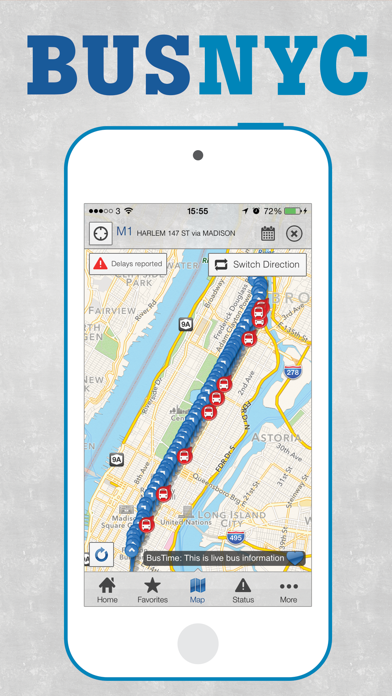

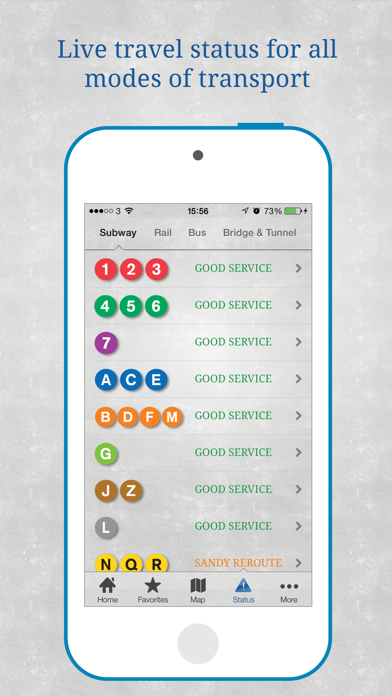
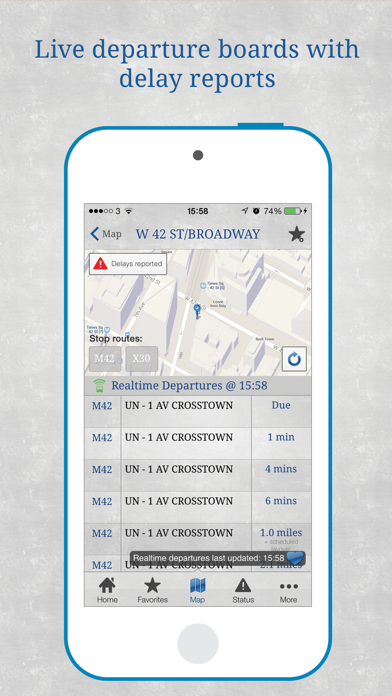
What is Bus New York City? The Bus NYC app is a feature-rich application that provides users with real-time information about the New York City bus network. The app is enhanced with MTA Bus Time, which allows users to get live departure information and bus positions for all MTA buses in New York. The app also provides users with information about the subway network, including real-time subway departures, full subway timetables, and official MTA route maps. Additionally, the app provides users with news and status updates for bus, subway, rail, bridges, and tunnels, as well as information about fares, MetroCards, accessibility, and more.
1. * Find out latest news that might affect your daily commute, as well as status updates for bus, subway, rail, bridges & tunnels.
2. * View full bus timetables for a selected service even when you don't have an internet connection e.g. find out when the last bus is scheduled to leave.
3. * View official MTA route maps for the Subway and the bus networks in Manhattan, Brooklyn, Queens, the Bronx & Staten Island.
4. * Find out the latest news about your transport network, including improvements and innovations.
5. * Add stops to your favorites so you can quickly find out when your next buses are due to arrive.
6. * Find out when the next buses are scheduled to arrive.
7. * **NEW** Realtime Subway departures for the 1, 2, 3, 4, 5, 6, L and S (42 St Shuttle), all for just $0.99! More realtime routes will be added as they become available.
8. * Search for a location or pin point your current position on the map so you can find nearby bus stops.
9. * View bus routes on the map and find out where they go.
10. * Use the official MTA Journey planner to find out how to get from A to B.
11. * With MTA Bus Time®, we can give you live departure info and bus positions for all MTA buses in New York.
12. Liked Bus New York City? here are 5 Travel apps like New York Travel Guide & Maps; New York City Essential Guide; WikiCamps New Zealand; Loving New York; New York Travel Guide and Map;
GET Compatible PC App
| App | Download | Rating | Maker |
|---|---|---|---|
 Bus New York City Bus New York City |
Get App ↲ | 1,336 4.58 |
Electric Labs Ltd |
Or follow the guide below to use on PC:
Select Windows version:
Install Bus New York City app on your Windows in 4 steps below:
Download a Compatible APK for PC
| Download | Developer | Rating | Current version |
|---|---|---|---|
| Get APK for PC → | Electric Labs Ltd | 4.58 | 4.4.4 |
Get Bus New York City on Apple macOS
| Download | Developer | Reviews | Rating |
|---|---|---|---|
| Get $2.99 on Mac | Electric Labs Ltd | 1336 | 4.58 |
Download on Android: Download Android
- Real-time information about the New York City bus network
- Live departure information and bus positions for all MTA buses in New York
- Real-time subway departures for the 1, 2, 3, 4, 5, 6, L and S (42 St Shuttle)
- Full bus timetables for a selected service, even when offline
- Official MTA route maps for the Subway and the bus networks in Manhattan, Brooklyn, Queens, the Bronx & Staten Island
- News and status updates for bus, subway, rail, bridges, and tunnels
- Ability to add stops to favorites for quick access to next bus arrival times
- Bus routes displayed on a map with location search functionality
- Official MTA Journey planner to find out how to get from A to B
- Information about fares, MetroCards, accessibility, and more
- Ability to use many features offline, including on the subway
- Produced by Electric Labs Ltd under license from the Metropolitan Transportation Authority (MTA)
- Simple and reliable app for checking bus wait times and locations
- Favorites screen makes the app efficient
- Provides subway/rail status updates for quick reference
- Useful for daily commuters in the NYC area
- Does not show out of service buses frequently
- Interface needs to be modified/simplified to show routes closest to current location upon loading
- No option to set a default route as the start screen in map view, requiring several taps to access the useful screen
Reliable, easy to use app - can’t live without it
A life saver for my commute
Only accurate bus app, thumbs down for UI.
Good but...