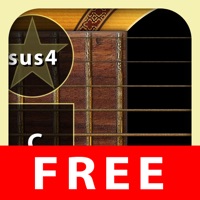
Last Updated by Wallander Instruments on 2025-03-08
1. Includes two steel-stringed guitars, a classical guitar, a 12-stringed, twelve types of electric guitars and a Core MIDI OUT guitar for using WI Guitar as a MIDI controller over Wi-Fi (Core MIDI).
2. WI Guitar™ Free is the free version of the first truly playable virtual acoustic guitar app and professional MIDI guitar controller over Wi-Fi - WI Guitar.
3. WI Guitar Free includes the four most common chords, C, F, G and Am, and the sus4 and add7 action buttons.
4. Based on revolutionary patent-pending sample technology, WI Guitar has the sound and expressiveness of a real steel-stringed guitar.
5. Use headphones to play your favorite songs on the guitar, or write songs, on the way to work, on the airplane and everywhere else.
6. With WI Guitar, you can strum chords as softly or as hardly as you like, with ultra-realism.
7. Hooked up to loudspeakers, WI Guitar is the perfect replacement for a real guitar at the party, or even in a band.
8. As an artist or songwriter, you can even use WI Guitar as a professional recording instrument.
9. If you want chords to sustain, press and hold the chord buttons while playing.
10. - Pluck or strum closer to the board to get a stronger sound, and play further down on the strings to get a softer sound.
11. - Hold multiple chord buttons to produce inverted chords.
12. Liked WI Guitar? here are 5 Music apps like Wivi Band™ Free; Relative Pitch Free Interval Ear Training - intervals trainer tool to learn to play music by ear and compose amazing songs; FreeDrumPad2; Player Piano Free; BeachRelax - Free Relax Sound Auto-Mix!;
Or follow the guide below to use on PC:
Select Windows version:
Install WI Guitar™ Free app on your Windows in 4 steps below:
Download a Compatible APK for PC
| Download | Developer | Rating | Current version |
|---|---|---|---|
| Get APK for PC → | Wallander Instruments | 3.80 | 1.13 |
Get WI Guitar on Apple macOS
| Download | Developer | Reviews | Rating |
|---|---|---|---|
| Get Free on Mac | Wallander Instruments | 51 | 3.80 |
Download on Android: Download Android
Vhhb
Clumsy controls lose several stars
Am I missing something
Doesn't work with IOS 11