
Last Updated by Limmer Creative on 2025-04-08

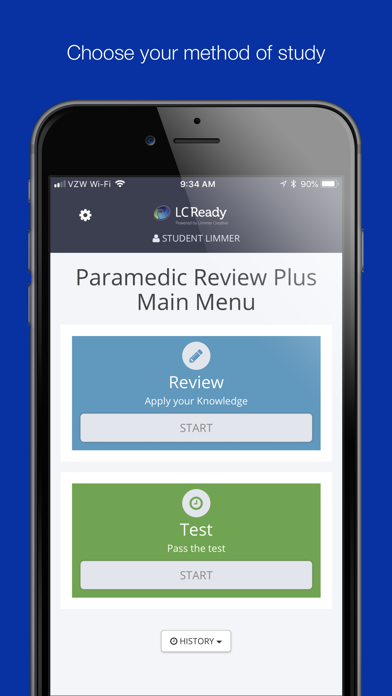


What is Paramedic Review Plus?
The Limmer Creative Paramedic Review Plus app is an exam prep experience designed for those preparing for the NREMT. It offers NREMT-style practice exams and topical reviews based on the major paramedic modules. The app also includes bonus sections covering ECG interpretation and medical calculations. The topical review questions are based on the new EMS Education Standards and are broken down into different categories. This app is suitable for those preparing for classroom exams, the NREMT, or recertification.
1. For those of you who want a more in-depth review as you get ready for the NREMT, the Limmer Creative Paramedic Review Plus app is the ultimate exam prep experience, with NREMT-style practice exams and topical reviews based on the major paramedic modules.
2. For more extensive review- check out our paramedic module apps: Paramedic Airway Review, Paramedic Assessment Review, Paramedic Special Populations and Paramedic Trauma Review.
3. This paramedic study aid is the right tool for you, whether you’re prepping for your classroom exams, the NREMT or your recertification.
4. 225 topical multiple choice questions covering all major paramedic modules.
5. Diagnostic scoring at the end of the exams will let you know what areas you need to go back and review.
6. Plus, our bonus sections give you even more of what you need, with extra content covering ECG interpretation and medical calculations.
7. Liked Paramedic Review Plus? here are 5 Medical apps like BoardReview; iMedicine Review; Netter's Surgical Anatomy Review P.R.N.; EMT Review Plus; iMedicine Review Lite;
GET Compatible PC App
| App | Download | Rating | Maker |
|---|---|---|---|
 Paramedic Review Plus Paramedic Review Plus |
Get App ↲ | 9 2.44 |
Limmer Creative |
Or follow the guide below to use on PC:
Select Windows version:
Install Paramedic Review Plus app on your Windows in 4 steps below:
Download a Compatible APK for PC
| Download | Developer | Rating | Current version |
|---|---|---|---|
| Get APK for PC → | Limmer Creative | 2.44 | 3.1 |
Get Paramedic Review Plus on Apple macOS
| Download | Developer | Reviews | Rating |
|---|---|---|---|
| Get $11.99 on Mac | Limmer Creative | 9 | 2.44 |
Download on Android: Download Android
- Four 100-question NREMT style practice exams
- 225 topical multiple choice questions covering all major paramedic modules
- Diagnostic scoring at the end of the exams to identify areas for review
- Two bonus sections reviewing ECG interpretation and medication calculations
- Topical review questions based on the new EMS Education Standards and broken down into different categories
- Suitable for those preparing for classroom exams, the NREMT, or recertification
- Additional paramedic module apps available for more extensive review
- Rationales provided after each question are helpful
- Level of difficulty of questions is higher than NYS exam
- Good med math section
- Small number of questions have typographical errors and some are invalid
- App frequently references AHA for trauma content instead of PHTLS/ITLS
- Multiple questions have incorrect answers
- Misspellings throughout the app
- Expensive for the quality of the product
- Goes too far into detail or not enough, making it bland
EMS Professor
Do Not Buy!!
Tons of wrong info
Save your money