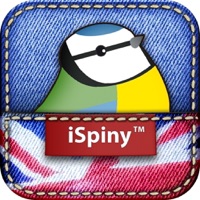
Last Updated by Spiny Software Ltd on 2025-06-04
1. Our apps are British-made, by British naturalists - we know our stuff! Fantastic photos, songs, calls, distribution maps and detailed information for over 200 birds - all the common and best known birds in Britain arranged by family or alphabetically.
2. The specially written bird notes cover the appearance, habitat, diet, lifespan, nesting habits, rarity status, and distribution in Britain, as well as interesting facts.
3. The Pocket Birds app includes birds that are likely to be seen without making a special trip, plus well-known species.
4. The photo-based Bird Finder will quickly identify a mystery bird, then you can mark it as seen, add your own photos, and make a note about it.
5. Want more? For the full works, look for Birds of Britain Pro: A Field Guide.
6. The app includes iCloud syncing, so that if you have more than one device (iPhone, iPod or iPad) your sightings will automatically synchronise.
7. Automatically note the current date, time, latitude, longitude and Grid Reference.
8. Liked Birds of Britain Pocket Guide? here are 5 Reference apps like Birds of Britain Pro; Birds of Britain Lite; Moths of Britain & Ireland; Birds of Britain and Europe; Birder - Britain & Ireland;
GET Compatible PC App
| App | Download | Rating | Maker |
|---|---|---|---|
 Birds of Britain Pocket Guide Birds of Britain Pocket Guide |
Get App ↲ | 1 5.00 |
Spiny Software Ltd |
Or follow the guide below to use on PC:
Select Windows version:
Install Birds of Britain Pocket Guide app on your Windows in 4 steps below:
Download a Compatible APK for PC
| Download | Developer | Rating | Current version |
|---|---|---|---|
| Get APK for PC → | Spiny Software Ltd | 5.00 | 2.3.0 |
Get Birds of Britain Pocket Guide on Apple macOS
| Download | Developer | Reviews | Rating |
|---|---|---|---|
| Get $2.99 on Mac | Spiny Software Ltd | 1 | 5.00 |
Download on Android: Download Android
Wow!
Very good