
Last Updated by SIMPLE APP STUDIO K.K. on 2025-04-05


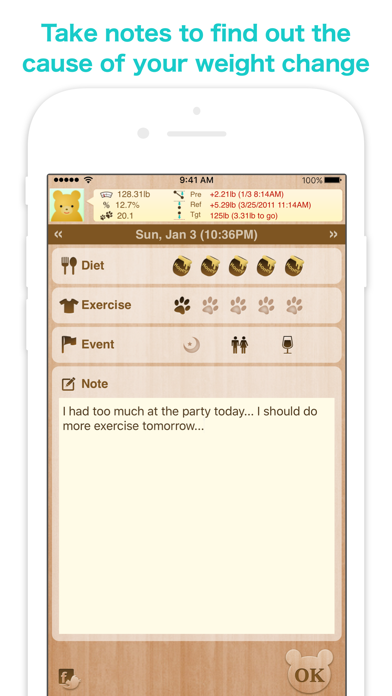

What is Simple Weight? SimpleWeight is a weight control tool for iPhone/iPod touch that helps users track their weight and body fat percentage. The app has a simple and easy-to-use interface that allows users to measure their weight daily and record it in the app. The app shows the record in a graph along with the user's target weight, making it easy to track progress and stay motivated. The app also includes features like BMI calculation, notes, and the ability to post progress on Twitter.
1. "Remove Ads + Average Tool" add-on removes the ads below the graph, and replaces it with a toolbar that can show the averaged weight and body fat graph.
2. SimpleWeight is a very simple yet powerful weight control tool for iPhone/iPod touch.
3. It shows the record in a graph along with your target weight.
4. This app is not intended to give a medical advice nor does not guarantee that you succeed in achieving your target weight.
5. Knowing your weight and its trend is the first and the most important step for taking it under control.
6. This app is intended for a healthy adult to reduce/manage their body weight.
7. If you are seeing a doctor or have any disorder, consult with your doctor on your weight management.
8. With SimpleWeight, all you need to do is to measure your weight daily and type in.
9. - Scrollable and zoomable graph to explore your past record.
10. Overweight area is indicated in yellow/red color in the graph.
11. Automatic export for protecting your data from any accident is also available.
12. Liked Simple Weight? here are 5 Health & Fitness apps like True Weight; True Weight Lite; iLoseWeight; WeightWatchers Program; Your Ideal Weight: calculator for your losing diet;
GET Compatible PC App
| App | Download | Rating | Maker |
|---|---|---|---|
 Simple Weight Simple Weight |
Get App ↲ | 74 4.65 |
SIMPLE APP STUDIO K.K. |
Or follow the guide below to use on PC:
Select Windows version:
Install Simple Weight - Weight Loss app on your Windows in 4 steps below:
Download a Compatible APK for PC
| Download | Developer | Rating | Current version |
|---|---|---|---|
| Get APK for PC → | SIMPLE APP STUDIO K.K. | 4.65 | 3.3.6 |
Get Simple Weight on Apple macOS
| Download | Developer | Reviews | Rating |
|---|---|---|---|
| Get Free on Mac | SIMPLE APP STUDIO K.K. | 74 | 4.65 |
Download on Android: Download Android
- Simple and easy-to-use user interface
- Record body fat % as well as body weight and see them in a graph
- BMI calculation and indication for daily data
- Scrollable and zoomable graph to explore past records
- Make notes about what you had and/or how much exercise you did for each record
- Make notes about events that affect weight changes, which appears on the graph
- Post progress on Twitter to share with friends (optional)
- Import/export data from/to the online server
- Passcode lock to protect privacy
- Design theme switching functionality
- Premium feature: "Remove Ads + Average Tool" add-on removes ads and replaces with a toolbar that shows the averaged weight and body fat graph. The average range can be selected from a week, a month, or 3 months.
Cute and functional
THE BEST
Great little app!
Does what the name says